Lincoln Corsair: Engine Cooling - 2.0L EcoBoost (177kW/240PS) – MI4 / Removal and Installation - Thermostat
Materials
| Name | Specification |
|---|---|
| Motorcraft® Silicone Brake Caliper Grease and Dielectric Compound XG-3-A |
ESA-M1C200-A ESE-M1C171-A |
Removal
NOTE: Removal steps in this procedure may contain installation details.
-
Drain the cooling system.
Refer to: Engine Cooling System Draining, Vacuum Filling and Bleeding (303-03A Engine Cooling - 2.0L EcoBoost (177kW/240PS) – MI4, General Procedures).
-
NOTICE: Do not pull the engine appearance cover forward or sideways to remove. Failure to press straight upward on the underside of the cover at the attachment points may result in damage to the cover or engine components.
-
Remove the engine appearance cover nut.
-
Place your hand under the engine appearance cover at
each grommet location and push straight up to release each grommet from
the studs.
-
After all of the grommets have been released from the studs, remove the appearance cover from the engine.
-
Remove the engine appearance cover nut.
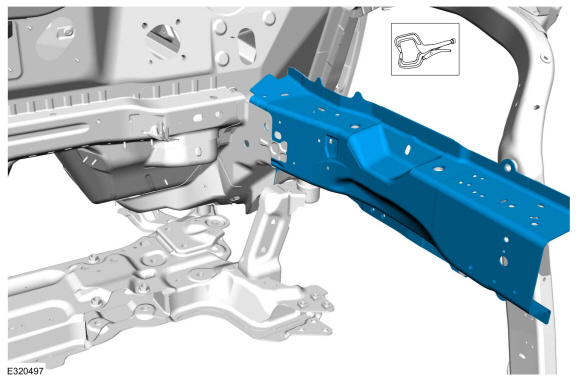 |
-
Detach the wiring harness retainer.
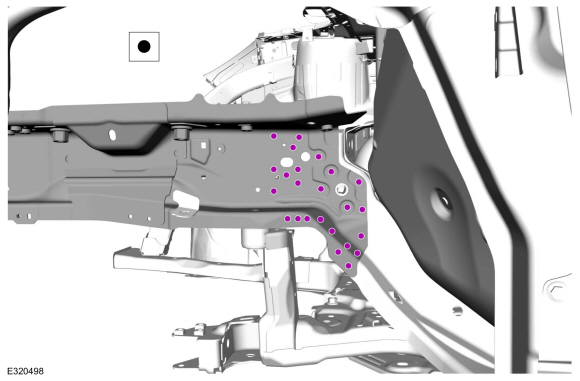 |
-
NOTICE: Cover the generator to prevent coolant contamination of the generator.
NOTE: During installation, make sure the coolant inlet connection is fully seated on the thermostat housing before tightening the bolts.
Remove the bolts and position the coolant inlet connector aside.
Torque: 93 lb.in (10.5 Nm)
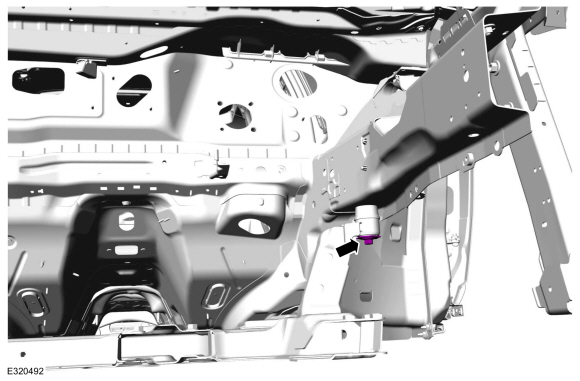 |
-
NOTE: During installation verify the thermostat vent hole is at the 12 o'clock position.
Remove the thermostat. Inspect the O-ring seal and replace if necessary.
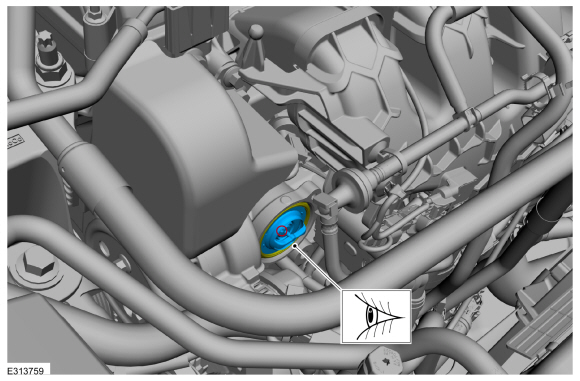 |
Installation
-
Lubricate the O-ring seal with clean engine coolant.
Refer to: Specifications (303-03B) .
-
To install, reverse the removal procedure.
-
NOTICE: Lubricating the grommets with silicone grease will aid in the installation of the engine appearance cover, and any future removal and installation of the cover.
-
Lubricate each grommet with silicone grease.
Material: Motorcraft® Silicone Brake Caliper Grease and Dielectric Compound / XG-3-A (ESA-M1C200-A) (ESE-M1C171-A)
-
Position the engine appearance cover onto engine with the grommets aligned with the studs.
-
Press down on the engine appearance cover at each grommet location to attach the grommets onto the studs.
-
Install the engine appearance cover nut.
Torque: 33 lb.in (3.7 Nm)
-
Lubricate each grommet with silicone grease.
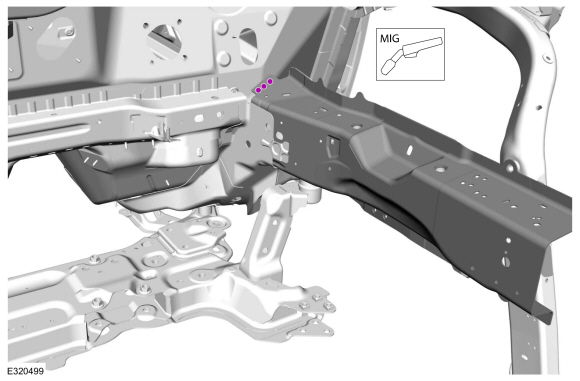 |
-
Fill and bleed the cooling system.
Refer to: Engine Cooling System Draining, Vacuum Filling and Bleeding (303-03A Engine Cooling - 2.0L EcoBoost (177kW/240PS) – MI4, General Procedures).
 Removal and Installation - Radiator
Removal and Installation - Radiator
Special Tool(s) /
General Equipment
Hose Clamp Remover/Installer
Removal
NOTE:
Removal steps in this procedure may contain installation details...
 Removal and Installation - Transmission Fluid Heater Coolant Control Valve
Removal and Installation - Transmission Fluid Heater Coolant Control Valve
Special Tool(s) /
General Equipment
Hose Clamp(s)
Hose Clamp Remover/Installer
Removal
Remove the battery tray.
WARNING:
When releasing the cooling system pressure, cover the coolant expansion tank cap with a thick cloth...
Other information:
Lincoln Corsair 2020-2026 Service Manual: Description and Operation - Brake and Clutch Systems Health and Safety Precautions
WARNING: Do not use any fluid other than clean brake fluid meeting manufacturer's specification. Additionally, do not use brake fluid that has been previously drained. Following these instructions will help prevent system contamination, brake component damage and the risk of serious personal injury...
Lincoln Corsair 2020-2026 Service Manual: Specifications
Specifications Item Specification Front sliding glass panel to front trim panel flushness 0.066 ± 0.106 in (1.7 ± 2.7 mm) Front sliding glass panel to front trim panel distance 0...
Categories
- Manuals Home
- 1st Generation Lincoln Corsair Owners Manual
- 1st Generation Lincoln Corsair Service Manual
- Fuel Quality - Gasoline
- Opening and Closing the Hood
- Head Up Display
- New on site
- Most important about car
Creating a Vehicle Wi-Fi Hotspot
You can create a Wi-Fi hotspot in your vehicle and allow devices to connect to it for access to the Internet.
 Select the settings option on
the
feature bar.
Select the settings option on
the
feature bar.
