Lincoln Corsair: Brakes / Auto Hold (IF EQUIPPED)
WARNING: The system does not replace the parking brake. When you leave your vehicle, always apply the parking brake.
WARNING: You must remain in your vehicle when the system turns on. At all times, you are responsible for controlling your vehicle, supervising the system and intervening, if required. Failure to take care may result in the loss of control of your vehicle, serious personal injury or death.
WARNING: The system turns off if there is a malfunction or if you excessively rev the engine.
The system is designed to apply the brakes to hold your vehicle at a standstill after you stop your vehicle and release the brake pedal. This could be beneficial in certain situations, for example when waiting on a hill or in traffic.
Switching Auto Hold On and Off
 Press the button in the
instrument
panel to access the Auto Hold
feature on the touchscreen.
Press the button in the
instrument
panel to access the Auto Hold
feature on the touchscreen.
Note: You can only switch the system on after you close the driver door, fasten your seatbelt and start the engine.
Note: The system remembers the last setting when you start your vehicle.
Make sure you switch the system off before towing with your vehicle or before using an automatic car wash.
Using Auto Hold
- Use the brakes to bring your vehicle to a complete stop. The auto hold active indicator illuminates in the information display.
- Release the brake pedal. The system
holds your vehicle at a standstill. The
auto hold active indicator remains
illuminated in the information display.
Note: The system only activates if you apply enough brake pressure. If your vehicle is on a steep slope, you need to press the brake pedal harder before the system activates.
Note: Under certain conditions, the system could apply the electric parking brake. The brake system warning lamp illuminates. The electric parking brake releases when you press the accelerator pedal.
Note: If auto-start-stop turns off the engine, auto hold remains active.
Note: The system deactivates if you shift into reverse (R) and press the brake pedal.
- Pull away in the normal manner. The system releases the brakes and the auto hold active indicator turns off.
Auto Hold Indicator

The auto hold indicator is shown in the information display. The indicator illuminates in green when the system is active. Your vehicle remains stationary after you release the brake pedal.
 Illuminates in grey when auto
hold
is on but unavailable to hold your
vehicle at a standstill.
Illuminates in grey when auto
hold
is on but unavailable to hold your
vehicle at a standstill.
The system could be unavailable when any of the following occur:
- During an active park assist maneuver.
- Your vehicle is in neutral (N).
- The driver door is open.
- You do not fasten your seatbelt.
- You shift into reverse (R) before the system is active.
 Hill Start Assist (IF EQUIPPED)
Hill Start Assist (IF EQUIPPED)
WARNING: The system does not
replace the parking brake. When you leave
your vehicle, always apply the parking
brake.
WARNING: You must remain in your
vehicle when the system turns on...
Other information:
Lincoln Corsair 2020-2026 Service Manual: Description and Operation - Electronic Engine Controls - System Operation and Component Description
System Operation Auto Start Stop The auto start stop system helps reduce fuel consumption and decrease emissions by automatically shutting down the engine when the vehicle stops and the engine is idling, usually within 1500 ms (1.5 seconds). To initiate the auto start stop operation on automatic transmission equipped vehicles on automatic transmission equipped vehicles, the vehicle gear ..
Lincoln Corsair 2020-2026 Service Manual: Diagnosis and Testing - C Clutch
Symptom Chart For C clutch operation, REFER to: C Clutch (307-01A Automatic Transmission - 8-Speed Automatic Transmission – 8F35/8F40, Description and Operation). C clutch Condition Possible Sources Action C clutch does not apply SSC is mechanically stuck off INSTALL a new solenoid.REFER to: Solenoid (307-01A Automati..
Categories
- Manuals Home
- 1st Generation Lincoln Corsair Owners Manual
- 1st Generation Lincoln Corsair Service Manual
- Programming the Garage Door Opener to Your Garage Door Opener Motor
- Refueling - Gasoline
- Selecting a Drive Mode. DRIVE MODES
- New on site
- Most important about car
Information on P Type Tires
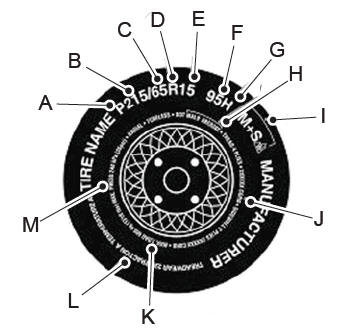
P215/65R15 95H is an example of a tire size, load index and speed rating. The definitions of these items are listed below. (Note that the tire size, load index and speed rating for your vehicle may be different from this example.)
P: Indicates a tire, designated by the Tire and Rim Association, that may be used for service on cars, sport utility vehicles, minivans and light trucks. Note: If your tire size does not begin with a letter this may mean it is designated by either the European Tire and Rim Technical Organization or the Japan Tire Manufacturing Association. 215: Indicates the nominal width of the tire in millimeters from sidewall edge to sidewall edge. In general, the larger the number, the wider the tire. 65: Indicates the aspect ratio which gives the tire's ratio of height to width. R: Indicates a radial type tire. 15: Indicates the wheel or rim diameter in inches. If you change your wheel size, you will have to purchase new tires to match the new wheel diameter. 95: Indicates the tire's load index. It is an index that relates to how much weight a tire can carry. You may find this information in your owner’s manual. If not, contact a local tire dealer.
