Lincoln Corsair: Automatic Transmission - Automatic Transmission – HF45 / Removal and Installation - Transmission Case Cover
Materials
| Name | Specification |
|---|---|
| Motorcraft® Ultra Silicone Sealant TA-29 |
WSS-M4G323-A8 |
Removal
-
Remove the transmission.
Refer to: Transmission (307-01B Automatic Transmission - Automatic Transmission – HF45, Removal and Installation).
-
NOTE: Mark the location of the studbolts for assembly.
NOTE: The transmission case cover bolts are low profile external torx plus® design. Use a 14EPL socket to remove and install the bolts.
Remove the bolts, studbolts and the transmission case end cover assembly.
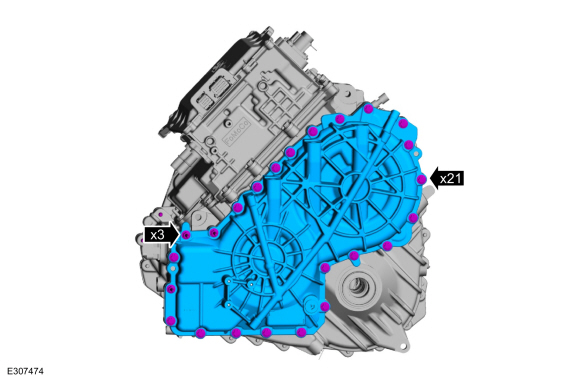 |
Installation
-
NOTICE: Do not use metal scrapers, wire brushes, power abrasive discs, or other abrasive means to clean sealing surfaces. These tools cause scratches and gouges which make leak paths.
Make sure that the mating faces are clean and free of foreign material.
Refer to: Transmission Case Cover (307-01B Automatic Transmission - Automatic Transmission – HF45, Removal and Installation).
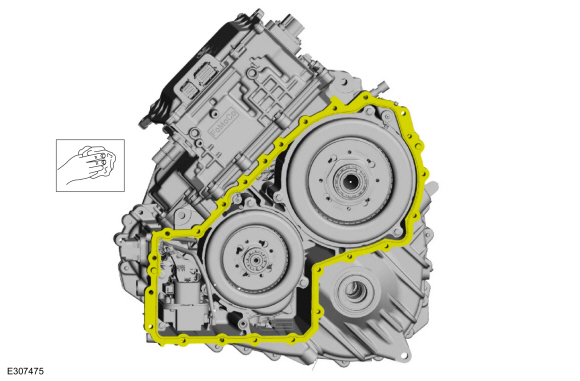 |
-
NOTICE: Do not use metal scrapers, wire brushes, power abrasive discs, or other abrasive means to clean sealing surfaces. These tools cause scratches and gouges which make leak paths.
Make sure that the mating faces are clean and free of foreign material. Apply 276 kPa (40 psi) of air pressure through oil passages to remove any debris.
Refer to: Transmission Case Cover (307-01B Automatic Transmission - Automatic Transmission – HF45, Removal and Installation).
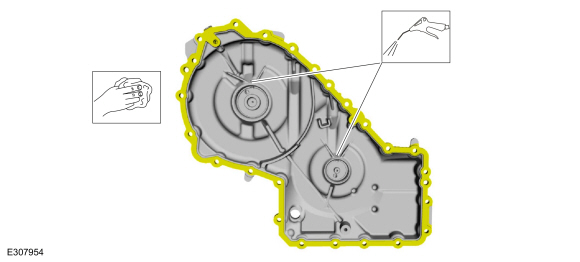 |
-
Verify the case cover seal is installed.
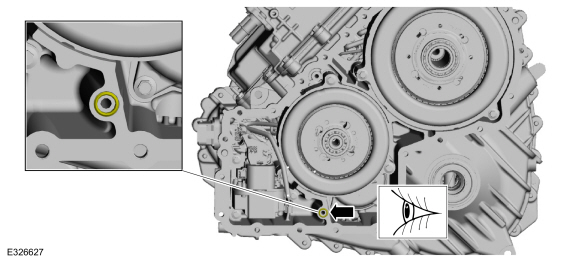 |
-
Apply silicone to the transmission case assembly.
Material: Motorcraft® Ultra Silicone Sealant / TA-29 (WSS-M4G323-A8)
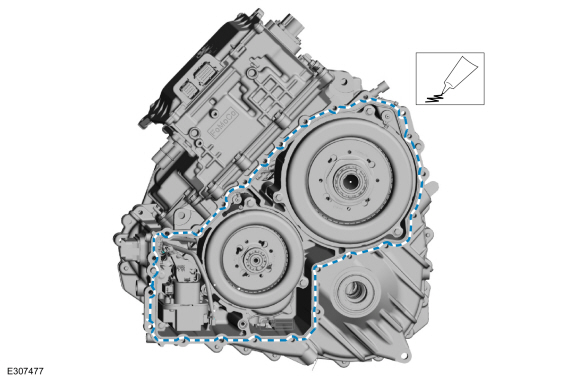 |
-
NOTE: Make sure that the components are installed to the position noted before removal.
Install the transmission case end cover assembly, bolts and studbolts.
Torque: 18 lb.ft (25 Nm)
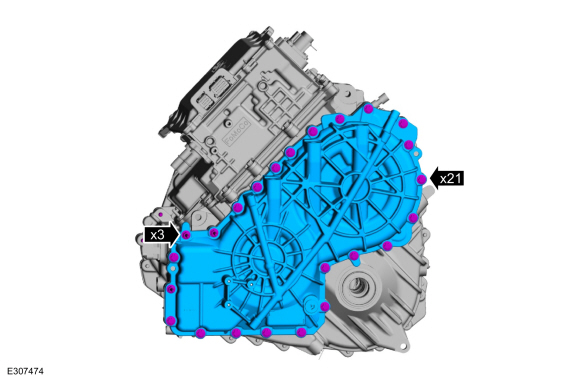 |
-
Install the transmission.
Refer to: Transmission (307-01B Automatic Transmission - Automatic Transmission – HF45, Removal and Installation).
 Removal and Installation - Transmission
Removal and Installation - Transmission
Special Tool(s) /
General Equipment
307-805Alignment Pins (2)
Ford Diagnostic Equipment
Removal
NOTE:
This step is only necessary when installing a new transmission or ISC (Inverter System Controller)...
 Removal and Installation - Transmission Fluid Auxiliary Pump
Removal and Installation - Transmission Fluid Auxiliary Pump
Materials
Name
Specification
Motorcraft® MERCON® ULV Automatic Transmission FluidXT-12-QULV
WSS-M2C949-A, MERCON® ULV
Removal
With the vehicle in NEUTRAL, position it on a hoist...
Other information:
Lincoln Corsair 2020-2026 Service Manual: Description and Operation - Final Drive
Item Part Number Description 1 7C0987C098 Traction motor drive gear assembly 2 7H4717H471 Transfer shaft and gear assembly 3 7F4657F465 Differential carrier and gear assembly 4 7L4377L437 Ring gear assembly The final drive gear is meshed with the transfer shaft and bolted to the differential case...
Lincoln Corsair 2020-2026 Owners Manual: Car Finder. Sounding the Panic Alarm. Memory Feature. Replacing a Lost Key or Remote Control
Car Finder Press the button twice within three seconds. A tone sounds and the direction indicators flash. We recommend you use this method to locate your vehicle. Sounding the Panic Alarm Press the button to sound the panic alarm. To turn it off, press the button again or switch the ignition on...
Categories
- Manuals Home
- 1st Generation Lincoln Corsair Owners Manual
- 1st Generation Lincoln Corsair Service Manual
- Auto-Start-Stop
- Refueling - Gasoline
- Overhaul - Main Control Valve Body
- New on site
- Most important about car
USB Port
WARNING: Driving while distracted can result in loss of vehicle control, crash and injury. We strongly recommend that you use extreme caution when using any device that may take your focus off the road. Your primary responsibility is the safe operation of your vehicle. We recommend against the use of any hand-held device while driving and encourage the use of voice-operated systems when possible. Make sure you are aware of all applicable local laws that may affect the use of electronic devices while driving.
USB A

