Lincoln Corsair: Garage Door Opener / Programming the Garage Door Opener to Your Hand-Held Transmitter
This process is to program your in-vehicle HomeLink function button with your hand-held transmitter.
Note: The programming steps below assume you will be programming HomeLink that was not previously programmed. If your HomeLink was previously programmed, you may need to erase your HomeLink buttons.
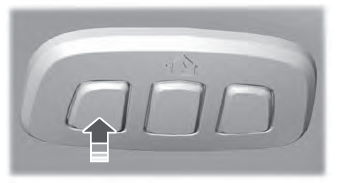
- With your vehicle parked outside of the garage, switch your ignition to the on position, but do not start your vehicle.
- Press and release one of the three HomeLink function buttons that you would like to program.
- Hold your hand-held garage door transmitter 1–3 in (2–8 cm) away from the HomeLink button you want to program.
- Press and hold the hand-held transmitter
button you want to program while
watching the indicator light on HomeLink.
Continue to hold the hand-held button
until the HomeLink indicator light flashes
rapidly or is continuously on.
Note: You may need to use a different method if you live in Canada or have difficulties programming your gate operator or garage door opener.
- Press and hold the HomeLink button you
programmed for two seconds, then
release. You may need to do this twice
to activate the door.
Note: If the indicator light stays on, the programming is complete.
Note: If the HomeLink indicator flashes rapidly, repeat step 5.
Note: If your device still does not operate, you must program your garage door.
- To program additional buttons, repeat Steps 1 – 4.
 Garage Door Opener Precautions. Garage Door Opener Limitations
Garage Door Opener Precautions. Garage Door Opener Limitations
Garage Door Opener Precautions
WARNING: Do not use the system
with any garage door opener that does not
have the safety stop and reverse feature
as required by U...
 Programming the Garage Door Opener to Your Garage Door Opener Motor
Programming the Garage Door Opener to Your Garage Door Opener Motor
Press the learn button on the garage
door opener motor, you have 30 seconds
to complete the next two steps.
Return to your vehicle.
Press and hold one of the three
HomeLink function buttons you want to
program for two seconds, then release...
Other information:
Lincoln Corsair 2020-2024 Service Manual: Removal and Installation - Front Door Moulding
Special Tool(s) / General Equipment Interior Trim Remover Removal NOTE: Removal steps in this procedure may contain installation details. NOTE: LH door shown, RH door similar. NOTE: Do not use excessive force when removing retainers, to avoid damage to moulding...
Lincoln Corsair 2020-2024 Service Manual: General Procedures - Welding Precautions
Check WARNING: Invisible ultraviolet and infrared rays emitted in welding can injure unprotected eyes and skin. Always use protection such as a welder's helmet with dark-colored filter lenses of the correct density. Electric welding will produce intense radiation, therefore, filter plate lenses of the deepest shade providing adequate visibility are recommended...
Categories
- Manuals Home
- 1st Generation Lincoln Corsair Owners Manual
- 1st Generation Lincoln Corsair Service Manual
- Selecting a Drive Mode. DRIVE MODES
- Remote Start Settings
- Child Safety Locks
- New on site
- Most important about car
Information on P Type Tires
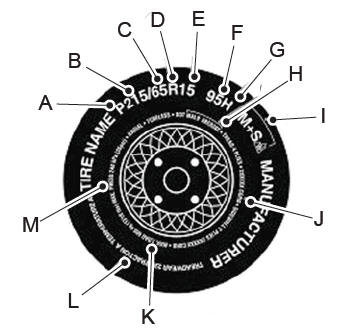
P215/65R15 95H is an example of a tire size, load index and speed rating. The definitions of these items are listed below. (Note that the tire size, load index and speed rating for your vehicle may be different from this example.)
P: Indicates a tire, designated by the Tire and Rim Association, that may be used for service on cars, sport utility vehicles, minivans and light trucks. Note: If your tire size does not begin with a letter this may mean it is designated by either the European Tire and Rim Technical Organization or the Japan Tire Manufacturing Association. 215: Indicates the nominal width of the tire in millimeters from sidewall edge to sidewall edge. In general, the larger the number, the wider the tire. 65: Indicates the aspect ratio which gives the tire's ratio of height to width. R: Indicates a radial type tire. 15: Indicates the wheel or rim diameter in inches. If you change your wheel size, you will have to purchase new tires to match the new wheel diameter. 95: Indicates the tire's load index. It is an index that relates to how much weight a tire can carry. You may find this information in your owner’s manual. If not, contact a local tire dealer.