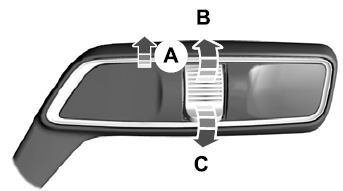Lincoln Corsair: Automatic Transmission - Automatic Transmission – HF45 / Removal and Installation - Transmission
Special Tool(s) / General Equipment
 |
307-805 Alignment Pins (2) |
| Ford Diagnostic Equipment | |
Removal
-
NOTE: This step is only necessary when installing a new transmission or ISC (Inverter System Controller).
Download the module information to the diagnostic tool using the Programmable Modules Installation routine.
Use the General Equipment: Ford Diagnostic Equipment
-
NOTE: It is not necessary to drain the transmission fluid if the transmission is being removed for an engine repair.
Remove the transmission fluid drain plug and allow the transmission fluid to drain.
Torque: 106 lb.in (12 Nm)
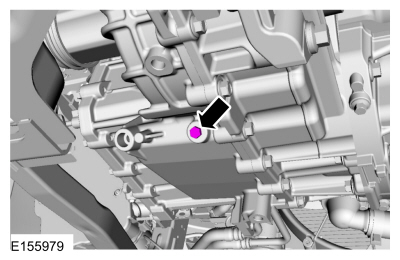 |
-
NOTE: The transmission cannot be removed from the vehicle separate from the engine. Refer to engine removal to remove the transmission. Separate the transmission from the engine following the additional steps in this procedure.
NOTE: To service the transmission, it is not necessary to drain the engine oil or remove the engine oil filter.
Remove the engine.
Refer to: Engine (303-01C Engine - 2.5L Duratec – Hybrid (121kW/164PS) (BG), Removal).
Refer to: Engine (303-01C Engine - 2.5L Duratec – Hybrid (121kW/164PS) (BG), Removal).
-
Remove the RH bolts from the engine.
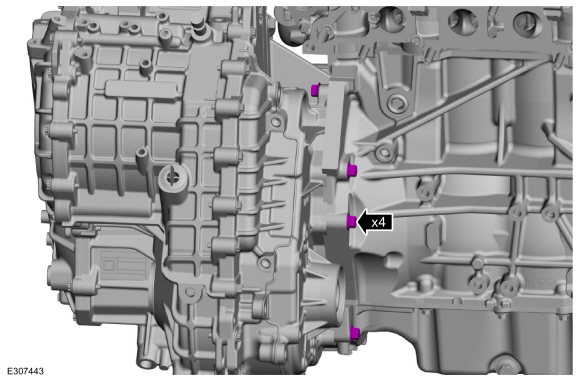 |
-
NOTE: When servicing the transmission, it is not necessary to remove the engine from the drivetrain lift.
Remove the LH bolts and the transmission from the engine.
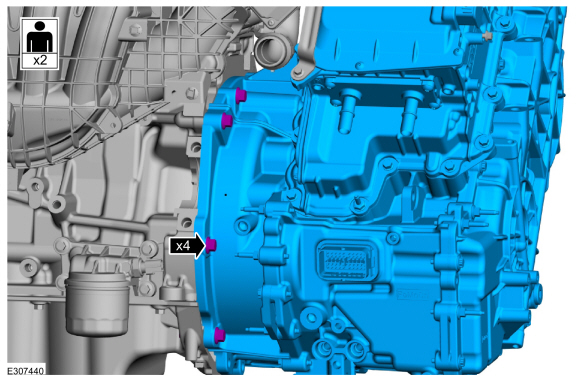 |
-
NOTICE: When removing side cover, pull cover straight out approximately 2 inches before moving upwards or damage to the high voltage interlock connector may occur.
NOTICE: Place ISC side cover on a clean surface with high voltage connector facing upwards or damage to the connector may occur.
NOTE: If the new transmission does not come with an ISC, or transmission disassembly is necessary, remove the ISC.
Remove and discard the bolts and remove the ISC side cover.
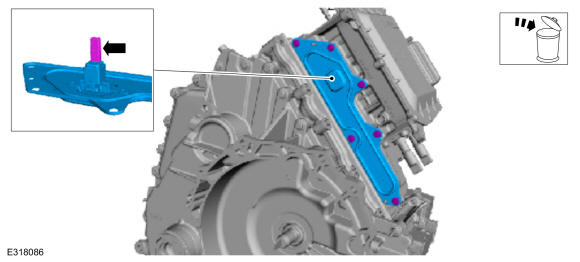 |
-
Remove the high voltage terminal bolts.
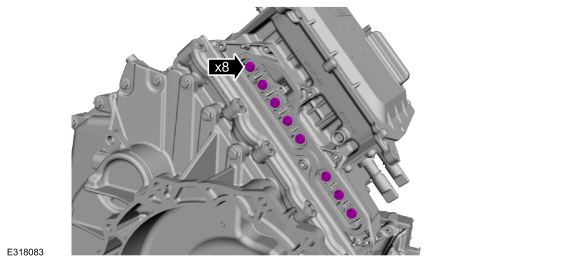 |
-
NOTICE: If the ISC is being reinstalled, place the ISC on a clean surface, transmission side down. It is important to keep all debris and fluid away from the open ISC or damage to the ISC may occur.
NOTE: Note the location of the studbolts for assembly.
NOTE: Cover all coolant ports to avoid spilling coolant remaining inside the ISC. If the ISC is being replaced, plug the coolant ports with the caps included with the replacement ISC.
Remove the bolts, studbolts and the ISC.
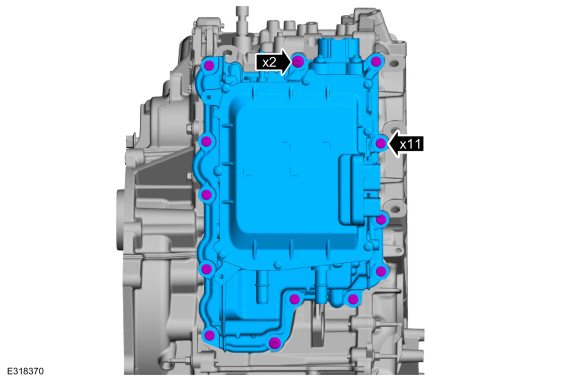 |
-
Remove the ISC gasket.
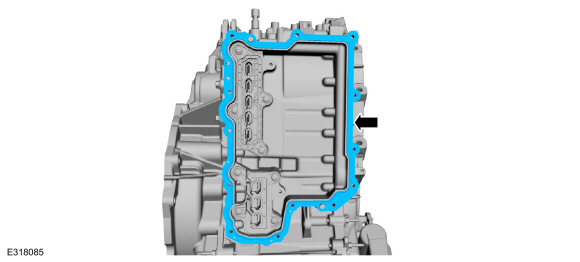 |
Installation
-
NOTICE: Use only a lint free cloth.
Clean and inspect the ISC gasket, replace if necessary.
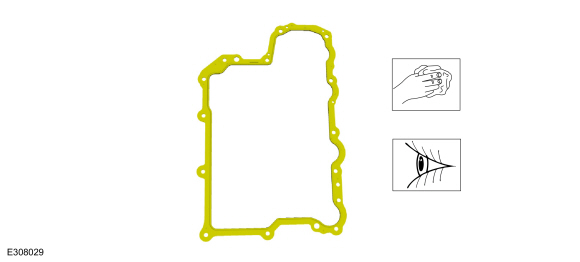 |
-
NOTICE: Use only a lint free cloth.
Inspect and clean the inside of the transmission cavity of any debris or fluid.
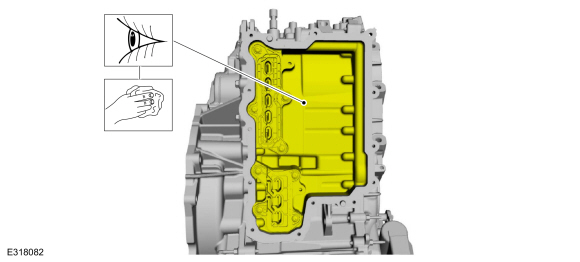 |
-
Install the ISC gasket.
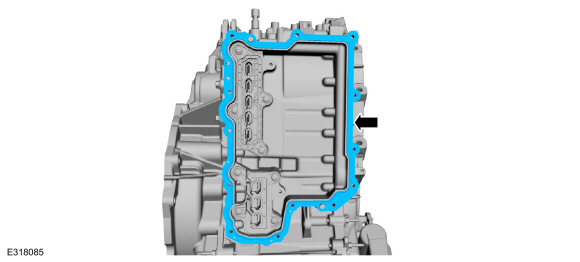 |
-
Install the special tools.
Use Special Service Tool: 307-805 Alignment Pins (2).
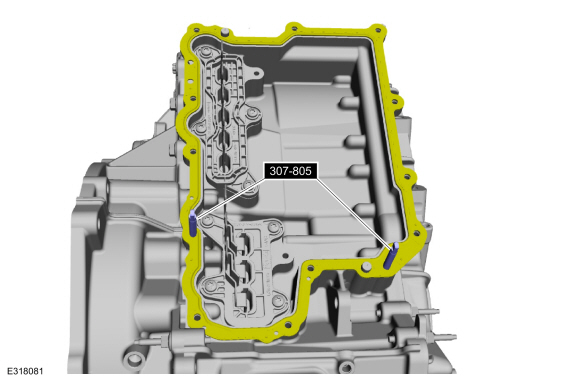 |
-
Install the ISC and remove the special tools.
Use Special Service Tool: 307-805 Alignment Pins (2).
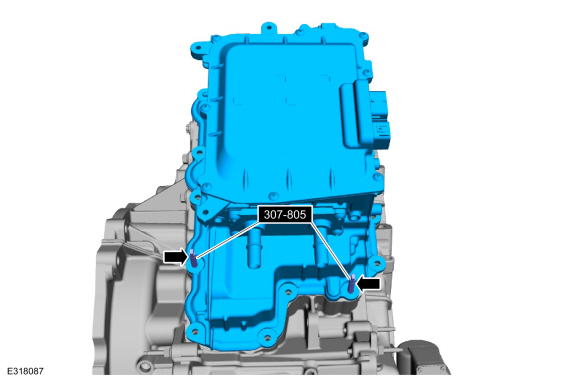 |
-
-
Install the ISC bolts.
Torque: 89 lb.in (10 Nm)
-
Install the ISC studbolts.
Torque: 89 lb.in (10 Nm)
-
Install the ISC bolts.
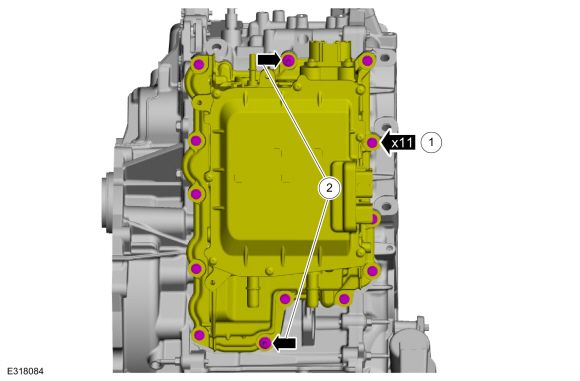 |
-
Install the high-voltage terminal bolts.
Torque: 89 lb.in (10 Nm)
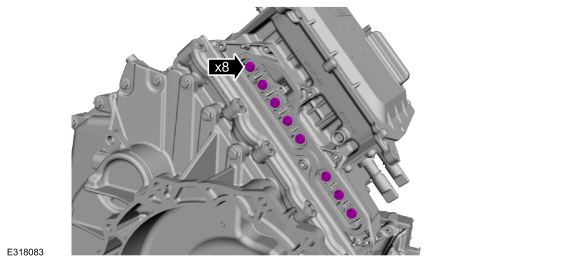 |
-
NOTICE: Use a lint free cloth.
Clean and inspect the ISC side cover and gasket, replace the ISC side cover if necessary.
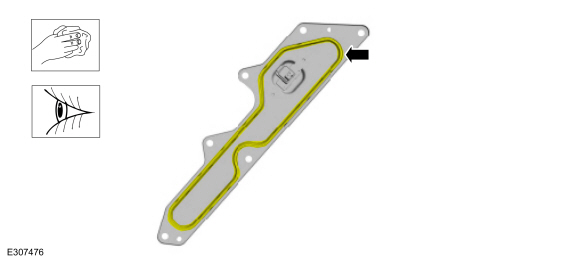 |
-
Install the ISC side cover and new bolts.
Torque: 71 lb.in (8 Nm)
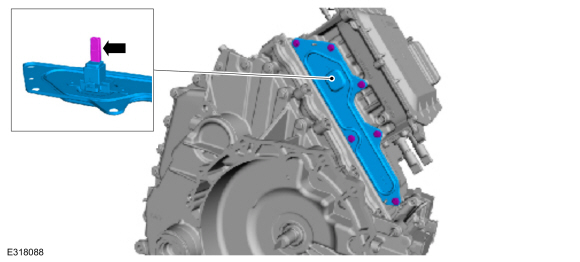 |
-
Install the transmission and the LH bolts.
Torque: 35 lb.ft (48 Nm)
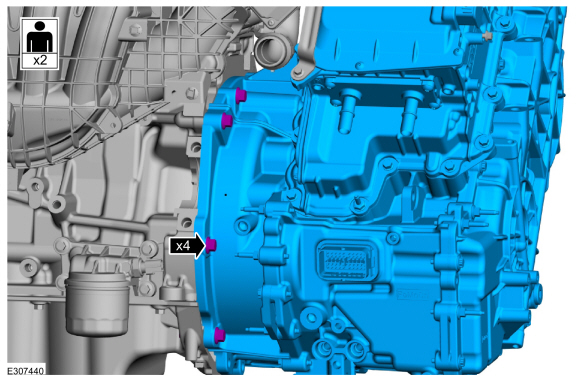 |
-
Install the RH bolts.
Torque: 35 lb.ft (48 Nm)
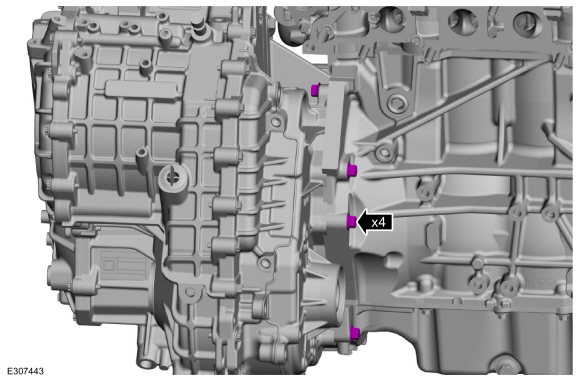 |
-
Install the engine.
Refer to: Engine (303-01B Engine - 2.3L EcoBoost (199kW/270PS), Installation).
Refer to: Engine (303-01C Engine - 2.5L Duratec – Hybrid (121kW/164PS) (BG), Installation).
-
Fill the transmission.
Refer to: Transmission Fluid Drain and Refill (307-01B Automatic Transmission - Automatic Transmission – HF45, General Procedures).
-
If a new transmission or ISC was installed, perform the Transmission Strategy Download.
Refer to: Transmission Strategy Download (307-01B Automatic Transmission - Automatic Transmission – HF45, General Procedures).
-
NOTE: This step is only necessary when installing a new transmission or ISC.
Upload the module information from the diagnostic tool to the module using the Programmable Modules Installation routine.
Use the General Equipment: Ford Diagnostic Equipment
 Removal and Installation - Roll Restrictor RH
Removal and Installation - Roll Restrictor RH
Special Tool(s) /
General Equipment
Wooden Block
Removal
With the vehicle in NEUTRAL, position it on a hoist.
Refer to: Roll Restrictor RH (307-01B Automatic Transmission - Automatic Transmission – HF45, Removal and Installation)...
 Removal and Installation - Transmission Case Cover
Removal and Installation - Transmission Case Cover
Materials
Name
Specification
Motorcraft® Ultra Silicone SealantTA-29
WSS-M4G323-A8
Removal
Remove the transmission...
Other information:
Lincoln Corsair 2020-2026 Owners Manual: What Is Drive Mode Control
The system delivers a driving experience through a suite of sophisticated electronic vehicle systems. These systems optimize steering, handling and powertrain response. This provides a single location to control multiple systems performance settings...
Lincoln Corsair 2020-2026 Service Manual: Removal and Installation - Electric Brake Booster (EBB) - Plug-In Hybrid Electric Vehicle (PHEV)
Removal NOTE: Removal steps in this procedure may contain installation details. NOTE: The EBB and the ABS module are serviced as an assembly and should not be separated. NOTE: The PMI process must begin with the current ABS module installed...
Categories
- Manuals Home
- 1st Generation Lincoln Corsair Owners Manual
- 1st Generation Lincoln Corsair Service Manual
- Auto Hold (IF EQUIPPED)
- Warning Lamps and Indicators
- Memory Function
- New on site
- Most important about car
Autowipers (IF EQUIPPED)
Wet or winter driving conditions with ice, snow or salty road mist can cause inconsistent and unexpected wiping or smearing.