Lincoln Corsair: Rear Suspension / Removal and Installation - Toe Link
Special Tool(s) / General Equipment
| Vehicle/Axle Stands |
Removal
-
Remove the wheel and tire.
Refer to: Wheel and Tire (204-04A Wheels and Tires, Removal and Installation).
-
NOTICE: Make sure that the insulator pads are correctly positioned to prevent direct contact with other components.
Raise the suspension to curb height.
Use the General Equipment: Vehicle/Axle Stands
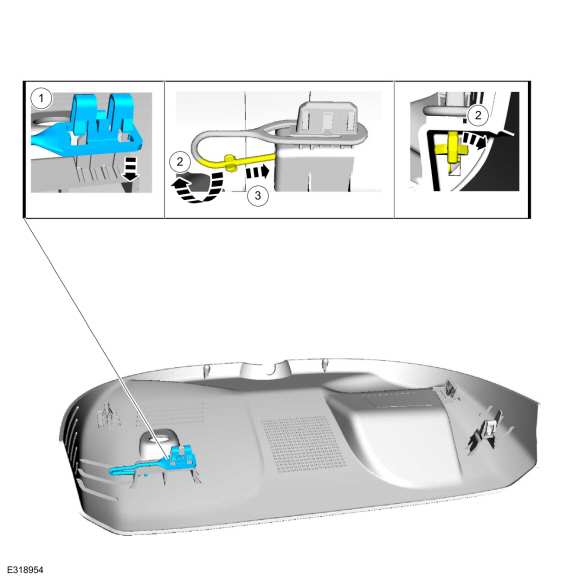 |
-
-
NOTE: Index mark the cam adjusters for reference during installation.
Remove and discard the toe link inboard cam bolt and nut.
-
Remove and discard the toe link outboard bolt and remove the toe link.
-
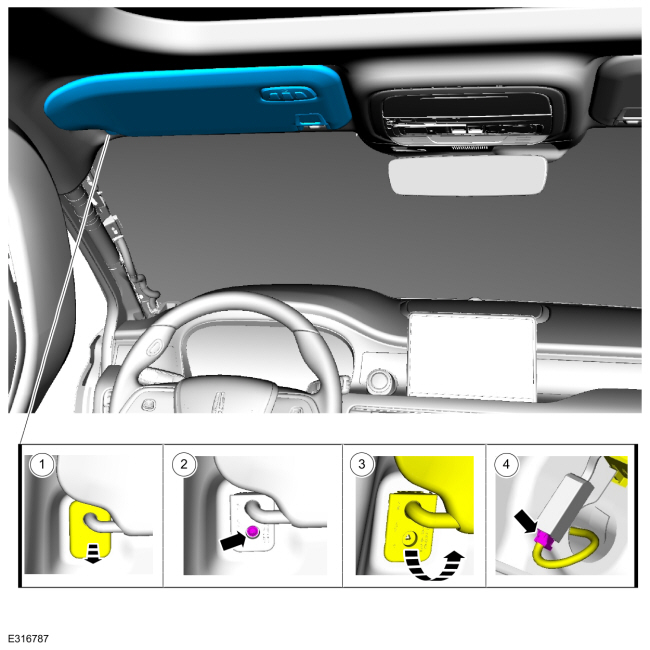 |
Installation
-
NOTICE: Tighten the suspension fasteners with the weight of the vehicle on the wheels and tires or use a suitable jack to raise the suspension to curb height or damage to the bushings may occur.
NOTE: Only tighten the nuts and bolts when the suspension is in the normal drive position.
NOTE: Make sure that new bolts and nut are used.
NOTE: Align reference marks made during removal.
-
Install the toe link and install the new outboard toe link bolt.
Torque:
Stage 1: 66 lb.ft (90 Nm)
Stage 2: 120°
-
Install the new toe link inboard cam bolt and nut.
Torque: 81 lb.ft (110 Nm)
-
Install the toe link and install the new outboard toe link bolt.
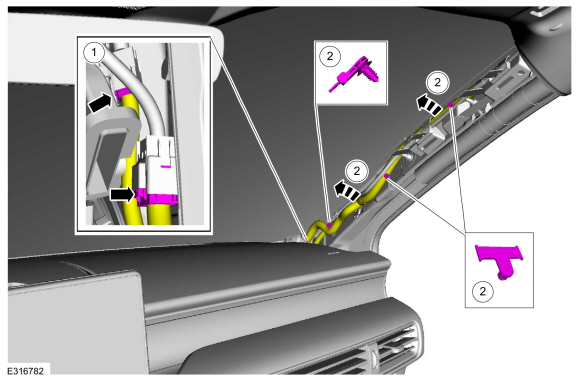 |
-
Install the wheel and tire.
Refer to: Wheel and Tire (204-04A Wheels and Tires, Removal and Installation).
-
Check and if necessary adjust rear toe.
Refer to: Rear Toe Adjustment (204-00 Suspension System - General Information, General Procedures).
 Removal and Installation - Spring
Removal and Installation - Spring
Removal
Remove the rear wheel knuckle.
Refer to: Wheel Knuckle - AWD (204-02 Rear Suspension, Removal and Installation).
Refer to: Wheel Knuckle - FWD (204-02 Rear Suspension, Removal and Installation)...
 Removal and Installation - Upper Arm
Removal and Installation - Upper Arm
Special Tool(s) /
General Equipment
Vehicle/Axle Stands
Removal
NOTE:
Removal steps in this procedure may contain installation details.
Remove the wheel and tire...
Other information:
Lincoln Corsair 2020-2026 Service Manual: Disassembly - Transmission - Plug-In Hybrid Electric Vehicle (PHEV)
Special Tool(s) / General Equipment 307-163 (T86P-70043-A) Remover, Stator Case BearingTKIT-1986-LMTKIT-1986-F 307-586Differential bearing cup removerTKIT-2006UF-FLMTKIT-2006UF-ROW 307-741Spring Compressor, F Clutch 307-821Motor Rotor Remover Installer 308-001 (T58L-101-B) Remover, Pilot Bearing Hydraulic Press Puller Punch Wooden Block ..
Lincoln Corsair 2020-2026 Owners Manual: Using Lower Anchors and Tethers for CHildren (LATCH)
WARNING: Do not attach two child safety restraints to the same anchor. In a crash, one anchor may not be strong enough to hold two child safety restraint attachments and may break, causing serious injury or death. WARNING: Depending on where you secure a child restraint, and depending on the child restraint design, you may block access to certain seatbelt buckle assemblies and LATCH lower..
Categories
- Manuals Home
- 1st Generation Lincoln Corsair Owners Manual
- 1st Generation Lincoln Corsair Service Manual
- Normal Scheduled Maintenance
- Exterior Mirrors
- Memory Function
- New on site
- Most important about car
USB Port
WARNING: Driving while distracted can result in loss of vehicle control, crash and injury. We strongly recommend that you use extreme caution when using any device that may take your focus off the road. Your primary responsibility is the safe operation of your vehicle. We recommend against the use of any hand-held device while driving and encourage the use of voice-operated systems when possible. Make sure you are aware of all applicable local laws that may affect the use of electronic devices while driving.
USB A

