Lincoln Corsair: Reverse Braking Assist / Reverse Braking Assist – Troubleshooting
Lincoln Corsair 2020-2026 Owners Manual / Reverse Braking Assist / Reverse Braking Assist – Troubleshooting
Reverse Braking Assist – Information Messages
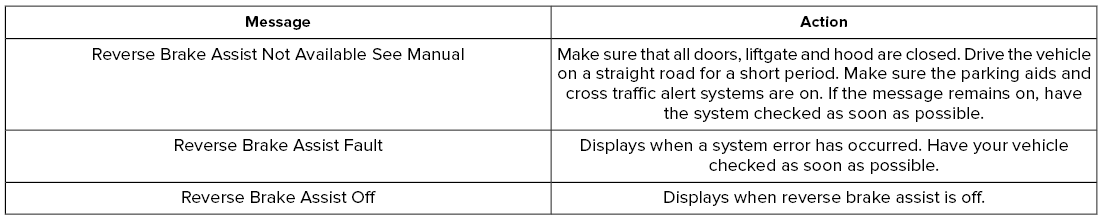
Reverse Braking Assist – Frequently Asked Questions
Why is reverse braking assist unavailable?
- Make sure that all doors, liftgate and hood are closed. Drive the vehicle on a straight road for a short period. If the message remains, contact an authorized dealer.
- Make sure the cross traffic alert system is on. See Cross Traffic Alert.
- Make sure the rear parking aid system is on. See Rear Parking Aid.
- Make sure traction control is on. See Traction Control.
- The vehicle has sustained a rear end impact. Contact an authorized dealer to have the sensors checked for proper coverage and operation.
- An ABS, traction control or stability control event may have occurred. Reverse braking assist resumes operation when the event is complete.
- Make sure the rear view camera and 360 degree camera are not dirty or obstructed. If dirty, clean the camera. If the message still appears after cleaning the camera, wait a short time and the message should clear. If the message does not clear, contact an authorized dealer.
- Make sure there are no blocked or faulted sensors. See Cross Traffic Alert.
- You recently had your vehicle serviced, or the battery disconnected. Drive your vehicle a short distance to resume system operation.
- Reverse braking assist does not function when you connect a trailer. Operation resumes when you disconnect the trailer.
Note: If the answers to why the system is unavailable do not assist in returning reverse braking assist to available, have the system checked as soon as possible.
 Switching Reverse Braking Assist On and Off. Overriding Reverse Braking
Assist. Reverse Braking Assist Indicators
Switching Reverse Braking Assist On and Off. Overriding Reverse Braking
Assist. Reverse Braking Assist Indicators
Switching Reverse Braking Assist On and Off
You can switch the system on or off through
the touchscreen.
Note: The system is unavailable when rear
parking aid or cross traffic alert is off...
 Traction Control
Traction Control
Principle of Operation
The traction control system helps avoid drive
wheel spin and loss of traction.
If your vehicle begins to slide, the system
applies the brakes to individual wheels and,
when needed, reduces engine power at the
same time...
Other information:
Lincoln Corsair 2020-2026 Service Manual: Removal and Installation - Rear Seat Cushion Cover
Special Tool(s) / General Equipment Hog Ring Plier Removal NOTE: LH (left hand) shown, RH (right hand) similar. Remove the rear seat. Refer to: Rear Seat (501-10B Rear Seats, Removal and Installation). Release the retaining tabs and remove the lower child safety seat tether anchor bezels...
Lincoln Corsair 2020-2026 Service Manual: Description and Operation - Body Repair Health and Safety and General Precautions
WARNING: Always refer to Material Safety Data Sheet (MSDS) when handling chemicals and wear protective equipment as directed. Examples may include but are not limited to respirators and chemically resistant gloves. Failure to follow these instructions may result in serious personal injury...
Categories
- Manuals Home
- 1st Generation Lincoln Corsair Owners Manual
- 1st Generation Lincoln Corsair Service Manual
- Memory Function
- Capacities and Specifications - 2.0L
- Technical Specifications
- New on site
- Most important about car
Creating a Vehicle Wi-Fi Hotspot
You can create a Wi-Fi hotspot in your vehicle and allow devices to connect to it for access to the Internet.
 Select the settings option on
the
feature bar.
Select the settings option on
the
feature bar.
Copyright © 2026 www.licorsair.com
