Lincoln Corsair: Interior Trim and Ornamentation / Removal and Installation - Loadspace Trim Panel
Lincoln Corsair 2020-2026 Service Manual / Body and Paint / Body and Paint / Interior Trim and Ornamentation / Removal and Installation - Loadspace Trim Panel
Special Tool(s) / General Equipment
| Interior Trim Remover |
Removal
NOTE: Left hand (LH) shown, right hand (RH) similar.
NOTE: Removal steps in this procedure may contain installation details.
-
Remove the following items:
-
Remove the rear scuff plate trim panel.
Refer to: Rear Scuff Plate Trim Panel (501-05 Interior Trim and Ornamentation, Removal and Installation).
-
Remove the D-pillar trim panel.
Refer to: D-Pillar Trim Panel (501-05 Interior Trim and Ornamentation, Removal and Installation).
-
Remove the loadspace scuff plate trim panel.
Refer to: Loadspace Scuff Plate Trim Panel (501-05 Interior Trim and Ornamentation, Removal and Installation).
-
Remove the rear scuff plate trim panel.
-
Position the liftgate opening weather strip aside.
.jpg) |
Left hand side
-
NOTE: Seats removed for clarity.
Remove the loadspace trim panel.
-
Release the loadspace trim panel clips.
Use the General Equipment: Interior Trim Remover
-
Release the loadspace trim panel clips.
Use the General Equipment: Interior Trim Remover
-
Release and discard the loadspace trim panel clips.
Use the General Equipment: Interior Trim Remover
-
Disconnect the luggage compartment power point electrical connector.
-
Release the loadspace trim panel clips.
.jpg) |
Right hand side
-
NOTE: Seats removed for clarity.
Remove the loadspace trim panel.
-
Release the loadspace trim panel clips.
Use the General Equipment: Interior Trim Remover
-
Release the loadspace trim panel clips.
Use the General Equipment: Interior Trim Remover
-
Release and discard the loadspace trim panel clips.
Use the General Equipment: Interior Trim Remover
-
Disconnect the luggage compartment power point electrical connector.
-
If equipped.
Disconnect the power fold seat control switch electrical connector.
-
Release the loadspace trim panel clips.
.jpg) |
Installation
-
To install, reverse the removal procedure.
-
Inspect and position the rear door weather strip lip so that it overlaps the top of the loadspace trim panel.
.jpg) |
 Removal and Installation - Loadspace Scuff Plate Trim Panel
Removal and Installation - Loadspace Scuff Plate Trim Panel
Special Tool(s) /
General Equipment
Interior Trim Remover
Removal
NOTE:
Removal steps in this procedure may contain installation details...
 Removal and Installation - Rear Door Trim Panel
Removal and Installation - Rear Door Trim Panel
Special Tool(s) /
General Equipment
Pick Hook
Interior Trim Remover
Removal
NOTE:
LH (left hand) shown, RH (right hand) similar.
NOTE:
Removal steps in this procedure may contain installation details...
Other information:
Lincoln Corsair 2020-2026 Owners Manual: Adaptive Cruise Control – Troubleshooting
Adaptive Cruise Control – Information Messages - Vehicles With: Adaptive Cruise Control With Lane Centering Note: Depending on your vehicle options and instrument cluster type, not all messages display or are available. Note: The system could abbreviate or shorten certain messages depending upon which cluster type you have...
Lincoln Corsair 2020-2026 Service Manual: Diagnosis and Testing - Locks, Latches and Entry Systems
Diagnostic Trouble Code (DTC) Chart Diagnostics in this manual assume a certain skill level and knowledge of Ford-specific diagnostic practices. REFER to: Diagnostic Methods (100-00 General Information, Description and Operation). Module DTC Description Action BCM B10AB:00 Remote Keyless Entry Synchronization: No Sub Type Information GO to Pinpoint Test T BCM B10C7:01 Int..
Categories
- Manuals Home
- 1st Generation Lincoln Corsair Owners Manual
- 1st Generation Lincoln Corsair Service Manual
- Opening and Closing the Hood
- Automatic Transmission - 8-Speed Automatic Transmission – 8F35/8F40
- Refueling - Gasoline
- New on site
- Most important about car
Second Stage: Checking Tire Pressure
WARNING: If the tire does not inflate to the recommended tire pressure within 15 minutes, stop and call roadside assistance.
WARNING: The power plug may get hot after use and should be handled carefully when unplugging.
Check the air pressure of your tires as follows:
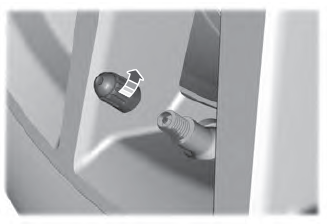
Copyright © 2026 www.licorsair.com
