Lincoln Corsair: Automatic Transmission - 8-Speed Automatic Transmission – 8F35/8F40 / Removal and Installation - Auto-Start-Stop Accumulator
Lincoln Corsair 2020-2024 Service Manual / Powertrain / Automatic Transmission / Automatic Transmission - 8-Speed Automatic Transmission – 8F35/8F40 / Removal and Installation - Auto-Start-Stop Accumulator
Special Tool(s) / General Equipment
 |
307-771 Accumulator Release Pin |
Materials
| Name | Specification |
|---|---|
| Petroleum Jelly | - |
Removal
-
Remove the battery tray.
Refer to: Battery Tray - 2.0L EcoBoost (177kW/240PS) – MI4/2.3L EcoBoost (199kW/270PS) (414-01 Battery, Mounting and Cables, Removal and Installation).
-
Disconnect the auto start/stop accumulator electrical connector.
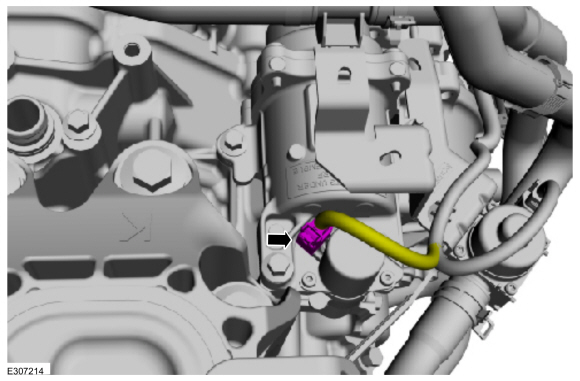 |
-
Remove the nuts and position the coolant valve and hoses aside and secure.
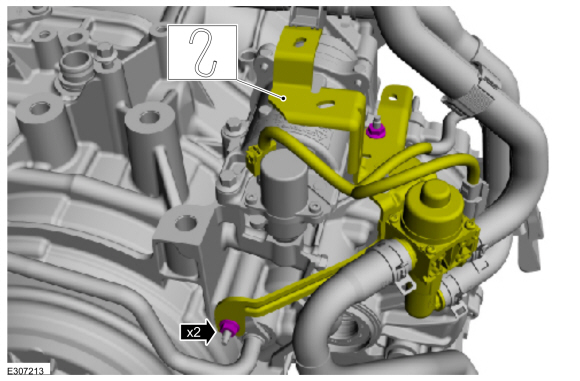 |
-
Remove the bolts, studbolt and the auto start/stop accumulator.
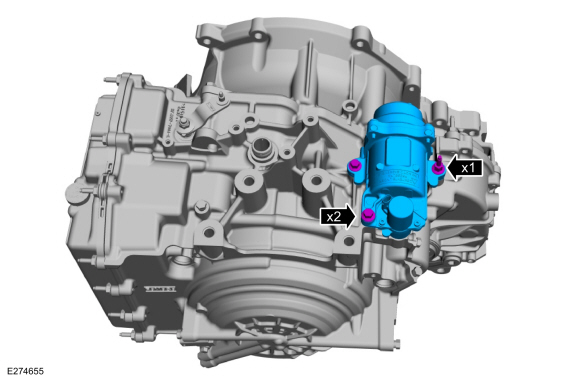 |
-
NOTICE: Do not disassemble, the auto start/stop accumulator is under pressure.
Using the special tool, discharge the auto start/stop accumulator into a suitable container.
Use Special Service Tool: 307-771 Accumulator Release Pin.
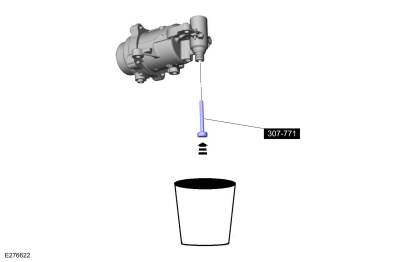 |
-
Remove and discard the auto start/stop accumulator O-rings.
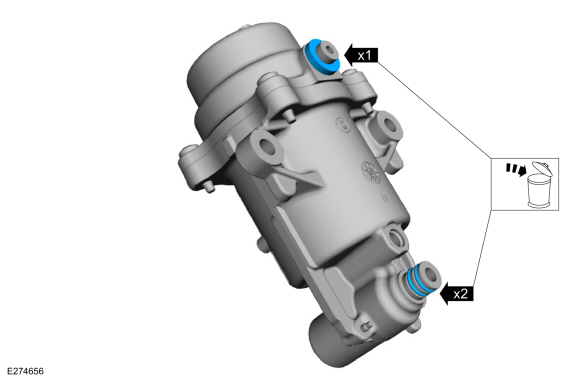 |
-
Remove the bolts and the auto start/stop accumulator solenoid.
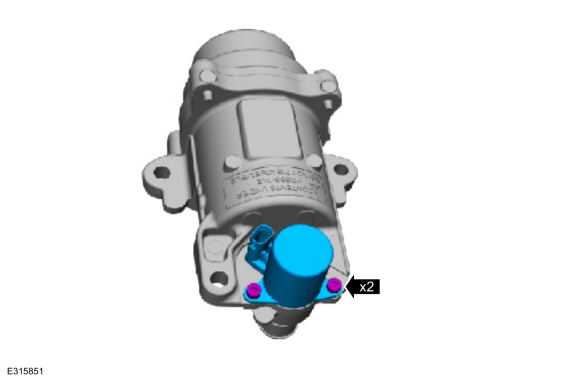 |
Installation
-
Lubricate the auto start/stop accumulator solenoid O-rings with petroleum jelly.
Material: Petroleum Jelly
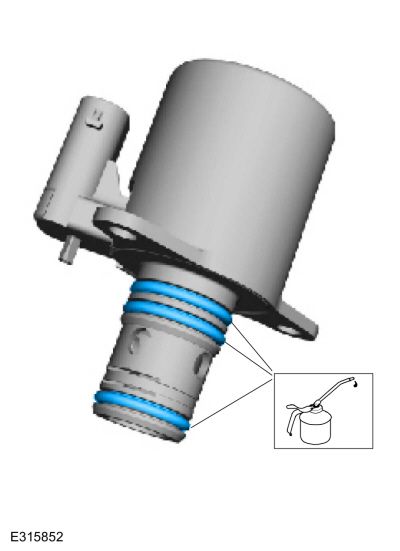 |
-
Install the auto start/stop accumulator solenoid and the bolts.
Torque: 24 lb.in (2.75 Nm)
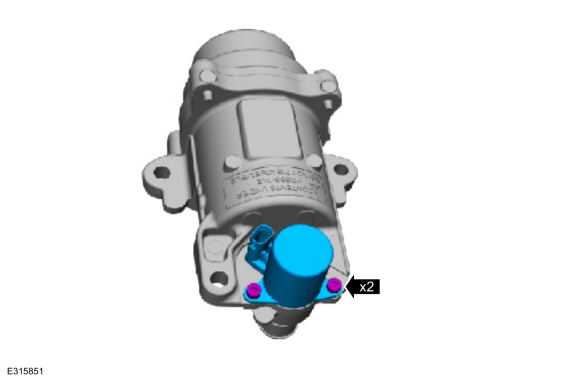 |
-
Install and lubricate the auto start/stop accumulator O-rings with petroleum jelly.
Material: Petroleum Jelly
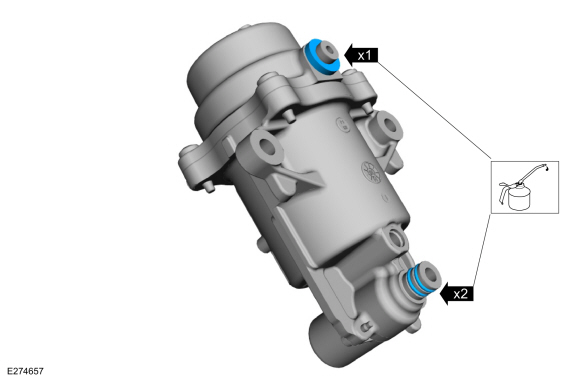 |
-
NOTE: To prevent O-ring damage, fully seat the start/stop accumulator before installing the bolts.
Install the auto start/stop accumulator, bolts and studbolt.
Torque: 18 lb.ft (25 Nm)
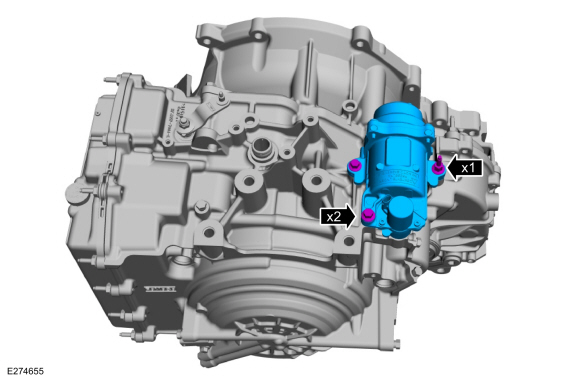 |
-
Remove the hook and position back the coolant valve and hoses, install the nuts.
Torque: 106 lb.in (12 Nm)
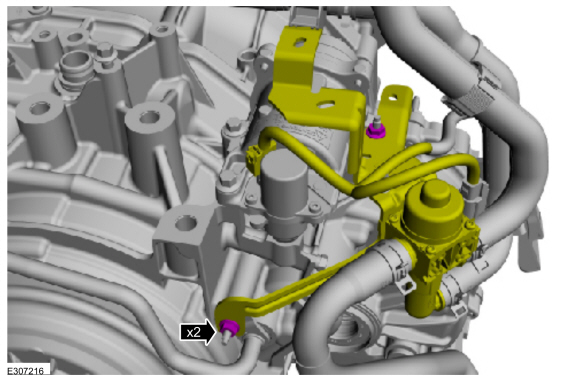 |
-
Connect the auto start/stop accumulator electrical connector.
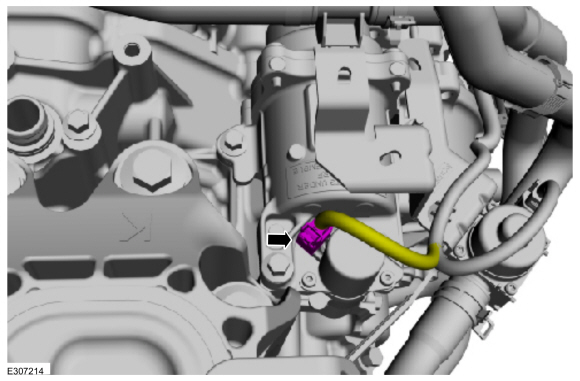 |
-
Install the battery tray.
Refer to: Battery Tray - 2.0L EcoBoost (177kW/240PS) – MI4/2.3L EcoBoost (199kW/270PS) (414-01 Battery, Mounting and Cables, Removal and Installation).
-
Check the transmission fluid level.
Refer to: Transmission Fluid Level Check (307-01A Automatic Transmission - 8-Speed Automatic Transmission – 8F35/8F40, General Procedures).
 General Procedures - Transmission Strategy Download
General Procedures - Transmission Strategy Download
Programming
Using the scan tool, select module Programming and
Programmable Parameters under the toolbox icon and select transmission.
Follow the instructions displayed on the scan tool...
 Removal and Installation - Auto-Start-Stop Accumulator Solenoid
Removal and Installation - Auto-Start-Stop Accumulator Solenoid
Materials
Name
Specification
Petroleum Jelly
-
Removal
Remove the auto-start-stop accumulator.
Refer to: Auto-Start-Stop Accumulator (307-01A Automatic Transmission -
8-Speed Automatic Transmission – 8F35/8F40, Removal and Installation)...
Other information:
Lincoln Corsair 2020-2024 Service Manual: Removal and Installation - Exterior Rear Door Handle
Removal NOTE: LH (left-hand) side shown, RH (right-hand) side similar. NOTE: Removal steps in this procedure may contain installation details. Remove the rear door window regulator and motor. Refer to: Rear Door Window Regulator and Motor (501-11 Glass, Frames and Mechanisms, Removal and Installation)...
Lincoln Corsair 2020-2024 Owners Manual: Safety Precautions
WARNING: Do not overfill the fuel tank. The pressure in an overfilled tank may cause leakage and lead to fuel spray and fire. WARNING: The fuel system may be under pressure. If you hear a hissing sound near the fuel filler inlet, do not refuel until the sound stops...
Categories
- Manuals Home
- 1st Generation Lincoln Corsair Owners Manual
- 1st Generation Lincoln Corsair Service Manual
- Remote Start Settings
- Memory Function
- Auto Hold (IF EQUIPPED)
- New on site
- Most important about car
Selecting a Drive Mode. DRIVE MODES
Selecting a Drive Mode
Note: Drive mode changes may not be available when the ignition is off.

Copyright © 2024 www.licorsair.com
