Lincoln Corsair: Information Displays / Personalized Settings
Information On Demand
Note: On Demand information appears on the right-hand side of the instrument cluster in single gauge view and in the center of the instrument cluster in dual gauge view when you switch on certain drive modes.
Note: Pure EV information is only available when you switch on the Pure EV drive mode.
Note: Some menu items are regional specific or optional and may appear slightly different or not at all.
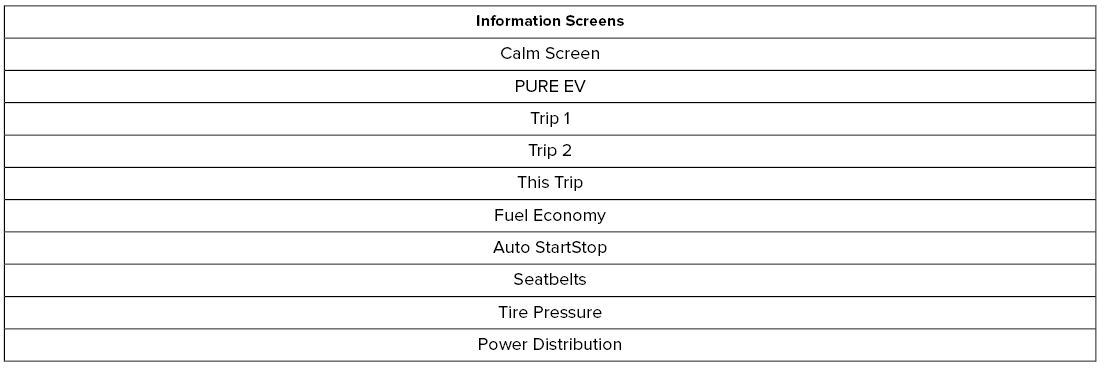
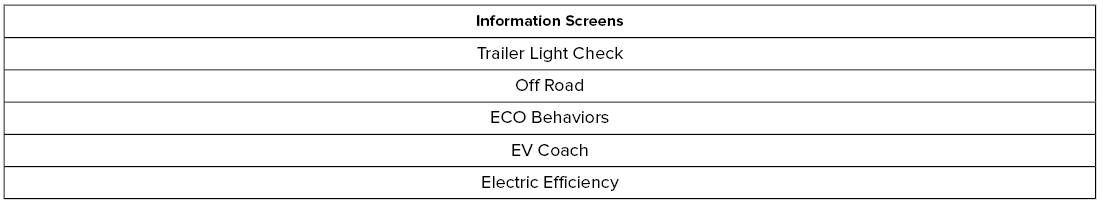
Trip 1 and 2
Provides trip timer, trip average fuel economy, total trip distance traveled, and distance traveled on electric power only with the engine off.
Press and hold the folder button to reset.
This Trip
Provides trip timer, trip average fuel economy, total trip distance traveled, and distance traveled on electric power only with the engine off. If the gasoline engine has not turned on during the trip then trip average fuel economy is not shown. This trip automatically resets each time you start your vehicle.
Fuel Economy
An instant fuel economy gauge is provided along with average fuel economy. Average fuel economy is continuously averaged since the last reset.
Both electric only and hybrid operation are included in the calculation. More electric only driving will result in greater average fuel economy.
While viewing this screen you can reset your average fuel economy by pressing and holding the folder button.
When the gasoline engine is off the instant fuel economy gauge is replaced with an electric driving message.
EV Coach
EV coach can help you to get the most out of your vehicle's electric driving and regenerative braking capabilities.
When you are accelerating or maintaining speed you will see a blue or white solid bar indicating vehicle power. You may also see a blue rectangular box which shows the power level at which the engine will turn on.
- When your power level is within the box the color of the bar will be blue. This means you are in electric operation and the engine is off.
- When your power level is outside of the box the color of the bar will be white. This means you are in hybrid operation with a combination of the electric motor and the engine providing vehicle power.
When you are decelerating with either your foot off the accelerator pedal or on the brake pedal you will see a green or white solid bar indicating the power being used to slow down the vehicle. You may also see a green rectangular box which shows the amount of power that can be recaptured by the regenerative braking system and returned to the high voltage battery.
- When your power level is completely within the box the color of the bar will be all green. This means that the regenerative braking system is being used to efficiently slow the vehicle down and return the maximum percentage of energy to the high voltage battery.
- When your power level is outside of the green box then the bar will be white. This means that both the regenerative braking system and conventional braking system are being used.
Electric Efficiency
The screen shows your average driving distance per kWh of electricity used on your plug-in hybrid vehicle. The value is calculated only when your available electric range is being used and the gasoline engine is off.
Distance per full charge is also shown. This is an estimate of the electric range you would have if you plugged in and fully charged your vehicle right now. The higher the electric efficiency, the higher your distance per full charge.
Your electric efficiency is affected by your driving style and route, climate control use, outside temperature and other factors. Best efficiency is achieved in mild ambient temperatures with mild to moderate acceleration and braking, moderate speeds and low climate control usage.
 General Information
General Information
WARNING: Driving while distracted
can result in loss of vehicle control, crash
and injury. We strongly recommend that
you use extreme caution when using any
device that may take your focus off the
road...
 Information Messages
Information Messages
Move the selector switch to the
right to acknowledge and remove
some messages from the
information display. Other messages will be
removed automatically after a short time...
Other information:
Lincoln Corsair 2020-2026 Service Manual: Removal and Installation - Drive Pinion Flange
Special Tool(s) / General Equipment 205-126 (T78P-4851-A) Holding Fixture, Drive Pinion Flange 205-233 (T85T-4851-AH) Installer, Drive Pinion FlangeTKIT-1985-FH-1 303-249Remover, Crankshaft Timing Pulley Flat-Bladed Screwdriver Materials Name Specification Motorcraft® Premium Long-Life GreaseXG-1-E1 ESA-M1C75-B Removal Remov..
Lincoln Corsair 2020-2026 Owners Manual: Hazard Flashers. Fuel Shutoff
Hazard Flashers Note: The hazard flashers operate when the ignition is in any position, or if the key is not in the ignition. If used when the vehicle is not running, the battery loses charge. As a result, there may be insufficient power to restart your vehicle. The flasher control is on the instrument panel. Use your hazard flashers when your vehicle is creating a safety hazard for other..
Categories
- Manuals Home
- 1st Generation Lincoln Corsair Owners Manual
- 1st Generation Lincoln Corsair Service Manual
- Technical Specifications
- Overhaul - Main Control Valve Body
- Warning Lamps and Indicators
- New on site
- Most important about car
Keyless Starting
Note: The keyless starting system may not function if the key is close to metal objects or electronic devices such as cellular phones.
Note: A valid key must be located inside your vehicle to switch the ignition on and start the engine.
Ignition Modes

