Lincoln Corsair: Adaptive Cruise Control / Switching From Adaptive Cruise Control to Cruise Control
Lincoln Corsair 2020-2026 Owners Manual / Adaptive Cruise Control / Switching From Adaptive Cruise Control to Cruise Control
WARNING: Normal cruise control will not brake when your vehicle is approaching slower vehicles. Always be aware of which mode you have selected and apply the brakes when necessary.
Use the touchscreen to select the following:
- Select Settings.
- Select Driver Assist..
- Select Cruise Control.
- Select Normal.
 The cruise control indicator
replaces the adaptive cruise
control indicator if you select
normal cruise control. The gap setting does
not display, and the system does not respond
to lead vehicles. Automatic braking remains
active to maintain set speed. The system
remembers the last setting when you start
your vehicle.
The cruise control indicator
replaces the adaptive cruise
control indicator if you select
normal cruise control. The gap setting does
not display, and the system does not respond
to lead vehicles. Automatic braking remains
active to maintain set speed. The system
remembers the last setting when you start
your vehicle.
 Adaptive Cruise Control Indicators
Adaptive Cruise Control Indicators
Vehicles With: Adaptive Cruise Control With Lane Centering
Illuminates when you switch lane
centering on. The color of the
indicator changes to indicate the
system status...
 Switching Lane Centering On and Off
Switching Lane Centering On and Off
The cruise controls are on the steering
wheel.
Press the button.
The indicator appears in the information
display. When the system is on, the color of
the indicator changes to indicate the system
status...
Other information:
Lincoln Corsair 2020-2026 Service Manual: Diagnosis and Testing - Noise, Vibration and Harshness (NVH)
Special Tool(s) Vehicle Communication & Measurement Module (VCMM™) Base Kit 164-R9822 / 164-R9823 EngineEAR107-R2100Chassis EarsJSP97170 Squeak And Rattle Kit164-R4900 Ultrasonic Diagnostic ToolTRATP-9367 Diagnostic Theory The shortest route to an accurate diagnosis results from: System knowledge, including comparison with a..
Lincoln Corsair 2020-2026 Service Manual: Removal and Installation - Steering Column Multifunction Switch RH
Removal Remove the steering column shrouds. Refer to: Steering Column Shrouds (501-05 Interior Trim and Ornamentation, Removal and Installation). NOTE: Make sure that the component terminals are not bent or damaged. Remove the retainers. Release the tab and remove the RH steering column multifunction switch. Installation ..
Categories
- Manuals Home
- 1st Generation Lincoln Corsair Owners Manual
- 1st Generation Lincoln Corsair Service Manual
- Normal Scheduled Maintenance
- Exterior Mirrors
- Fuel Quality - Gasoline
- New on site
- Most important about car
Autowipers (IF EQUIPPED)
Wet or winter driving conditions with ice, snow or salty road mist can cause inconsistent and unexpected wiping or smearing.
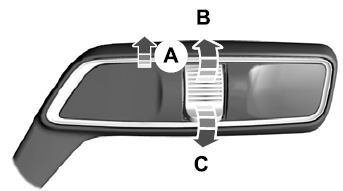
Copyright © 2026 www.licorsair.com
