Lincoln Corsair: SYNC™ 3 / Phone
WARNING: Driving while distracted can result in loss of vehicle control, crash and injury. We strongly recommend that you use extreme caution when using any device that may take your focus off the road. Your primary responsibility is the safe operation of your vehicle. We recommend against the use of any hand-held device while driving and encourage the use of voice-operated systems when possible. Make sure you are aware of all applicable local laws that may affect the use of electronic devices while driving.
Check the compatibility of your device on the regional website.
Pairing Your Cell Phone for the First Time
Go to the settings menu on your cell phone and switch Bluetooth on.
 Select the phone option on the
feature bar.
Select the phone option on the
feature bar.
- Select Add Phone.
Note: A prompt alerts you to search for your vehicle on your cell phone.
- Select your vehicle on your cell phone.
Note: A number appears on your cell phone and on the touchscreen.
- Confirm that the number on your cell
phone matches the number on the
touchscreen.
Note: The touchscreen indicates that you have successfully paired your cell phone.
- Download the phonebook from your cell
phone when you are prompted.
Note: If you pair more than one cell phone, use the phone settings to specify the primary phone. You can change this setting at any time.
Using Your Cell Phone
Recent Call List
Display and select an entry from a list of previous calls.
Contacts
Display a smart search form to look up your contacts. Use the List button to alphabetically sort your contacts.
Change Phone
Display the list of paired or connected devices that you can select.
Phone Settings
Change ring tones, alerts or pair another phone.
Do Not Disturb
Reject incoming calls and switch ring tones and alerts off.
Phone Keypad
Directly dial a number.
Mute
Mute the microphone when in a call or voice recognition session.
Text Messaging
Setting Text Message Notification
iOS
- Go to the settings menu on your cell phone.
- Select Bluetooth.
- Select the information icon to the right of your vehicle.
- Switch text message notification on.
Android
Go to the settings menu on your cell phone.
- Select Bluetooth.
- Select the profiles option.
- Select the phone profile.
- Switch text message notification on.
Using Text Messaging
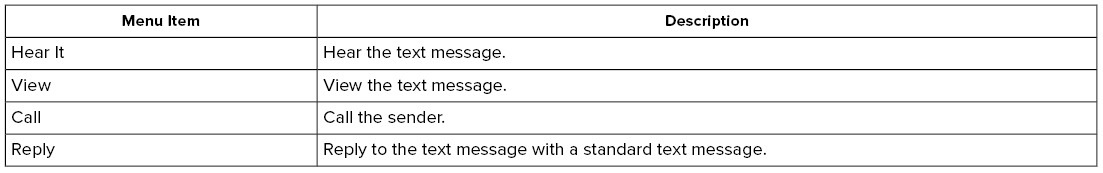
Apple CarPlay (If Equipped)
- Connect your device to a USB port.
- Follow the instructions on the touchscreen.
Note: Certain features of the system are not available when you are using Apple CarPlay.
Switching Apple CarPlay Off
 Select the settings option on the
feature bar.
Select the settings option on the
feature bar.
- Select Apple CarPlay Preferences.
- Switch Apple CarPlay off.
Android Auto (If Equipped)
- Connect your device to a USB port.
- Follow the instructions on the touchscreen.
Note: You might need to enable Android Auto from the settings menu.
Note: Certain features of the system are not available when you are using Android Auto.
Switching Android Auto Off
 Select the settings option on the
feature bar.
Select the settings option on the
feature bar.
- Select Android Auto.
- Switch Android Auto off.
 Climate
Climate
Touch the climate button on the touchscreen
to access your climate control features.
Note: You can switch temperature units
between Fahrenheit and Celsius...
 Navigation (IF EQUIPPED)
Navigation (IF EQUIPPED)
Note: For more information, refer to our
website.
Select the navigation option on
the
feature bar.
Map view menu.
Zoom out.
Zoom in.
Route guidance menu...
Other information:
Lincoln Corsair 2020-2026 Service Manual: Removal and Installation - Front Door Trim Panel
Special Tool(s) / General Equipment Pick Hook Interior Trim Remover Removal NOTE: LH (left hand) shown, RH (right hand) similar. NOTE: Removal steps in this procedure may contain installation details. Release the clips and remove the interior front door handle bolt cover...
Lincoln Corsair 2020-2026 Service Manual: Removal and Installation - Wheel Knuckle - FWD
Special Tool(s) / General Equipment Vehicle/Axle Stands Removal Remove the rear wheel bearing and wheel hub. Refer to: Wheel Bearing and Wheel Hub - FWD (204-02 Rear Suspension, Removal and Installation). Remove the rear toe link...
Categories
- Manuals Home
- 1st Generation Lincoln Corsair Owners Manual
- 1st Generation Lincoln Corsair Service Manual
- Child Safety Locks
- Fuel Quality - Gasoline
- Auto Hold (IF EQUIPPED)
- New on site
- Most important about car
Selecting a Drive Mode. DRIVE MODES
Selecting a Drive Mode
Note: Drive mode changes may not be available when the ignition is off.

