Lincoln Corsair: Automatic Transmission - Automatic Transmission – HF45 / General Procedures - Transmission Strategy Download
Lincoln Corsair 2020-2026 Service Manual / Powertrain / Automatic Transmission / Automatic Transmission - Automatic Transmission – HF45 / General Procedures - Transmission Strategy Download
Configuration
NOTE: The inverter system controller (ISC) is called the SOBDMC (secondary on-board diagnostic control module C) in the scan tool.
-
Using the scan tool, enter the transmission 11-digit
identification and 13-digit strategy recorded from the transmission tag.
-
NOTICE: If the transmission strategy information is not correct, transmission driveability concerns can occur.
The scan tool verifies the numbers entered are valid and will display a message if the information is not valid. The scan tool will check to verify the file is present on the scan tool. If the file is present, the technician may proceed with downloading the file to the ISC (inverter system controller). If the file is not present, the scan tool will need to be connected to the PTS server to download the file onto the scan tool.
-
Verify the file is present on the scan tool. If the file
is present, go to Step 9. If the file is not present, continue with
this procedure.
-
Connect the scan tool to the Professional Technicians Society (PTS) server.
-
Follow the instructions on the network to download the strategy file to the scan tool.
-
If the scan tool cannot connect to the PTS server,
download the file from www.motorcraft.com. If the scan tool cannot
download a strategy from the web site, a partial strategy will
automatically be downloaded.
-
Reconnect the scan tool to the vehicle.
-
Follow the instructions displayed on the scan tool.
-
NOTE:
- The scan tool will automatically download the strategy file to the ISC (inverter system controller). The scan tool will display a message when it is finished downloading the data that states that the file was downloaded successfully.
-
13 digit transmission strategy
-
11 digit transmission identification
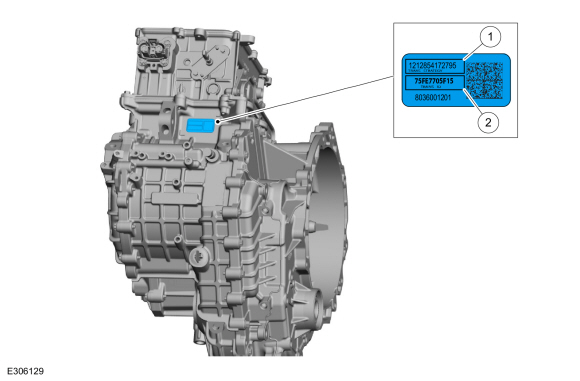 |
 General Procedures - Transmission Fluid Level Check
General Procedures - Transmission Fluid Level Check
Materials
Name
Specification
Motorcraft® MERCON® ULV Automatic Transmission FluidXT-12-QULV
WSS-M2C949-A, MERCON® ULV
Check
Start the engine and allow to run for 1 minute...
 Removal and Installation - Damper
Removal and Installation - Damper
Removal
Remove the engine.
Refer to: Engine (303-01B Engine - 2.3L EcoBoost (199kW/270PS), Removal).
Remove the bolts and the damper...
Other information:
Lincoln Corsair 2020-2026 Owners Manual: Setting the Cruise Control Speed. Canceling the Set Speed. Resuming the Set Speed. Cruise Control Indicators
Setting the Cruise Control Speed WARNING: When you are going downhill, your vehicle speed could increase above the set speed. The system does not apply the brakes. Drive to the speed you prefer. Press either button to set the current speed. Take your foot off the accelerator pedal...
Lincoln Corsair 2020-2026 Service Manual: Description and Operation - Engine Component View
Engine — External Components Item Part Number Description 1 85018501 Coolant pump 2 85098509 Coolant pump pulley 3 9G4389G438 Turbocharger 4 9G4799G479 Turbocharger heat shield 5 94489448 Turbocharger gasket 6 8B5358B535 Coolant outlet tube 7 9C3749C374 High-pressure fuel pump cover 8 9D3769D376 Hi..
Categories
- Manuals Home
- 1st Generation Lincoln Corsair Owners Manual
- 1st Generation Lincoln Corsair Service Manual
- Child Safety Locks
- Exterior Mirrors
- Refueling - Gasoline
- New on site
- Most important about car
Second Stage: Checking Tire Pressure
WARNING: If the tire does not inflate to the recommended tire pressure within 15 minutes, stop and call roadside assistance.
WARNING: The power plug may get hot after use and should be handled carefully when unplugging.
Check the air pressure of your tires as follows:
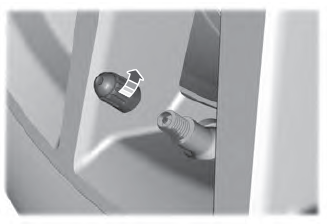
Copyright © 2026 www.licorsair.com
