Lincoln Corsair: Tire Pressure Monitoring System (TPMS) / General Procedures - Tire Pressure Monitoring System (TPMS) Sensor Location Calibration
Special Tool(s) / General Equipment
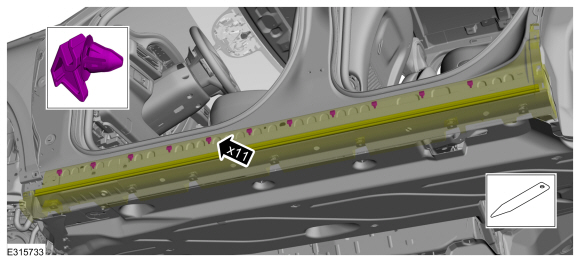 |
204-D081A
(204-D081)
Tire Pressure Monitor (TPMS) |
| Ford Diagnostic Equipment | |
Programming
NOTE: The TPMS can be placed into learn mode using a diagnostic scan tool or manually where a diagnostic scan tool is not available.
NOTE: The horn will sound once and the TPMS indicator will flash if the training mode has been entered successfully. If equipped, the message center will display TRAIN Left Front (LF) TIRE.
-
NOTE: Enter Training Mode With IDS Scan Tool
-
Select Chassis.
-
Select TPMS .
-
Select Training Mode.
Use the General Equipment: Ford Diagnostic Equipment
-
Select Chassis.
-
NOTE: Enter Training Mode With FDRS Scan Tool
-
Select Toolbox.
-
Select BCM .
-
Select BCM — TPMS Initialization.
Use the General Equipment: Ford Diagnostic Equipment
-
Select Toolbox.
Programming
NOTE: Enter Training Mode Without Scan Tool
-
NOTE: The horn will sound once and the TPMS indicator will flash if the training mode has been entered successfully. If equipped, the message center will display TRAIN Left Front (LF) TIRE.
With the ignition OFF, press and release the brake pedal.
-
Using the start/stop switch, position the ignition from OFF to RUN 3 times, ending in the RUN position.
-
Press and release the brake pedal.
-
Position the ignition to OFF position.
-
Using the start/stop switch, position the ignition from OFF to RUN 3 times, ending in the RUN position.
Programming
NOTE: TPMS Sensor Training Procedure
-
NOTE: It may take up to 6 seconds to activate a tire pressure sensor. During this time, the special tool must remain in place at the valve stem.
Place the special tool on the Left Front (LF) tire sidewall at the valve stem. Press and release the test button on the special tool. The horn will sound briefly to indicate that the tire pressure sensor has been recognized by the BCM .
Use Special Service Tool: 204-D081A (204-D081) Tire Pressure Monitor (TPMS).
-
Within 2 minutes of the horn sounding, place the special
tool on the Right Front (RF) tire sidewall at the valve stem and press
and release the test button to train the Right Front (RF) tire pressure
sensor.
Use Special Service Tool: 204-D081A (204-D081) Tire Pressure Monitor (TPMS).
-
Repeat Step 1 for the Right Rear (RR) and Left Rear (LR)
tires. The procedure is completed after the last tire has been trained.
When the training procedure is complete, the message center (if
equipped) will display TIRE TRAINING COMPLETE. For vehicles not equipped
with a message center, successful completion of the training procedure
will be verified by positioning the ignition to OFF without the horn
sounding. If the horn sounds twice when the ignition is positioned to
OFF, the training procedure was not successful.
-
Using the scan tool, locate the updated TPMS sensor identifiers trained
to the BCM and document them on the applicable warranty claim.
Use Special Service Tool: 204-D081A (204-D081) Tire Pressure Monitor (TPMS).
-
NOTE: This step is required to clear DTC B1182:55, cause the BCM to exit the manufacturing mode and to make sure there are no other concerns with a newly programmed BCM .
If the sensors are being trained due to the installation of a new BCM , clear any DTC and carry out the BCM On-Demand Self Test.
 General Procedures - Tire Pressure Monitoring System (TPMS) Sensor Activation
General Procedures - Tire Pressure Monitoring System (TPMS) Sensor Activation
Special Tool(s) /
General Equipment
204-D081A
(204-D081)
Tire Pressure Monitor (TPMS)
Activation
NOTE:
The tire pressure sensors will go into a "sleep
mode" when a vehicle is stationary to conserve battery power...
 Removal and Installation - Tire Pressure Monitoring System (TPMS) Sensor
Removal and Installation - Tire Pressure Monitoring System (TPMS) Sensor
Removal
WARNING:
The Tire Pressure Monitoring System (TPMS) sensor
battery may release hazardous chemicals if exposed to extreme mechanical
damage...
Other information:
Lincoln Corsair 2020-2024 Service Manual: Description and Operation - Four-Wheel Drive Systems - Overview
NOTE: The AWD system may be referred to as a 4WD system or Active Torque Coupling (ATC) system in other service information, owner literature, or messages located on the message center. The All Wheel Drive Systems consists of the following: PTU (Power Transfer Unit) RDU Driveline Control Module (DLCM) The Power Transfer Unit (PTU) system consists of ..
Lincoln Corsair 2020-2024 Owners Manual: Interior Mirror. Sun Visors
Interior Mirror WARNING: Do not adjust the mirrors when your vehicle is moving. This could result in the loss of control of your vehicle, serious personal injury or death. Note: Do not clean the housing or glass of any mirror with harsh abrasives, fuel or other petroleum or ammonia-based cleaning products. You can adjust the interior mirror to your preference. Some mirrors also have a secon..
Categories
- Manuals Home
- 1st Generation Lincoln Corsair Owners Manual
- 1st Generation Lincoln Corsair Service Manual
- Opening and Closing the Hood
- Normal Scheduled Maintenance
- Changing a Road Wheel
- New on site
- Most important about car
USB Port
WARNING: Driving while distracted can result in loss of vehicle control, crash and injury. We strongly recommend that you use extreme caution when using any device that may take your focus off the road. Your primary responsibility is the safe operation of your vehicle. We recommend against the use of any hand-held device while driving and encourage the use of voice-operated systems when possible. Make sure you are aware of all applicable local laws that may affect the use of electronic devices while driving.
USB A

