Lincoln Corsair: Brake System - General Information / General Procedures - Brake Disc Machining
Repair
 WARNING:
Service actions on vehicles equipped with electronic parking
brakes may cause unexpected parking brake application, which could
result in injury to hands or fingers. Put the electronic parking brake
system into service mode prior to servicing or removing rear brake
components. Failure to follow this instruction may result in serious
personal injury.
WARNING:
Service actions on vehicles equipped with electronic parking
brakes may cause unexpected parking brake application, which could
result in injury to hands or fingers. Put the electronic parking brake
system into service mode prior to servicing or removing rear brake
components. Failure to follow this instruction may result in serious
personal injury.
 WARNING:
Service actions on vehicles equipped with electronic brake
booster without activating the brake system service mode may result in
unexpected hydraulic brake application or a false leak detection DTC.
This will significantly reduce the performance of the brake system.
Failure to follow this instruction may result in serious personal
injury.
WARNING:
Service actions on vehicles equipped with electronic brake
booster without activating the brake system service mode may result in
unexpected hydraulic brake application or a false leak detection DTC.
This will significantly reduce the performance of the brake system.
Failure to follow this instruction may result in serious personal
injury.
NOTE: Do not machine the brake discs for any brake noise concern (squeal, squeak, moan, groan, grunt, grind, etc.). Brake disc machining is allowed if one of the below conditions is present;
- Excessive corrosion/rust and/or pitting on the braking surface.
- Excessive bluing discoloration and/or heat spots on the braking surface.
- Scoring of the brake disc surface.
-
Activate brake maintenance mode, formerly known as EPB service mode.
Refer to: Brake Service Mode Activation and Deactivation (206-00 Brake System - General Information, General Procedures).
NOTE: On-Vehicle Brake Lathe Training Videos
NOTE: Brake disc machining is not allowed for the discs with cross drilling holes on friction surface.
-
Vehicle preparation.
Click here to view a video version of this procedure.
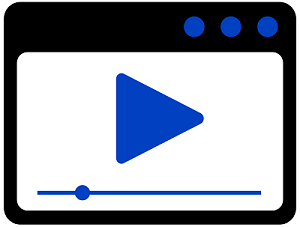
-
Mounting the machine.
Click here to view a video version of this procedure.
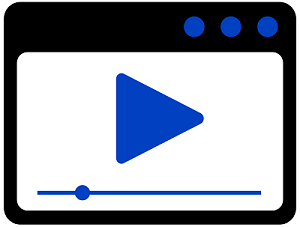
-
Lateral runout adjustment.
Click here to view a video version of this procedure.
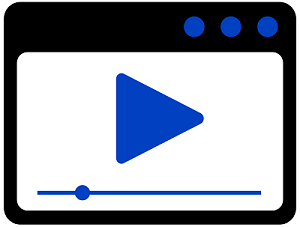
-
Making the cut.
Click here to view a video version of this procedure.
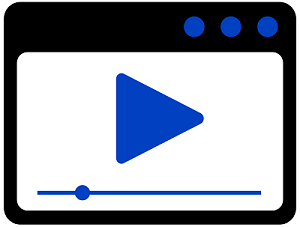
-
Cutting the opposite side.
Click here to view a video version of this procedure.
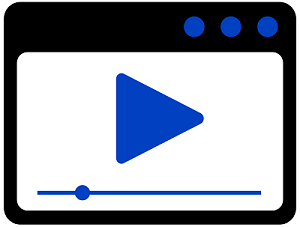
-
Lathe maintenance.
Click here to view a video version of this procedure.
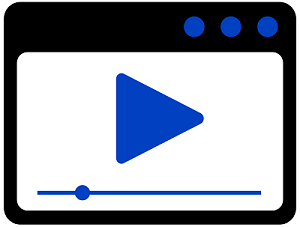
Repair
 WARNING:
Service actions on vehicles equipped with electronic parking
brakes may cause unexpected parking brake application, which could
result in injury to hands or fingers. Put the electronic parking brake
system into service mode prior to servicing or removing rear brake
components. Failure to follow this instruction may result in serious
personal injury.
WARNING:
Service actions on vehicles equipped with electronic parking
brakes may cause unexpected parking brake application, which could
result in injury to hands or fingers. Put the electronic parking brake
system into service mode prior to servicing or removing rear brake
components. Failure to follow this instruction may result in serious
personal injury.
 WARNING:
Service actions on vehicles equipped with electronic brake
booster without activating the brake system service mode may result in
unexpected hydraulic brake application or a false leak detection DTC.
This will significantly reduce the performance of the brake system.
Failure to follow this instruction may result in serious personal
injury.
WARNING:
Service actions on vehicles equipped with electronic brake
booster without activating the brake system service mode may result in
unexpected hydraulic brake application or a false leak detection DTC.
This will significantly reduce the performance of the brake system.
Failure to follow this instruction may result in serious personal
injury.
-
Activate brake maintenance mode, formerly known as EPB service mode.
Refer to: Brake Service Mode Activation and Deactivation (206-00 Brake System - General Information, General Procedures).
NOTE: On-Vehicle Brake Disc Machining
NOTE: Do not use a bench lathe to machine the brake discs. Use an on-vehicle brake lathe only. Read the entire operating manual and/or view the video shipped with the lathe before installing, operating or repairing the lathe.
NOTE: Lateral runout and disc thickness variation measurements are not required because correct adjustment of the on-vehicle brake lathe will make sure that these dimensions are within specification.
-
Refer to: Wheel and Tire (204-04A Wheels and Tires, Removal and Installation).
-
NOTICE: Do not allow the caliper to hang from the brake hose or damage to the hose may occur.
NOTE: It is not necessary to disconnect the brake hose from the brake caliper.
Remove the bolts and position the brake caliper or brake caliper and anchor plate assembly aside, as required. Support the brake caliper using mechanic's wire.
-
Remove and clean the brake disc.
Refer to: Brake Disc (206-03 Front Disc Brake, Removal and Installation).
Refer to: Brake Disc (206-04 Rear Disc Brake, Removal and Installation).
-
Install the brake disc.
Refer to: Brake Disc (206-03 Front Disc Brake, Removal and Installation).
Refer to: Brake Disc (206-04 Rear Disc Brake, Removal and Installation).
-
NOTICE: On some vehicle applications the axle on the opposing side may rotate during the machining process. On these applications the brake disc must be secured or damage may occur.
If necessary, secure the opposing brake disc by installing 2 wheel nuts finger tight.
-
-
Install the hub adapter using four wheel nuts on a 4, 7 or 8-stud wheel hub.
-
Install the hub adapter using five wheel nuts on a 5 or 10-stud wheel hub.
-
Install the hub adapter using six wheel nuts on a 6-stud wheel hub.
-
Install the hub adapter using four wheel nuts on a 4, 7 or 8-stud wheel hub.
-
Install the cutting lathe.
-
NOTE: An on-vehicle brake lathe with an automatic runout adjustment feature is preferred. However, if the lathe is not self adjusting, the lathe oscillation must be adjusted using a dial indicator. The total indicated runout target is 0.000 mm (0.000 in). The maximum indicated runout should be no more than 0.050 mm (0.002 in). If the runout adjustment (automatic or manual) is carried out correctly prior to machining, then the final brake disc runout will be within specification and a runout measurement is not necessary after machining.
If the lathe is not self-adjusting, adjust the lathe oscillation using a dial indicator.
-
Center the cutting head, adjust the cutting bits and install the chip deflector/silencer.
-
NOTE: The depth of the cut should be between 0.10 and 0.40 mm (0.004 and 0.015 in). Lighter cuts will cause the bit to heat up and wear faster. Heavier cuts will cause poor brake disc surface finish.
Machine the brake disc.
-
Remove the lathe and the silencer.
-
Remove the wheel nuts and hub adapter.
-
Remove the metal shavings.
-
Measure the brake disc thickness. If the measurement is
below the minimum specification, install a new brake disc.
Refer to: Brake Disc (206-03 Front Disc Brake, Removal and Installation).
Refer to: Brake Disc (206-04 Rear Disc Brake, Removal and Installation).
-
NOTE: It is not required to install new brake pads if friction material is within specifications.
Position the brake caliper or brake caliper and anchor plate assembly and install the bolts.
Refer to: Brake Caliper Anchor Plate (206-03 Front Disc Brake, Removal and Installation).
Refer to: Brake Caliper Anchor Plate (206-04 Rear Disc Brake, Removal and Installation).
-
Refer to: Wheel and Tire (204-04A Wheels and Tires, Removal and Installation).
 Diagnosis and Testing - Brake System
Diagnosis and Testing - Brake System
Global Customer Symptom Code (GCSC) Chart
Diagnostics in this manual assume a certain skill level and knowledge of Ford-specific diagnostic practices...
 General Procedures - Brake Service Mode Activation and Deactivation
General Procedures - Brake Service Mode Activation and Deactivation
Activation
WARNING:
Service actions on vehicles equipped with electronic parking
brakes may cause unexpected parking brake application, which could
result in injury to hands or fingers...
Other information:
Lincoln Corsair 2020-2026 Owners Manual: Entertainment
Audio source. Select to choose a different audio source. Presets. Swipe left to view more presets. You can access these options using the touchscreen or voice commands. Sources Press this button to select the source of media you want to listen to...
Lincoln Corsair 2020-2026 Owners Manual: Side Sensing System
WARNING: The system may not detect objects with surfaces that absorb reflection. Always drive with due care and attention. Failure to take care may result in a crash. WARNING: The system may not detect small or moving objects, particularly those close to the ground...
Categories
- Manuals Home
- 1st Generation Lincoln Corsair Owners Manual
- 1st Generation Lincoln Corsair Service Manual
- General Procedures - Brake Service Mode Activation and Deactivation
- Overhaul - Main Control Valve Body
- Programming the Garage Door Opener to Your Garage Door Opener Motor
- New on site
- Most important about car
Audio Unit
WARNING: Driving while distracted can result in loss of vehicle control, crash and injury. We strongly recommend that you use extreme caution when using any device that may take your focus off the road. Your primary responsibility is the safe operation of your vehicle. We recommend against the use of any hand-held device while driving and encourage the use of voice-operated systems when possible. Make sure you are aware of all applicable local laws that may affect the use of electronic devices while driving.

