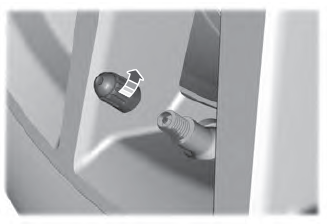Lincoln Corsair: Bumpers / Removal and Installation - Rear Bumper Cover
Special Tool(s) /
General Equipment
Removal
NOTE:
Removal steps in this procedure may contain installation details.
-
With the vehicle in NEUTRAL, position it on a hoist.
Refer to: Jacking and Lifting - Overview (100-02 Jacking and Lifting, Description and Operation).
-
Remove the screws.
Torque:
18 lb.in (2 Nm)
-
Remove the screws.
Torque:
18 lb.in (2 Nm)
-
Remove the push pins and position the fender liner aside.
-
Remove the push pins, the trim pin and position the fender liner aside.
-
On both sides.
Release the retainers, the clips and position the rear quarter panel moulding aside.
Use the General Equipment: Interior Trim Remover
-
Disconnect the rear bumper harness electrical connectors.
-
-
Remove the push pins.
-
If equipped.
Remove the screws.
Torque:
18 lb.in (2 Nm)
-
On both sides.
Position the liftgate opening trim panel up.
-
On both sides.
Remove the screw and the trim pin.
Torque:
18 lb.in (2 Nm)
-
On both sides.
Remove the screw.
Torque:
18 lb.in (2 Nm)
-
With the help of an assistant.
Remove the rear bumper cover.
-
Position the luggage compartment weatherstrip aside.
-
Release the sides of the rear bumper cover from the side brackets.
-
Using a non-marring tool, release the center of the rear bumper cover from the rear bracket.
Use the General Equipment: Interior Trim Remover
-
On both sides.
Inspect the side bracket for damage.
-
If required, on both sides.
Remove the screws, the trim-pin and the damaged side bracket.
Torque:
18 lb.in (2 Nm)
-
Inspect the rear bracket for damage.
-
If required.
Remove the screws, the trim-pin and the rear bracket.
Torque:
18 lb.in (2 Nm)
Installation
-
To install, reverse the removal procedure.
-
If replacing the rear bumper cover.
Carry out the azimuth and elevation system checks.
Refer to: Azimuth System Check (413-13C Parking Aid - Vehicles With: Active Park Assist, General Procedures).
Refer to: Azimuth System Check (413-13A Parking Aid - Vehicles With: Rear Parking Aid, General Procedures).
Refer to: Elevation System Check (413-13A Parking Aid - Vehicles With: Rear Parking Aid, General Procedures).
-
If any sensor fails the check, diagnose the sensor fault.
Refer to: Parking Aid (413-13C Parking Aid - Vehicles With: Active Park Assist, Diagnosis and Testing).
Refer to: Parking Aid (413-13A Parking Aid - Vehicles With: Rear Parking Aid, Diagnosis and Testing).
Special Tool(s) /
General Equipment
Interior Trim Remover
Removal
NOTE:
Removal steps in this procedure may contain installation details...
Removal
NOTE:
Removal steps in this procedure may contain installation details.
All vehicles
Remove the rear bumper cover.
Refer to: Rear Bumper Cover (501-19 Bumpers, Removal and Installation)...
Other information:
General Hints
Note: Prolonged use of recirculated air may
cause the windows to fog up.
Note: You may feel a small amount of air
from the footwell air vents regardless of the
air distribution setting.
Note: To reduce humidity build-up inside
your vehicle, do not drive with the system
switched off or with recirculated air always
switched on...
Differential Exploded View
Item
Description
1
Roll pin
2
Pinion shaft
3
Pinion gears
4
Side gears
5
Differential housing
Differential Cutaway View and External Sealing
Item
Description
1
LH halfshaft seal
2
..
.jpg)
.jpg)
.jpg)
.jpg)
.jpg)
.jpg)
.jpg)
.jpg)
.jpg)
.jpg)
.jpg)
.jpg)
.jpg)
.jpg)
.jpg)
 Removal and Installation - Front Bumper
Removal and Installation - Front Bumper Removal and Installation - Rear Bumper
Removal and Installation - Rear Bumper