Lincoln Corsair: Auxiliary Power Points / Wireless Accessory Charger (IF EQUIPPED)
WARNING: Wireless charging devices can affect the operation of implanted medical devices, including cardiac pacemakers. If you have any implanted medical devices, we recommend that you consult with your physician.
Note: For compatible devices with built-in QI wireless charging capability, the charging performance may be affected if your device is in a case. It may be necessary to remove the case to wirelessly charge your device.
The system supports one Qi wireless charging compatible device on the charging area.
Keep the charging area clean and remove foreign objects prior to charging a device.
Do not place items with a magnetic strip, for example passports, parking tickets or credit cards, near the charging area when charging a device. Damage may occur to the magnetic strip.
Do not place metal objects, for example remote controls, coins and candy wrappers, on or near the charging area when charging a device. Metal objects may heat up and degrade the charging performance, in addition to causing error messages and interruptions in charging.
Note: The rate of charge, or charging power, is controlled by the device. During charging, the device and the charger may heat up, this is normal. If the battery gets hotter than usual, the charger may stop charging.
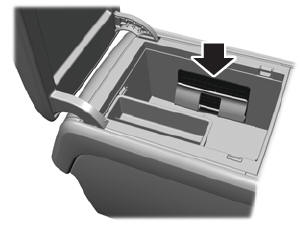
The charging area is in the center console.
You can charge a compatible device when the vehicle is on, in accessory mode, or if SYNC is on.
To begin charging, place the device on the center of the charging surface with the charging side down. The charging stops after your device reaches a full charge.
Note: If the system detects a foreign object or if the device is misaligned on the charging area, a message appears in the display.
Note: Software and firmware updates may affect device compatibility, including the use of unofficial software or firmware. Customers should verify charging functionality with their specific devices in-vehicle.
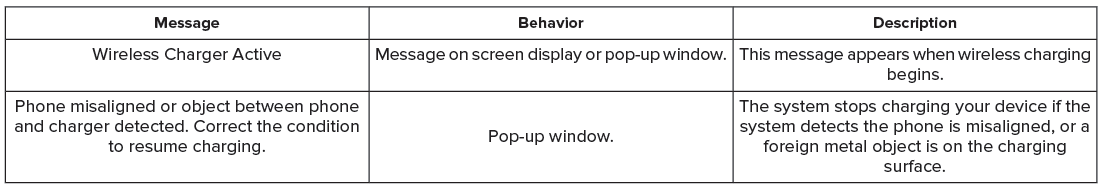
FCC ID: L2C0074TR
Canada: 3432A-0074TR
This equipment has been tested and found to comply with part 18 of the FCC Rules.
- This equipment generates, uses, and can radiate radio frequency energy and may cause harmful interference to radio communications. There is no guarantee that interference will not occur in a particular installation. If this equipment does cause harmful interference to radio or television reception, please consult the dealer.
- This product is not end-user serviceable.
This device contains licence-exempt transmitter(s)/receiver(s) that comply with Innovation, Science and Economic Development Canada's licence-exempt RSS(s). Operation is subject to the following two conditions:
- This device may not cause interference.
- This device must accept any interference, including interference that may cause undesired operation of the device.
 Auxiliary Power Points
Auxiliary Power Points
12 Volt DC Power Point
WARNING: Do not plug optional
electrical accessories into the cigar lighter
socket. Incorrect use of the cigar lighter
can cause damage not covered by the
vehicle warranty, and can result in fire or
serious injury...
 Storage Compartments
Storage Compartments
OVERHEAD CONSOLE
Press near the rear edge of the door to open
it...
Other information:
Lincoln Corsair 2020-2026 Service Manual: Removal and Installation - Evaporative Emission Canister Vent Solenoid
Removal WARNING: Do not smoke, carry lighted tobacco or have an open flame of any type when working on or near any fuel-related component. Highly flammable mixtures may be present and may be ignited. Failure to follow these instructions may result in serious personal injury. WARNING: Do not carry personal electronic devices such as cell phones, pagers or audio equipme..
Lincoln Corsair 2020-2026 Service Manual: Description and Operation - Engine Component View
Engine — External Components Item Part Number Description 1 85018501 Coolant pump 2 85098509 Coolant pump pulley 3 9G4389G438 Turbocharger 4 9G4799G479 Turbocharger heat shield 5 94489448 Turbocharger gasket 6 8B5358B535 Coolant outlet tube 7 9C3749C374 High-pressure fuel pump cover 8 9D3769D376 Hi..
Categories
- Manuals Home
- 1st Generation Lincoln Corsair Owners Manual
- 1st Generation Lincoln Corsair Service Manual
- Overhaul - Main Control Valve Body
- Interior Lamps
- Opening and Closing the Hood
- New on site
- Most important about car
Selecting a Drive Mode. DRIVE MODES
Selecting a Drive Mode
Note: Drive mode changes may not be available when the ignition is off.

