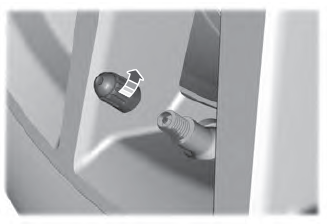Lincoln Corsair: SYNC™ 3 / SYNC™ 3 Troubleshooting
Voice Recognition
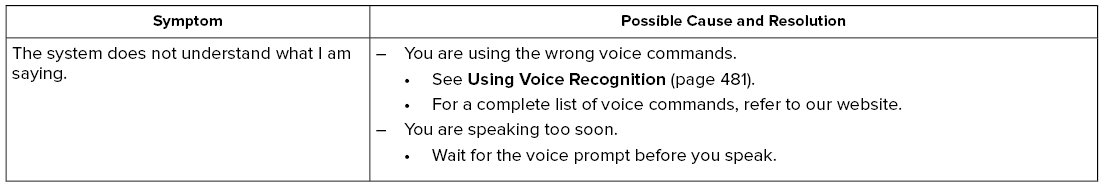
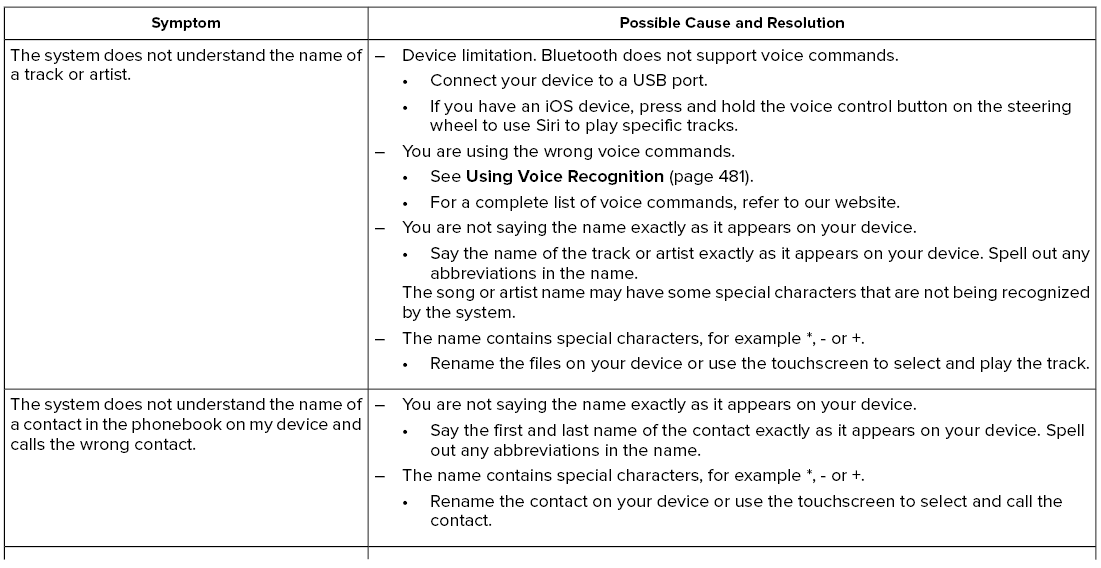
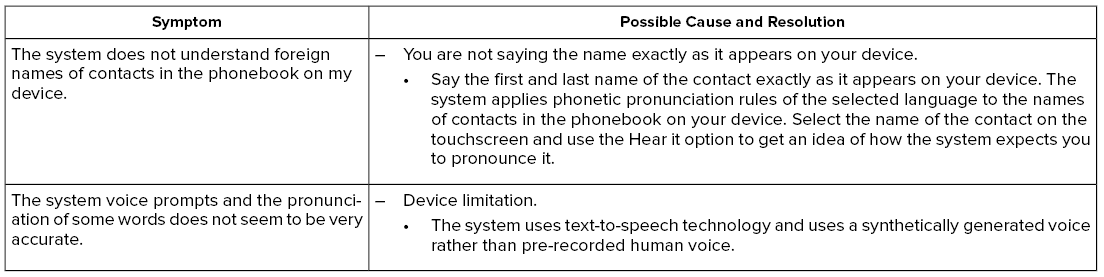
USB and Bluetooth Audio
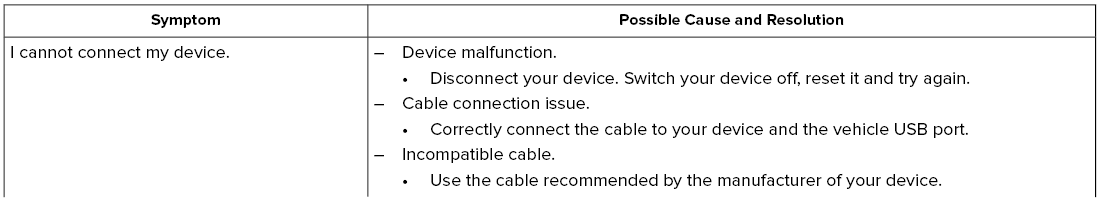
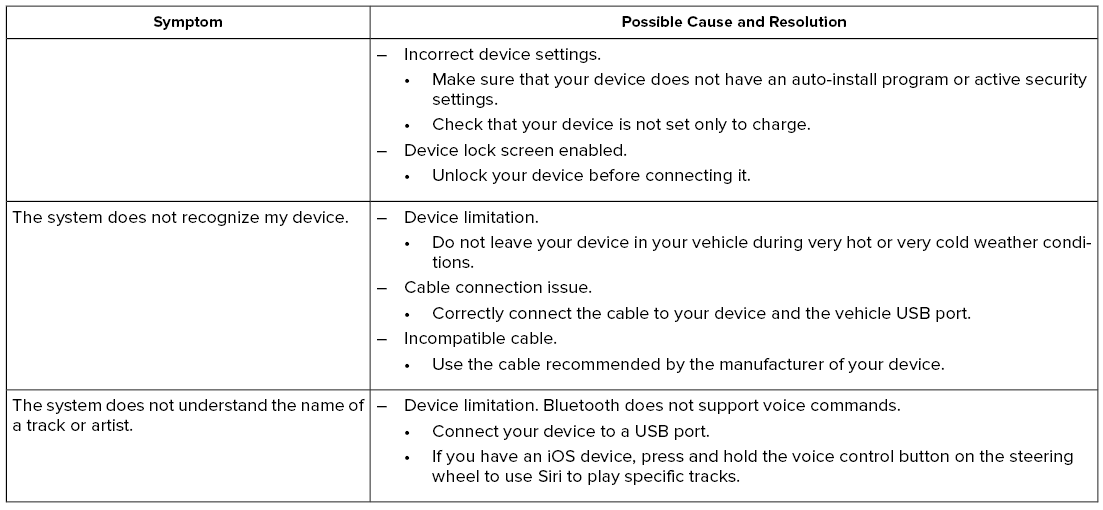
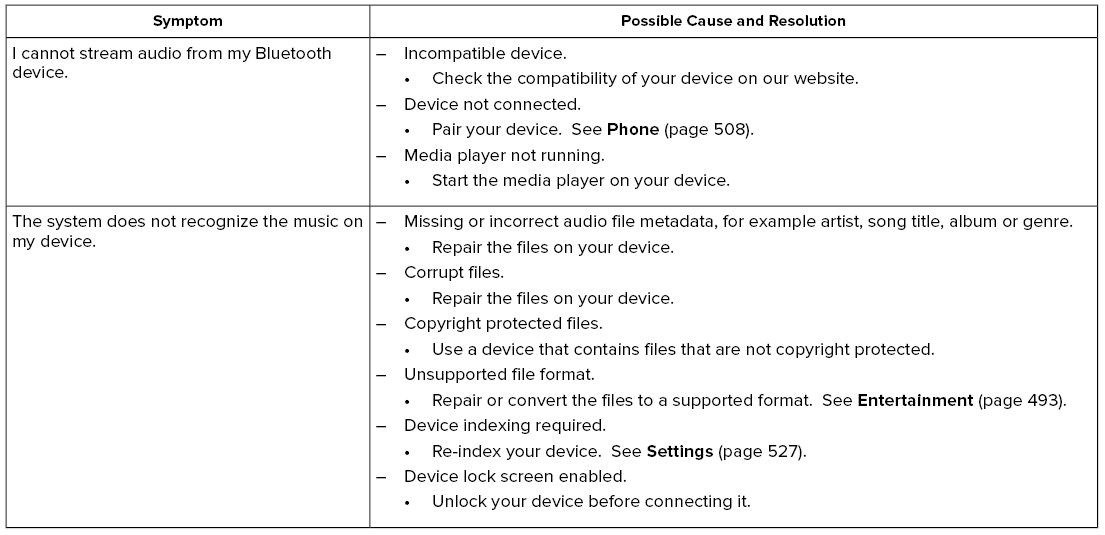
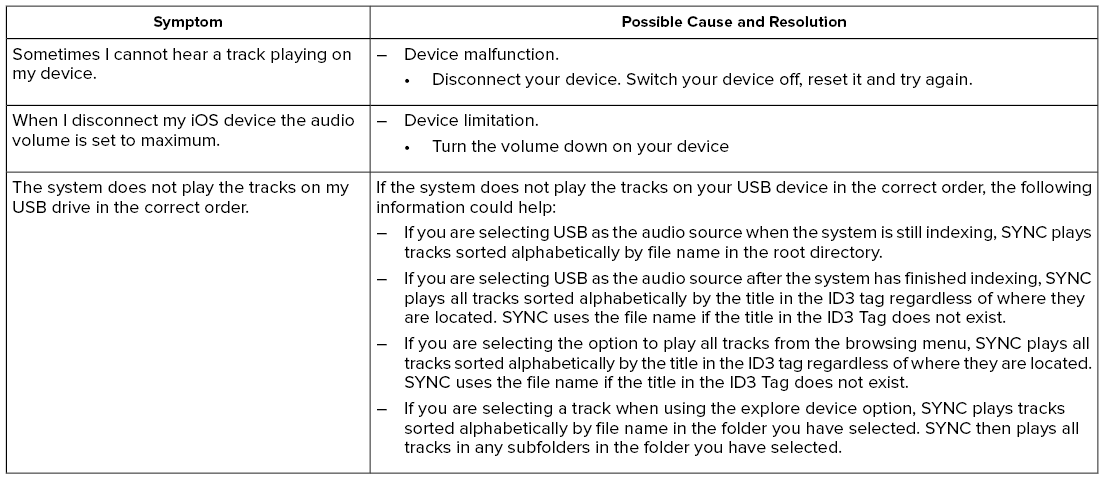
Phone
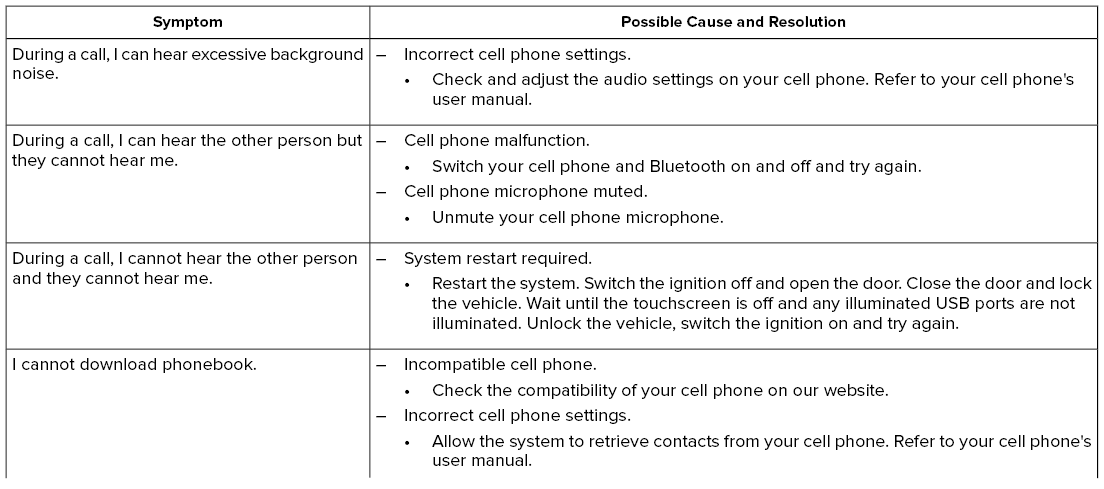
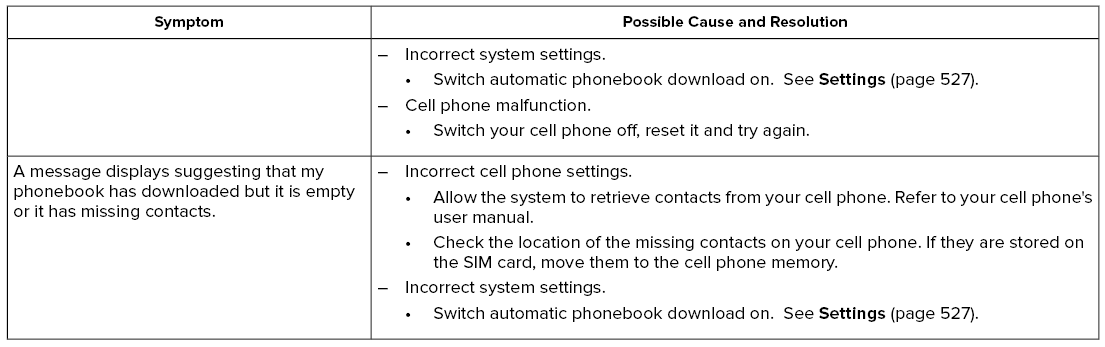
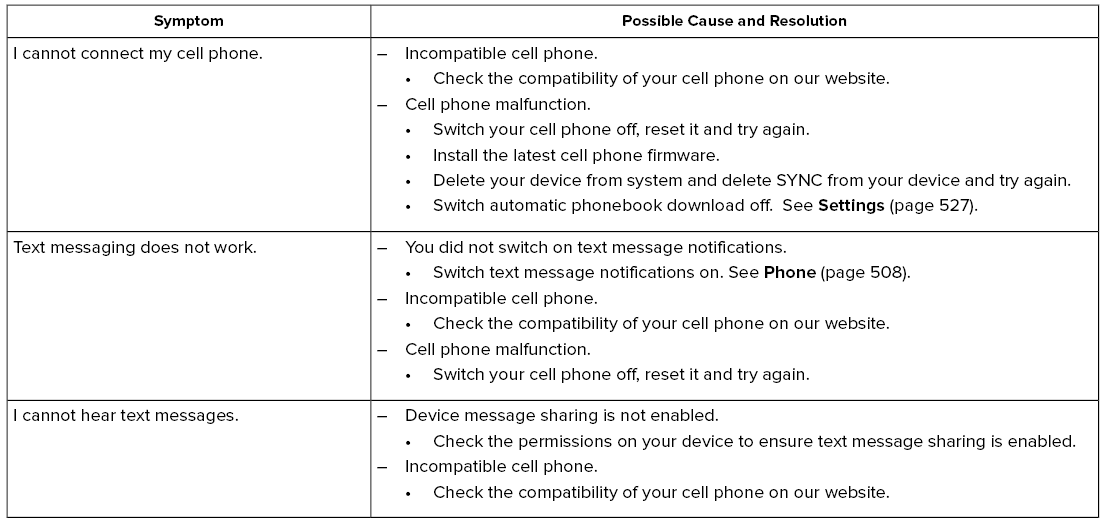
Navigation (If Equipped)
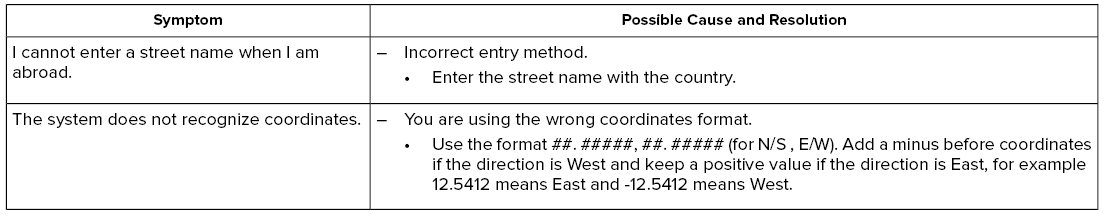
Apps
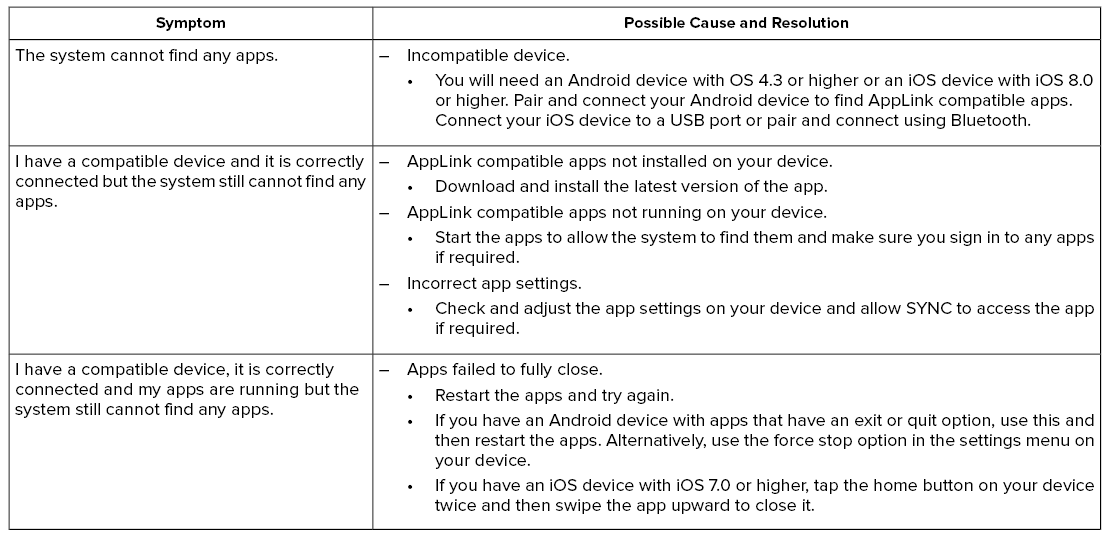
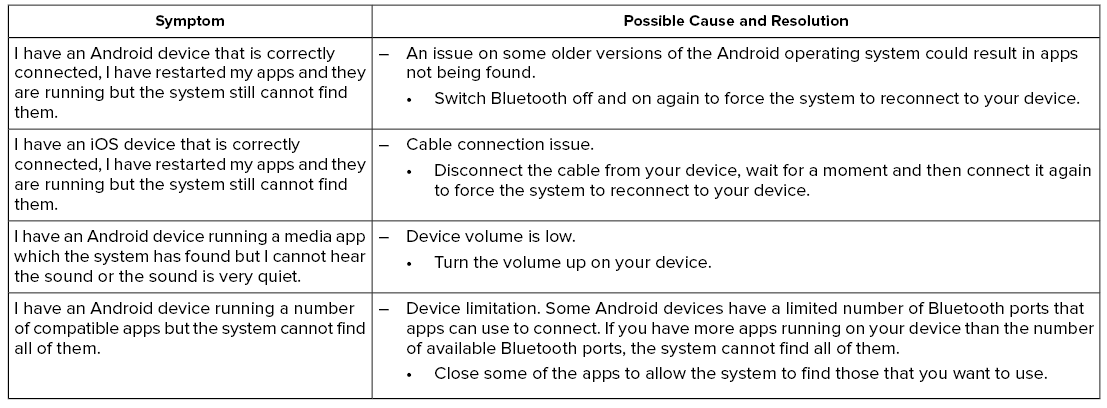
Wi-Fi Connectivity
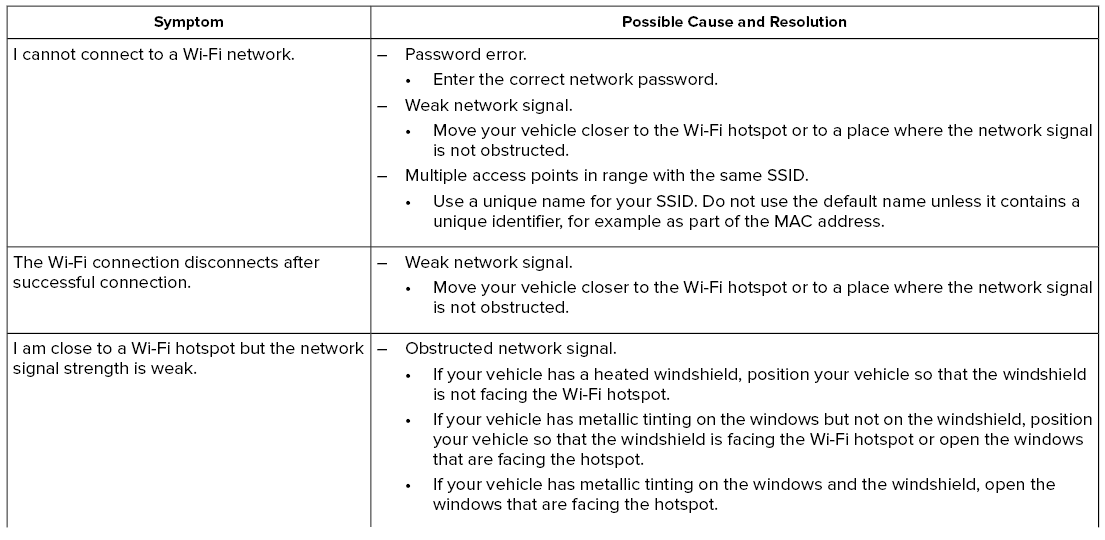
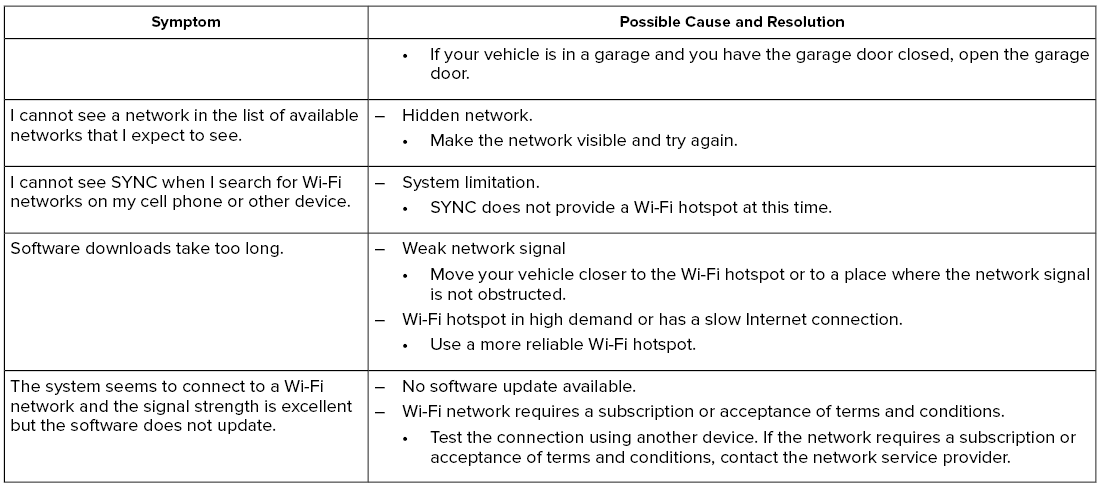
Personal Profiles (If Equipped)
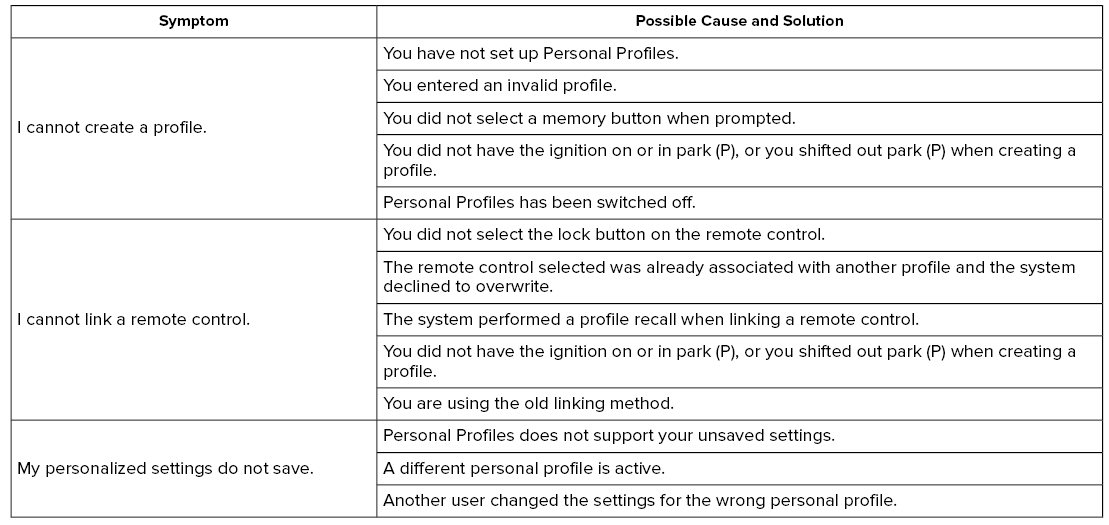
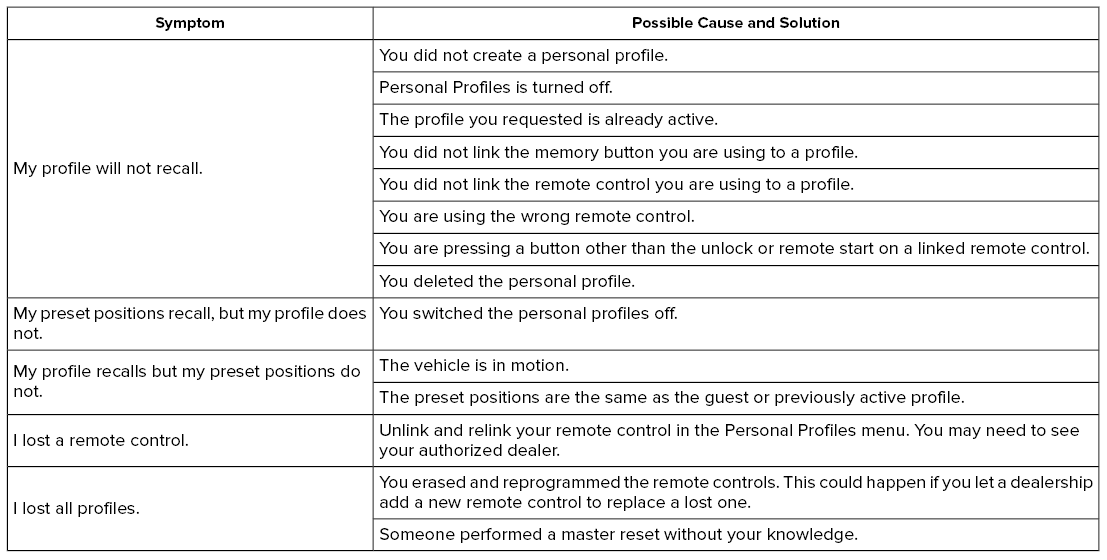
Resetting the System
- Simultaneously press and hold the seek up and the audio unit power buttons until the screen goes black.
- Wait three minutes to allow the system to complete the reset.
- Press the audio unit power button to switch the system on.
Note: You can reset the system to restore functionality that has stopped working. The system reset is designed to restore functionality and not delete any data that you have stored.
Additional Information and Assistance
For additional information and assistance, we recommend that you contact an authorized dealer or refer to our website.
 Settings
Settings
Press the button to enter the
settings menu.
Once you select a tile, press
the
button next to a menu item to view
an explanation of the feature or
setting...
 Accessories
Accessories
For a complete listing of the accessories that
are available for your vehicle, please contact
your authorized dealer or visit the online
store website:
Web Address (United States)
www...
Other information:
Lincoln Corsair 2020-2026 Owners Manual: Heated Windshield. Heated Rear Window. Heated Exterior Mirrors (IF EQUIPPED)
Heated Windshield Windshield Wiper De-Icer When you switch the heated rear window on, the windshield wiper de-icer turns on. Heated Rear Window Press the button to clear the rear window of thin ice and fog. The heated rear window turns off after a short period of time...
Lincoln Corsair 2020-2026 Service Manual: Diagnosis and Testing - Rear Electric Drive Assembly
Diagnostic Trouble Code (DTC) Chart Diagnostics in this manual assume a certain skill level and knowledge of Ford-specific diagnostic practices. REFER to: Diagnostic Methods (100-00 General Information, Description and Operation). Module DTC Description Action APIM U0136:00 Lost Communication With Differential Control Module - Rear: No Sub Type Information GO to Pinpoint Test BE..
Categories
- Manuals Home
- 1st Generation Lincoln Corsair Owners Manual
- 1st Generation Lincoln Corsair Service Manual
- Auto Hold (IF EQUIPPED)
- Exterior Mirrors
- Opening and Closing the Hood
- New on site
- Most important about car
Second Stage: Checking Tire Pressure
WARNING: If the tire does not inflate to the recommended tire pressure within 15 minutes, stop and call roadside assistance.
WARNING: The power plug may get hot after use and should be handled carefully when unplugging.
Check the air pressure of your tires as follows: