Lincoln Corsair: SYNC™ 3 / Settings
 Press the button to enter the
settings menu.
Press the button to enter the
settings menu.
 Once you select a tile, press
the
button next to a menu item to view
an explanation of the feature or
setting.
Once you select a tile, press
the
button next to a menu item to view
an explanation of the feature or
setting.
Sound
Select this tile to adjust the sound settings.
Clock
Select this tile to adjust the clock settings.
Bluetooth
Select this tile to switch Bluetooth on and off and adjust settings.
Phone
Select this tile to connect, disconnect, and manage the connected device settings.
Audio
Select this tile to adjust the audio settings.
Driver Assist (If Equipped)
Select this tile to adjust Driver Assist features like Parking Aids, Lane Keeping system, Pedestrian Detection, and Auto-Start-Stop.
Vehicle
Select this tile to adjust vehicle settings like windows, alarm, lighting, backup starting passcode, and MyKey settings.
Lincoln Way
Select this tile to adjust the Lincoln Way settings.
General
Select this tile to adjust settings like language, measurement units, or to reset the system.
911 Assist (If Equipped)
Select this tile to switch 911 Assist on and off.
Automatic Updates
Select this tile to adjust automatic update settings.
Mobile Apps
Select this tile to adjust permissions, enable, disable, and update mobile apps.
Display
Select this tile to adjust display settings like brightness and auto dim.
Charge Settings (If Equipped)
Select this tile to adjust the electric vehicle charge setting.
Voice Control
Select this tile to adjust voice control settings like command confirmations and displayed lists.
Navigation (If Equipped)
Select this tile to adjust navigation settings like map preferences and route guidance.
Multi Contour Seats (If Equipped)
Select this tile to adjust the position and massage function of your multi contour seats.
Seats (If Equipped)
Select this tile to adjust the lumbar function of your seat.
Message Center (If Equipped)
Select this tile to view vehicle messages.
Personal Profiles (If Equipped)
Select this tile to adjust recalled memory features when using personal profiles.
Valet Mode (If Equipped)
Select this tile to enable and disable valet mode.
Ambient Lighting (If Equipped)
Select this tile to change the color or intensity of the interior lighting.
 Apps
Apps
The system allows you interact with select
mobile apps while keeping your eyes on the
road. Voice commands, your steering wheel
buttons, or a quick tap on your touchscreen
give you advanced control of compatible
mobile apps...
 SYNC™ 3 Troubleshooting
SYNC™ 3 Troubleshooting
Voice Recognition
USB and Bluetooth Audio
Phone
Navigation (If Equipped)
Apps
Wi-Fi Connectivity
Personal Profiles (If Equipped)
Resetting the System
Simultaneously press and hold the seek
up and the audio unit power buttons until
the screen goes black...
Other information:
Lincoln Corsair 2020-2026 Owners Manual: Safety Practices
WARNING: If your vehicle is stuck in snow, mud or sand, do not rapidly spin the tires; spinning the tires can tear the tire and cause an explosion. A tire can explode in as little as three to five seconds. WARNING: Do not spin the wheels at over 34 mph (55 km/h)...
Lincoln Corsair 2020-2026 Owners Manual: Global Opening and Closing
You can use the remote control to operate the windows with the ignition off. Note: You can switch this feature on and off in the information display or contact an authorized dealer. See General Information. Note: To operate this feature, make sure the accessory delay is not switched on...
Categories
- Manuals Home
- 1st Generation Lincoln Corsair Owners Manual
- 1st Generation Lincoln Corsair Service Manual
- Overhaul - Main Control Valve Body
- Normal Scheduled Maintenance
- Programming the Garage Door Opener to Your Hand-Held Transmitter
- New on site
- Most important about car
Information on P Type Tires
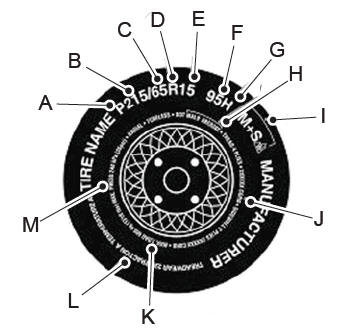
P215/65R15 95H is an example of a tire size, load index and speed rating. The definitions of these items are listed below. (Note that the tire size, load index and speed rating for your vehicle may be different from this example.)
P: Indicates a tire, designated by the Tire and Rim Association, that may be used for service on cars, sport utility vehicles, minivans and light trucks. Note: If your tire size does not begin with a letter this may mean it is designated by either the European Tire and Rim Technical Organization or the Japan Tire Manufacturing Association. 215: Indicates the nominal width of the tire in millimeters from sidewall edge to sidewall edge. In general, the larger the number, the wider the tire. 65: Indicates the aspect ratio which gives the tire's ratio of height to width. R: Indicates a radial type tire. 15: Indicates the wheel or rim diameter in inches. If you change your wheel size, you will have to purchase new tires to match the new wheel diameter. 95: Indicates the tire's load index. It is an index that relates to how much weight a tire can carry. You may find this information in your owner’s manual. If not, contact a local tire dealer.