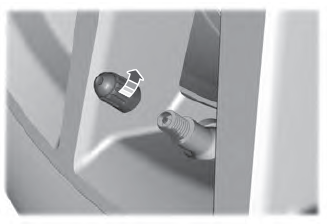Lincoln Corsair: Active Park Assist / Switching Active Park Assist On and Off. Entering a Parallel Parking Space
Switching Active Park Assist On and Off
 Press the active park assist
button,
then press the active park assist
icon on the touchscreen to bring
up full screen notifications.
Press the active park assist
button,
then press the active park assist
icon on the touchscreen to bring
up full screen notifications.
Press the soft keys on the touchscreen to switch between the parallel park in, perpendicular park in, or parallel park out parking modes.
Cancelling Active Park Assist
To cancel parking assistance at any time, shift out of neutral (N).
Pausing Active Park Assist
To pause parking assistance at any time, release the active park assist button.
If you open the passenger or rear doors, active park assist pauses.
To resume parking, press and hold the button again.
Entering a Parallel Parking Space
- Press the active park assist button.
Note: The system detects other vehicles and curbs to find a parking space.
- Use the turn signal lever to search for a
parking space on the driver or passenger
side of your vehicle.
Note: If you do not use the turn signal lever, the system searches for a parking space on the passenger side of your vehicle.
- Drive your vehicle approximately 3 ft (1 m)
away from and parallel to the other
parked vehicles when searching for a
parking space.
Note: A tone sounds and a message appears in the information and entertainment display when active park assist finds a suitable parking space.
- Press and hold the brake pedal.
- Release the steering wheel and shift into neutral (N).
- Press and hold the active park assist button.
- Release the brake pedal to allow your vehicle to park.
Note: You can slow down your vehicle at any time by pressing the brake pedal.
Note: When parallel parking between objects, the system parks closer to the object in front of your vehicle to allow easier access to the luggage compartment.
Note: When parking is complete, your vehicle shifts into park (P).
 Entering a Perpendicular Parking Space
Entering a Perpendicular Parking Space
Press the active park assist button.Note: Active park assist
does not recognize
parking space lines and centers your vehicle
between objects.
Press the active park assist icon on the
touchscreen...
Other information:
Lincoln Corsair 2020-2024 Owners Manual: Engine Oil Dipstick. Engine Oil Check. Oil Change Indicator Reset
Engine Oil Dipstick Minimum. Nominal. Maximum. Engine Oil Check WARNING: Do not work on a hot engine. To check the engine oil level consistently and accurately, do the following: Make sure the parking brake is on. Make sure the transmission is in park (P) or neutral (N)...
Lincoln Corsair 2020-2024 Service Manual: Diagnosis and Testing - Hydraulic Selectable One-Way Clutch Assembly
Symptom Chart For selectable one-way clutch operation, REFER to: Hydraulic Selectable One-Way Clutch Assembly (307-01A Automatic Transmission - 8-Speed Automatic Transmission – 8F35/8F40, Description and Operation). Hydraulic Selectable One-Way Clutch (OWC) Condition Possible Sources Action Selectable one-way clutch (OWC) does n..
Categories
- Manuals Home
- 1st Generation Lincoln Corsair Owners Manual
- 1st Generation Lincoln Corsair Service Manual
- Normal Scheduled Maintenance
- Memory Function
- Warning Lamps and Indicators
- New on site
- Most important about car
Second Stage: Checking Tire Pressure
WARNING: If the tire does not inflate to the recommended tire pressure within 15 minutes, stop and call roadside assistance.
WARNING: The power plug may get hot after use and should be handled carefully when unplugging.
Check the air pressure of your tires as follows: