Lincoln Corsair: Automatic Transmission - 8-Speed Automatic Transmission – 8F35/8F40 / Removal and Installation - Roll Restrictor RH
Special Tool(s) /
General Equipment
Removal
-
With the vehicle in NEUTRAL, position it on a hoist.
Refer to: Jacking and Lifting - Overview (100-02 Jacking and Lifting, Description and Operation).
-
Using a holding device, hold the steering wheel in the straight-ahead position.
-
-
Remove the bolt and discard.
-
Position steering column shaft aside.
-
Remove the retainers and the underbody shield.
-
Remove the retainers and the underbody shields.
-
Remove the retainers and the underbody shield.
-
Remove the front under body shield.
-
Remove the nuts and the bracket.
-
Remove and discard the roll restrictor bracket bolts and remove the bracket.
-
Remove and discard the roll restrictor bolts.
-
Remove the subframe support bracket bolts.
-
-
Remove and discard the rearward subframe bolts.
-
Remove the bolts and the subframe brackets.
-
On both sides, index-mark the subframe to the body.
-
On both sides, remove the front subframe bolts.
-
Support the subframe with a screw jack.
Use the General Equipment: Wooden Block
-
NOTE:
Do not remove the bolts.
On both sides, loosen the subframe bolts.
-
NOTE:
Lower the subframe far enough to remove the roll restrictor without interference from the transmission.
Using a screw jack, lower the subframe and remove the roll restrictor.
Use the General Equipment: Wooden Block
Installation
-
-
Install the roll restrictor.
-
Raise the subframe.
-
On both sides, install the front subframe bolts finger tight.
-
-
Install the subframe brackets and the new rearward subframe bolts finger tight.
-
Install the subframe bracket bolts finger tight.
-
On both sides, align index-mark made during removal.
-
On both sides, tighten the subframe bolts.
Torque:
85 lb.ft (115 Nm)
-
On both sides, tighten the front subframe bolts.
Torque:
85 lb.ft (115 Nm)
-
-
Tighten the bolts.
Torque:
Stage 1:
159 lb.ft (215 Nm)
Stage 2:
60°
-
Tighten the bolts.
Torque:
46 lb.ft (63 Nm)
-
Install the subframe support bracket bolts.
Torque:
22 lb.ft (30 Nm)
-
Install new roll restrictor bolts finger tight.
-
-
Install new roll restrictor bracket bolts and studbolt.
Torque:
129 lb.ft (175 Nm)
-
Install a new roll restrictor bolt finger tight.
-
-
Tighten the bolts.
Torque:
52 lb.ft (70 Nm)
-
Tighten the bolts.
Torque:
129 lb.ft (175 Nm)
-
Install the bracket and the nuts.
Torque:
35 lb.ft (47 Nm)
-
Install the front under body shield.
-
Install the underbody shield and the retainers.
-
Install the underbody shields and the retainers.
-
Install the underbody shield and the retainers.
-
Position steering column shaft and install a new bolt.
Torque:
46 lb.ft (63 Nm)
-
Remove the holding device.
Materials
Name
Specification
Petroleum Jelly
-
Removal
Remove the main control valve body.
Remove the bolt and the fluid transfer pipe...
Materials
Name
Specification
Motorcraft® MERCON® ULV Automatic Transmission FluidXT-12-QULV
WSS-M2C949-A, MERCON® ULV
Removal
NOTICE:
Failure to match the replacement solenoid service band to
the original solenoid can cause damage to the transmission or erratic
engagements and shifts...
Other information:
Treadwear
The treadwear grade is a comparative
rating based on the wear rate of the tire
when tested under controlled conditions
on a specified government test course.
For example, a tire graded 150 would
wear 1½ times as well on the
government course as a tire graded 100...
Preliminary Inspection
Visually inspect the CV joints, housing, boots, and clamps for obvious signs of mechanical damage.
If an obvious cause for an observed or reported concern is
found, correct the cause (if possible) before proceeding to the next
step
If the cause is not visually evident, verify the symptom and REFER to Symptom Chart: NVH...
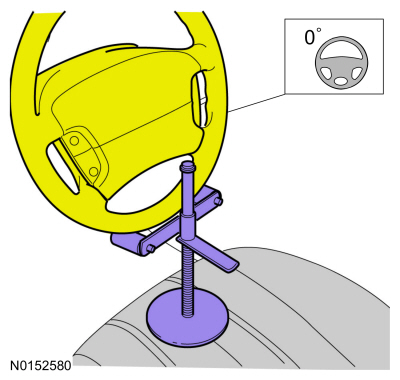
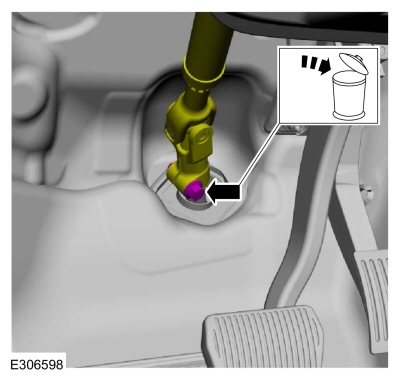
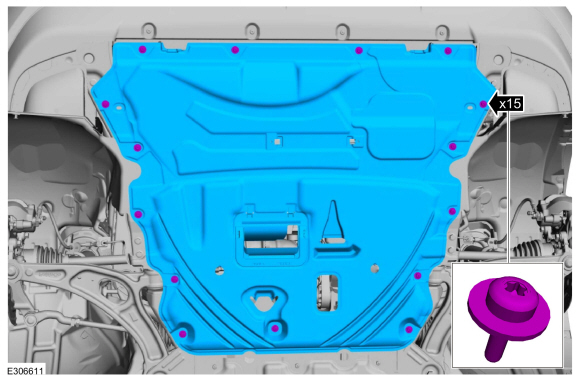
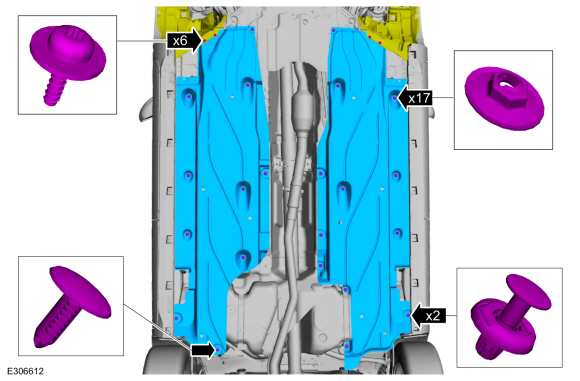
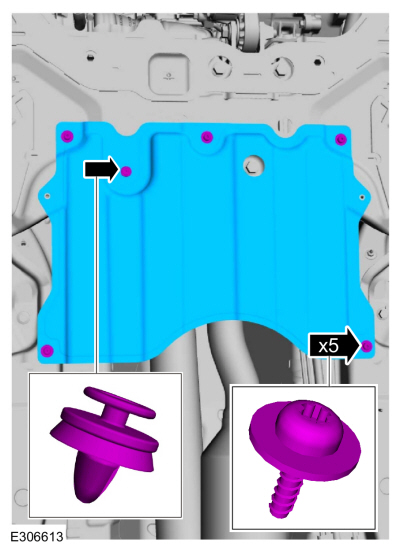
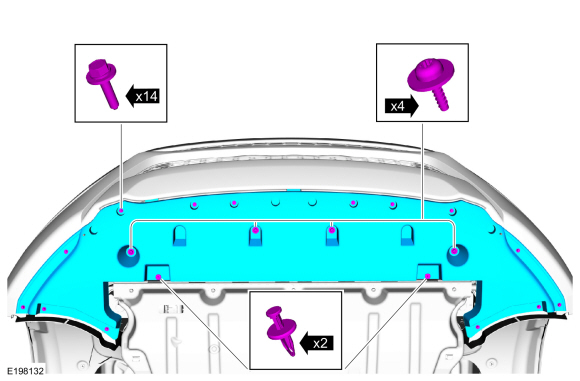
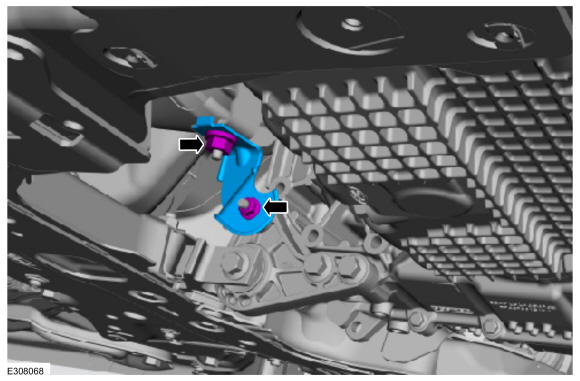
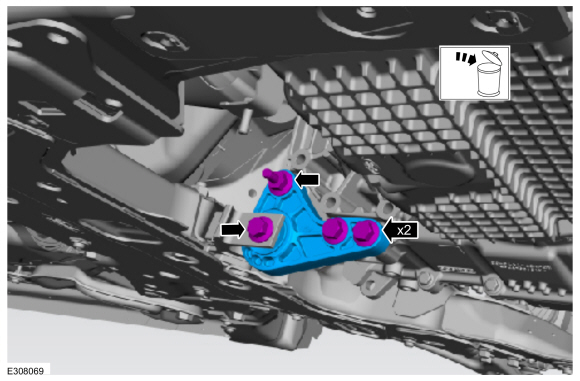
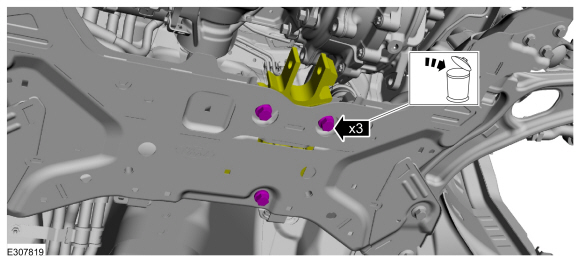
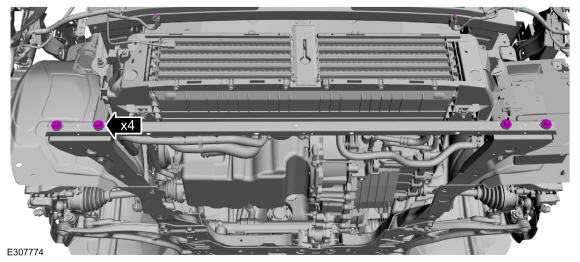
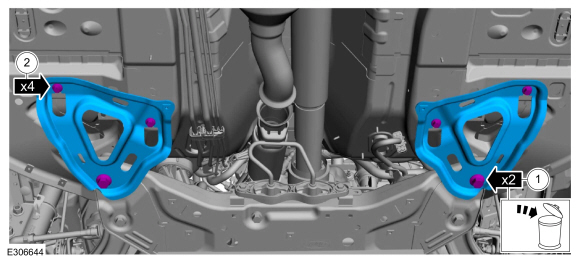
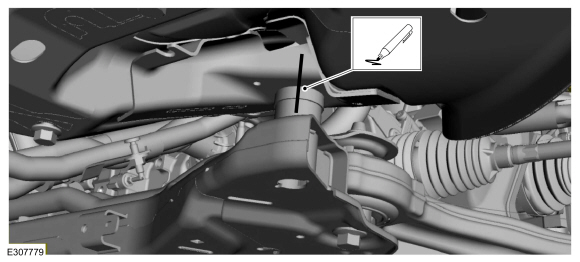
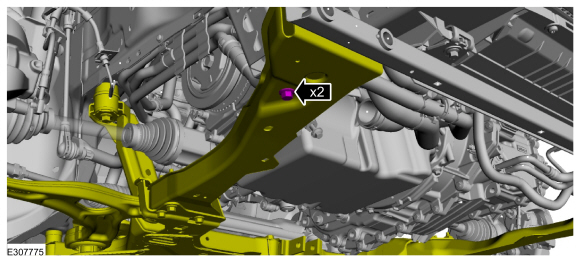
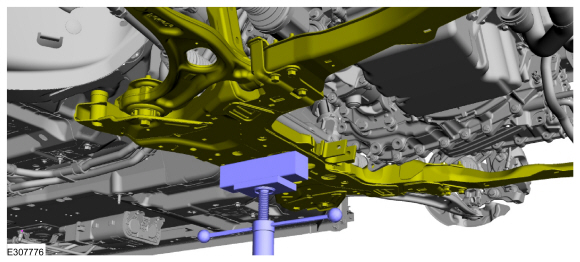
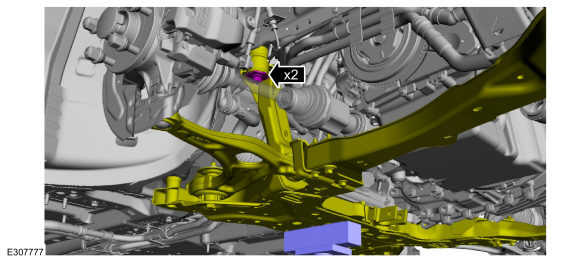
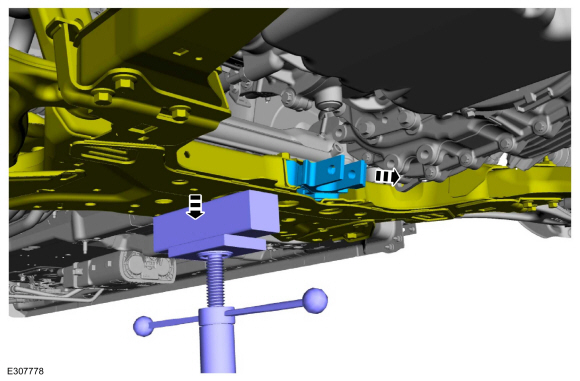
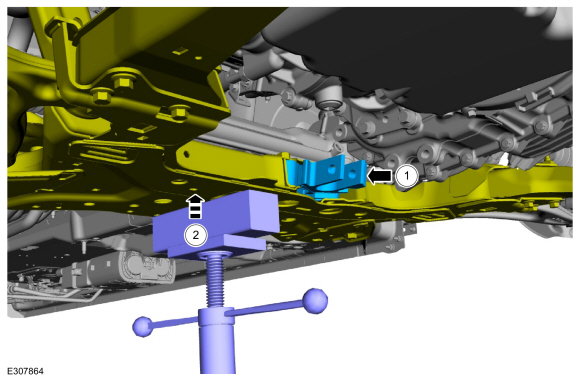
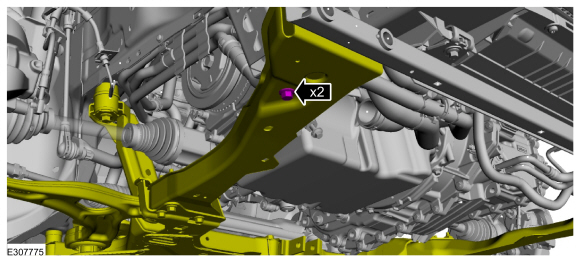
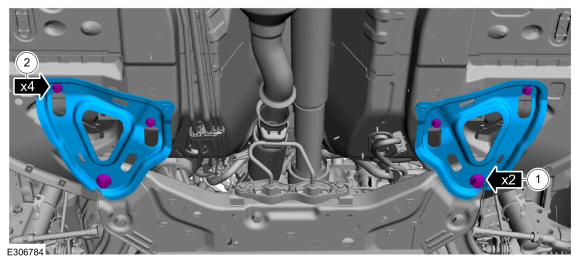
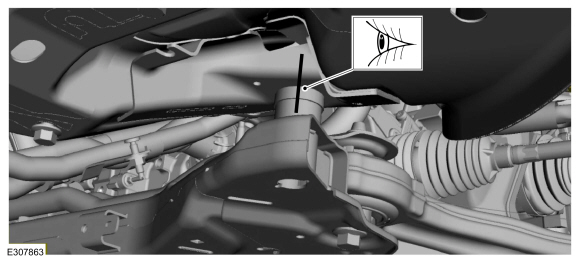
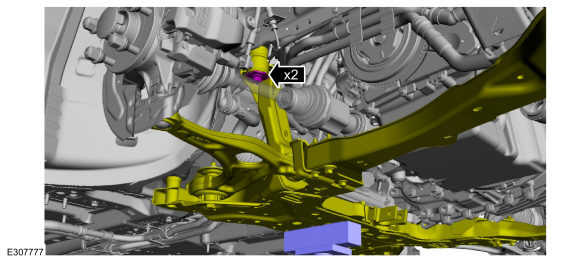
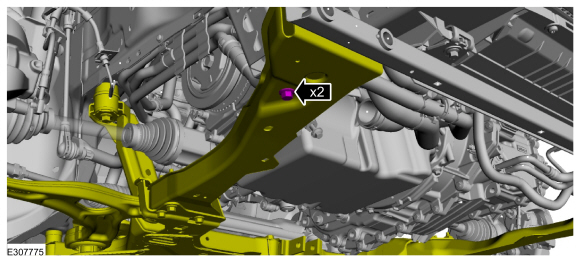
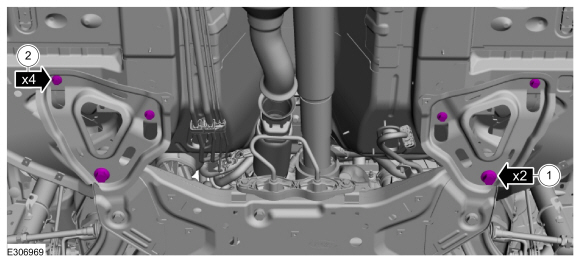
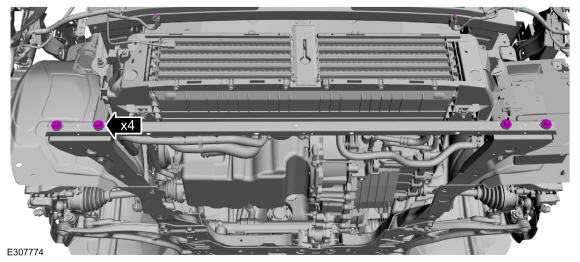
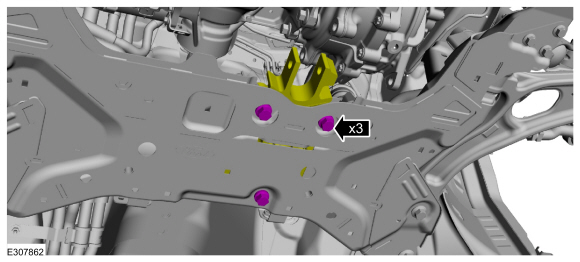
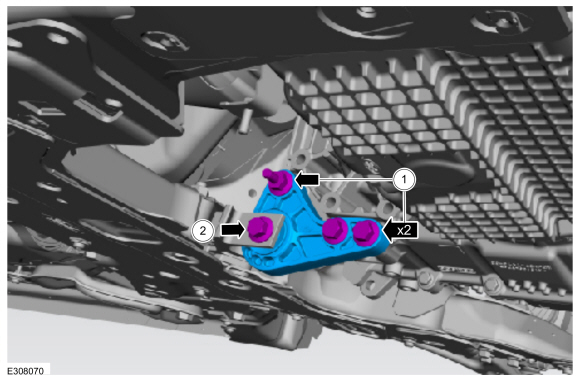
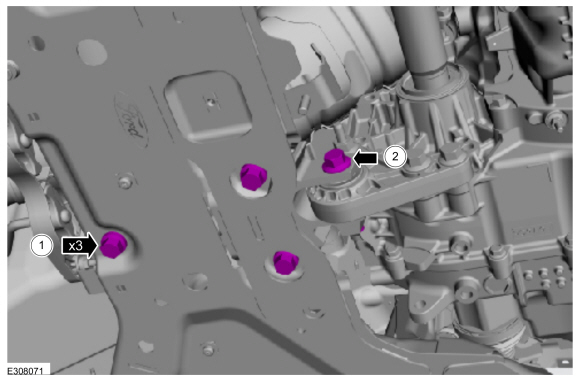
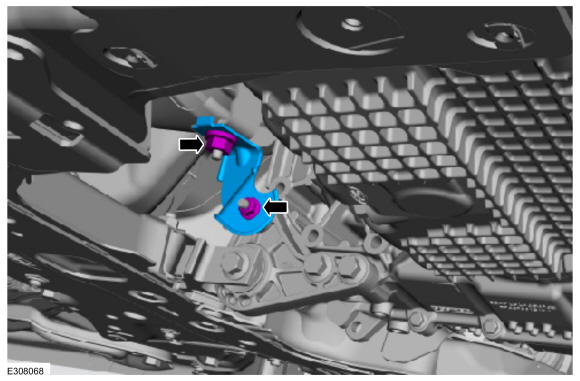
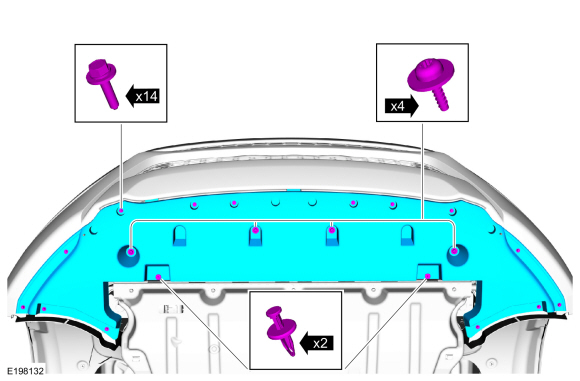
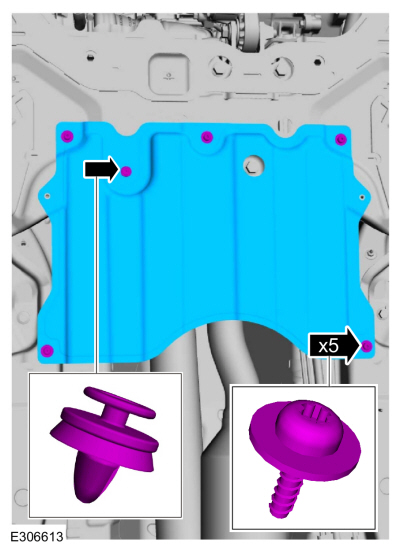
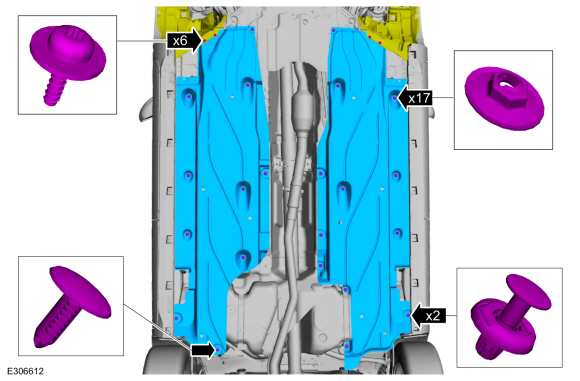
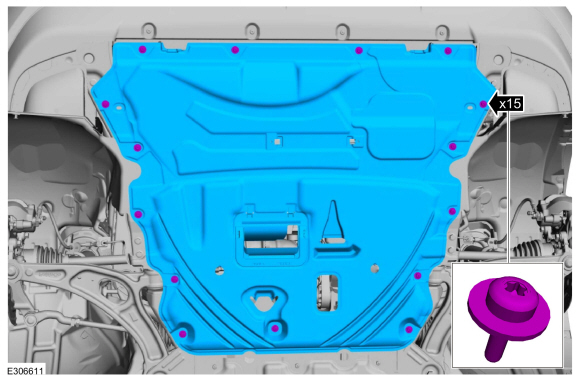
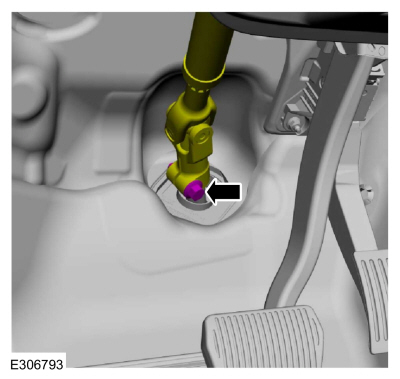
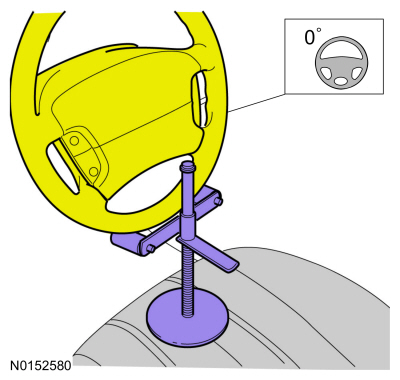
 Removal and Installation - Output Shaft Speed (OSS) Sensor
Removal and Installation - Output Shaft Speed (OSS) Sensor Removal and Installation - Solenoid
Removal and Installation - Solenoid Select the settings option on
the
feature bar.
Select the settings option on
the
feature bar.