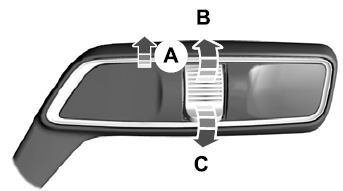Lincoln Corsair: Instrument Panel and Console / Removal and Installation - Instrument Panel Upper Section
Special Tool(s) /
General Equipment
Removal
NOTE:
Removal steps in this procedure may contain installation details.
-
Remove the floor console
Refer to: Floor Console (501-12 Instrument Panel and Console, Removal and Installation).
-
Release the clips and remove the control panel lower trim panel.
-
Disconnect the electical connector.
Use the General Equipment: Interior Trim Remover
-
Release the clips and remove the module.
-
Disconnect the electrical connector.
Use the General Equipment: Interior Trim Remover
-
Release the clips and remove the bezel.
Use the General Equipment: Interior Trim Remover
-
Remove the bolts and the module.
-
Disconnect the electrical connector.
-
Remvoe the bolts and the control panel.
-
Detach the push pin and postion the harness aside.
Torque:
42 lb.in (4.8 Nm)
-
-
Lower the glove compartment door.
-
Depress the glove compartment stops inward to open.
-
Disconnect the glove compartment dampener strap.
-
Lift the glove compartment door off the hinges to remove.
-
Release the clips and remove the RH instrument panel end cap.
-
Release the clips and remove the RH glove compartment trim panel.
-
Remove the bolts and the glove compartment close out.
-
Disconnect the electrical connector.
Torque:
22 lb.in (2.5 Nm)
-
Release the clips and remove the LH instrument panel end cap.
Use the General Equipment: Interior Trim Remover
-
Release the clips and lower the steering column trim panel.
-
Disconnect the electrical connector.
-
Remove the bolts and remove the lower steering column trim panel.
Torque:
25 lb.in (2.8 Nm)
-
Remove the push pins and remove the lower RH insulation panel.
-
Disconnect the electrical connector.
-
Remove the push pins and remove the lower LH insulation panel.
-
Disconnect the electrical connector.
-
Release the clips and remove the lower center stack trim panel.
-
Release the clips and remove the traim panel.
Use the General Equipment: Interior Trim Remover
-
Release the clips and remove the bolt cover.
-
Remove the bolts and the remove the information and display unit.
-
Disconnect the electrical connector.
Torque:
22 lb.in (2.5 Nm)
-
Remove the bolts, release the clips and remove the center regsiter trim panel.
-
Disconnect the electrical connector.
-
Release the clips and remove the LH register.
-
Remove the A-pillar trim panels.
Refer to: A-Pillar Trim Panel (501-05 Interior Trim and Ornamentation, Removal and Installation).
-
Release the clips and remove the bracket.
-
Remove the bolts, release the clips and remove the RH finish panel.
-
Remove the bolts, release the clips and remove the instrument cluster bezel.
-
Disconnect the electrical connector.
Torque:
33 lb.in (3.7 Nm)
-
Release the clips and remove the instrument panel speaker grille.
Use the General Equipment: Interior Trim Remover
-
Remove the bolts and the instrument panel speaker.
-
Disconnect the electricl connector.
Torque:
33 lb.in (3.7 Nm)
-
Remove the bolt, release the clips and pull rearward to remove the defroster grille trim panel.
-
Disconnect the electrical connecter at the RH A-pillar.
Use the General Equipment: Interior Trim Remover
-
NOTE:
Access through the glove compartment opening.
Remove the bolts.
-
Disconnect the electrical connector, detach the harness retainer and postion the harness aside.
Torque:
93 lb.in (10.5 Nm)
-
Remove the bolts, pull instrument panel upper section
rearward to release the clips, and lift the upper section off instrument
panel.
Torque:
22 lb.in (2.5 Nm)
Installation
-
To install, reverse the removal procedure.
Special Tool(s) /
General Equipment
Interior Trim Remover
Removal
NOTE:
Removal steps in this procedure may contain installation details...
Removal
Starting at the back of the overhead console, release the clips and remove the overhead console.
Disconnect the electrical connectors...
Other information:
Use oil and fluid that meets the defined
specification and viscosity grade.
If you do not use oil and fluid that meets the
defined specification and viscosity grade, it
could result in:
Component damage that your vehicle
warranty does not cover...
WARNING: Do not use the blind spot
information system as a replacement for
using the interior and exterior mirrors or
looking over your shoulder before
changing lanes. The blind spot information
system is not a replacement for careful
driving.
WARNING: The system may not
operate properly during severe weather
conditions, for example snow, ice, heavy
rain and spray...
.jpg)
.jpg)
.jpg)
.jpg)
.jpg)
.jpg)
.jpg)
.jpg)
.jpg)
.jpg)
.jpg)
.jpg)
.jpg)
.jpg)
.jpg)
.jpg)
.jpg)
.jpg)
.jpg)
.jpg)
.jpg)
.jpg)
.jpg)
.jpg)
.jpg)
.jpg)
.jpg)
.jpg)
.jpg)
 Removal and Installation - Instrument Panel
Removal and Installation - Instrument Panel Removal and Installation - Overhead Console
Removal and Installation - Overhead Console