Lincoln Corsair: Exterior Trim and Ornamentation / Removal and Installation - A-Pillar Moulding
Lincoln Corsair 2020-2026 Service Manual / Body and Paint / Body and Paint / Exterior Trim and Ornamentation / Removal and Installation - A-Pillar Moulding
Special Tool(s) / General Equipment
| Interior Trim Remover |
Removal
NOTICE: Only use moderate force.
NOTE: Removal steps in this procedure may contain installation details.
NOTE: LH side shown, RH side similar.
-
-
Using a non-marring trim removal tool disengage the
retainer clips. Slide the trim tool downwards and pry outward to
disengage the clips.
Use the General Equipment: Interior Trim Remover
-
Using a non-marring trim removal tool disengage the
retainer clips. Slide the trim tool downwards and pry outward to
disengage the clips.
.jpg) |
-
Remove the bolts.
Torque: 10 lb.in (1.1 Nm)
.jpg) |
-
NOTE: The component should be reused unless damaged.
NOTE: Remove any clips that stay attached to the bracket when removed.
NOTE: Use new clips.
-
Remove the A-pillar Moulding.
-
Remove and discard the clips.
-
Remove the A-pillar Moulding.
.jpg) |
Installation
-
To install, reverse the removal procedure.
 General Procedures - Finish Panel Repair
General Procedures - Finish Panel Repair
Repair
NOTE:
Mouldings located on the front and rear window frames may
experience minor scratches from vehicle shipment or car wash racks. The
imperfections may be repaired instead of replacing components by
following the steps below...
 Removal and Installation - Front Door Moulding
Removal and Installation - Front Door Moulding
Special Tool(s) /
General Equipment
Interior Trim Remover
Removal
NOTE:
Removal steps in this procedure may contain installation details...
Other information:
Lincoln Corsair 2020-2026 Owners Manual: Checking the Wiper Blades. Changing the Wiper Blades. Removing a Headlamp. Changing a Bulb
Checking the Wiper Blades Run the tip of your fingers over the edge of the blade to check for roughness. Clean the wiper blades with washer fluid or water applied with a soft sponge or cloth. Changing the Wiper Blades Clean the wiper blades and the windshield to improve wiper performance...
Lincoln Corsair 2020-2026 Service Manual: General Procedures - Connecting Rod Bearing Journal Clearance
Check NOTE: Refer to the appropriate Section 303-01 for the specification. NOTE: The crankshaft connecting rod journals must be within specifications to check the connecting rod bearing journal clearance. Remove the connecting rod bearing cap and connecting rod bearing...
Categories
- Manuals Home
- 1st Generation Lincoln Corsair Owners Manual
- 1st Generation Lincoln Corsair Service Manual
- Auto Hold (IF EQUIPPED)
- Automatic Transmission - 8-Speed Automatic Transmission – 8F35/8F40
- Exterior Mirrors
- New on site
- Most important about car
Autowipers (IF EQUIPPED)
Wet or winter driving conditions with ice, snow or salty road mist can cause inconsistent and unexpected wiping or smearing.
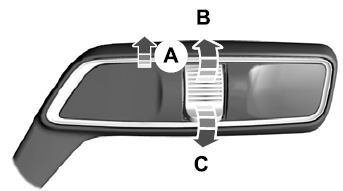
Copyright © 2026 www.licorsair.com
