Lincoln Corsair: Rear View Camera / Rear View Camera Guide Lines. Rear View Camera Object Distance Indicators. Rear View Camera Settings
Rear View Camera Guide Lines
Note: Active guide lines and fixed guide lines are only available when the transmission is in reverse (R).
Note: The centerline is only available if the active or fixed guide lines are on.
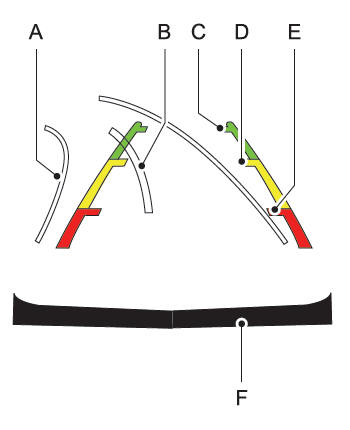
- Active guide lines.
- Centerline.
- Fixed guide line: Green zone.
- Fixed guide line: Yellow zone.
- Fixed guide line: Red zone.
- Rear bumper.
Active guide lines only show with fixed guide lines. To use active guide lines, turn the steering wheel to point the guide lines toward an intended path. If the steering wheel position changes while reversing, your vehicle might deviate from the intended path.
The fixed and active guide lines fade in and out depending on the steering wheel position. The active guide lines do not display when the steering wheel position is straight.
Use caution while reversing. Objects in the red zone are closest to your vehicle and objects in the green zone are farther away.
Objects get closer to your vehicle as they move from the green zone to the yellow or red zones. Use the side view mirrors and rear view mirror to get better coverage on both sides and rear of your vehicle.
Rear View Camera Object Distance Indicators
The system provides an image of your vehicle and the sensor zones. The zones highlight green, yellow, and red when the parking aid sensors detect an object in the coverage area.
Rear View Camera Settings
Zooming the Rear View Camera In and Out
WARNING: When manual zoom is on, the full area behind your vehicle may not show. Be aware of your surroundings when using the manual zoom feature.
Selectable settings for this feature are zoom in (+) and zoom out (-). Press the symbol on the camera screen to change the view. The default setting is zoom off.
This allows you to get a closer view of an object behind your vehicle. The zoomed image keeps the bumper in the image to provide a reference. The zoom is only active while the transmission is in reverse (R).
Note: Manual zoom is only available when the transmission is in reverse (R).
Note: Only the centerline shows when you enable manual zoom.
Switching Rear View Camera Delay On and Off
- Press Features on the touchscreen.
- Press Driver Assistance.
- Press Rear View Camera.
- Switch Rear View Camera Delay on or off.
When shifting the transmission out of reverse (R) and into any gear other than park (P), the camera image remains in the display until:
- Your vehicle speed reaches approximately 5 mph (8 km/h).
- You shift your vehicle into park (P).
 Rear View Camera Precautions. Locating the Rear View Camera
Rear View Camera Precautions. Locating the Rear View Camera
Rear View Camera Precautions
WARNING: The rear view camera
system is a reverse aid supplement device
that still requires the driver to use it in
conjunction with the interior and exterior
mirrors for maximum coverage...
Other information:
Lincoln Corsair 2020-2024 Owners Manual: Front Passenger Sensing System
WARNING: Even with advanced restraints systems, properly restrain children 12 and under in a rear seating position. Failure to follow this could seriously increase the risk of injury or death. WARNING: Sitting improperly, out of position or with the seatback reclined too far can take weight off the seat cushion and affect the decision of the passenger sensing system, resulting in serious ..
Lincoln Corsair 2020-2024 Service Manual: Diagnosis and Testing - Powertrain Control Module (PCM) Input and Output Controls
Diagnostic Trouble Code (DTC) Chart Diagnostics in this manual assume a certain skill level and knowledge of Ford-specific diagnostic practices. REFER to: Diagnostic Methods (100-00 General Information, Description and Operation). Module DTC Description Action PCM P0219:00 Engine Overspeed Condition: No Sub Type Information GO to Pinpoint Test Z PCM P0297:00 Vehicle Overs..
Categories
- Manuals Home
- 1st Generation Lincoln Corsair Owners Manual
- 1st Generation Lincoln Corsair Service Manual
- Interior Lamps
- Normal Scheduled Maintenance
- Memory Function
- New on site
- Most important about car
Creating a Vehicle Wi-Fi Hotspot
You can create a Wi-Fi hotspot in your vehicle and allow devices to connect to it for access to the Internet.
 Select the settings option on
the
feature bar.
Select the settings option on
the
feature bar.

