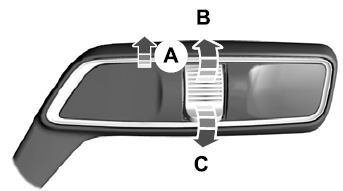Lincoln Corsair: Doors and Locks / Opening a Rear Door from Inside. Activating Intelligent Access
Opening a Rear Door from Inside
Pull the interior door handle twice to unlock and open a rear door. The first pull unlocks the door and the second pull unlatches the door.
Activating Intelligent Access
General Information
You can unlock and lock the vehicle without taking the keys out of your pocket or purse when your intelligent access key is within 3 ft (1 m) of your vehicle. Intelligent access uses a sensor on the back of the door handle for unlocking and a separate sensor on the face of each door handle for locking.
The system does not function if:
- Your vehicle battery has no charge.
- The key battery has no charge.
- The key frequencies are jammed.
Note: The system may not function if the intelligent access key is close to metal objects or electronic devices, for example keys or a cell phone.
Note: If the system does not function, use the key blade to lock and unlock your vehicle.
Unlocking Using Intelligent Access
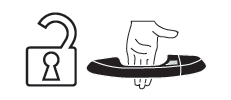
With your intelligent access key within 3 ft (1 m) of your vehicle, touch the unlock sensor on the back of the door handle for a brief period and then pull on the door handle to unlock, being careful not to touch the lock sensor at the same time or pull on the door handle too quickly. The intelligent access system requires a brief delay to authenticate your intelligent access key.
Locking Using Intelligent Access
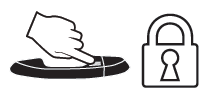
With your intelligent access key within 3 ft (1 m) of your vehicle, touch the outer door handle lock sensor for approximately one second to lock, being careful not to touch the unlock sensor on the back of the door handle at the same time. After locking, you can immediately pull on the door handle to confirm locking occurred without inadvertently unlocking.
At the Liftgate
Press the exterior liftgate release button inside the top of the liftgate pull-cup handle.
 Mechanical Key
Mechanical Key
The intelligent access key also contains a
removable key blade that you can use to lock
and unlock your vehicle.
Turn the top of the key toward the front of
your vehicle once to lock all doors...
 Smart Unlocks. Autolock (If Equipped)
Smart Unlocks. Autolock (If Equipped)
Smart Unlocks
This feature helps to prevent you from
unintentionally locking your intelligent access
key inside the passenger compartment or
rear cargo area...
Other information:
Lincoln Corsair 2020-2024 Service Manual: Removal and Installation - Front Door Window Glass
Special Tool(s) / General Equipment Punch Removal NOTE: LH (left-hand) side shown, RH (right-hand) side similar. Remove the front door trim panel. Refer to: Front Door Trim Panel (501-05 Interior Trim and Ornamentation, Removal and Installation)...
Lincoln Corsair 2020-2024 Service Manual: Removal and Installation - B-Pillar Outer Panel
Special Tool(s) / General Equipment Resistance Spotwelding Equipment Spherical Cutter Plasma Cutter Hot Air Gun Air Body Saw 8 mm Drill Bit MIG/MAG Welding Equipment Spot Weld Drill Bit Locking Pliers Materials Name Specification Metal Bonding AdhesiveTA-1, TA-1-B, 3M™ 08115, LORD Fusor® 108B, Henkel Teroson EP 5055 - Seam ..
Categories
- Manuals Home
- 1st Generation Lincoln Corsair Owners Manual
- 1st Generation Lincoln Corsair Service Manual
- Programming the Garage Door Opener to Your Hand-Held Transmitter
- Fuel Quality - Gasoline
- Programming the Garage Door Opener to Your Garage Door Opener Motor
- New on site
- Most important about car
Autowipers (IF EQUIPPED)
Wet or winter driving conditions with ice, snow or salty road mist can cause inconsistent and unexpected wiping or smearing.