Lincoln Corsair: Doors and Locks / Mechanical Key
The intelligent access key also contains a removable key blade that you can use to lock and unlock your vehicle.
Turn the top of the key toward the front of your vehicle once to lock all doors.
Turn the top of the key toward the rear of your vehicle once to unlock the driver door only.
Locking and Unlocking the Doors with the Key Blade
If the central locking function does not operate, lock the doors using the key blade in the door handle lock cylinder.
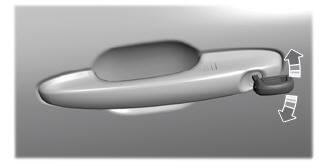
Locking with the Key Blade
Insert the key blade into the driver door handle lock cylinder, turn the key up toward the front of your vehicle to lock.
Unlocking with the Key Blade
Insert the key blade into the driver door handle lock cylinder and turn the key down toward the rear of your vehicle to unlock.
 Remote Control
Remote Control
You can use the remote control at any time.
The luggage compartment release button
only works when your vehicle speed is less
than 3 mph (5 km/h).
Unlocking the Doors (Two-Stage Unlock)
Press the button to unlock the
driver door...
 Opening a Rear Door from Inside. Activating Intelligent Access
Opening a Rear Door from Inside. Activating Intelligent Access
Opening a Rear Door from Inside
Pull the interior door handle twice to unlock
and open a rear door. The first pull unlocks
the door and the second pull unlatches the
door...
Other information:
Lincoln Corsair 2020-2026 Service Manual: Description and Operation - B Clutch
B Clutch Exploded View Item Description 1 Snap ring 2 B (4, 6, R) clutch apply plate 3 B (4, 6, R) clutch piston seals 4 B (4, 6, R) clutch pistons 5 B (4, 6, R) clutch piston return spring 6 B (4, 6, R) clutch fiber plates 7 B (4, 6, R) clutch steel plates ..
Lincoln Corsair 2020-2026 Service Manual: General Procedures - Rear Door Alignment
Inspection NOTE: Removal steps in this procedure may contain installation details. NOTE: LH shown, RH similar. Inspect the body-to-rear door dimensions. Adjustment NOTE: LH shown, RH similar. All alignments Open the door. Remove the fasteners and striker assembly. Rear ..
Categories
- Manuals Home
- 1st Generation Lincoln Corsair Owners Manual
- 1st Generation Lincoln Corsair Service Manual
- Auto-Start-Stop
- Interior Lamps
- Head Up Display
- New on site
- Most important about car
Selecting a Drive Mode. DRIVE MODES
Selecting a Drive Mode
Note: Drive mode changes may not be available when the ignition is off.

