Lincoln Corsair: Rear Drive Axle/Differential / General Procedures - Differential Fluid Level Check
Lincoln Corsair 2020-2026 Service Manual / Chassis / Driveline / Rear Drive Axle/Differential / General Procedures - Differential Fluid Level Check
Check
-
With the vehicle in NEUTRAL, position it on a hoist.
Refer to: Jacking and Lifting - Overview (100-02 Jacking and Lifting, Description and Operation).
-
Remove and discard the RDU fluid fill plug.
 |
-
If fluid level is low, check and top off the RDU with clean RDU fluid.
The RDU fluid level should be within 2mm (0.079 in.) from the fluid
level fill plug opening.
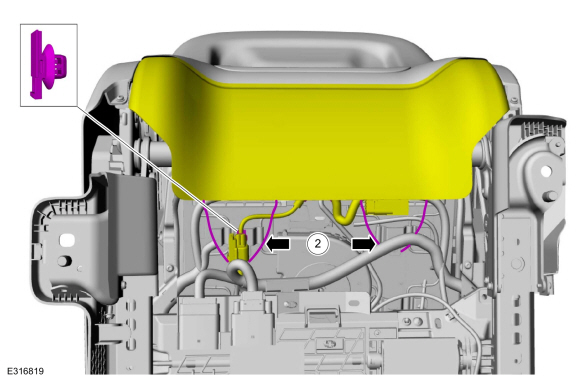 |
-
If empty, fill the RDU with clean RDU fluid.
Refer to: Specifications (205-02 Rear Drive Axle/Differential, Specifications).
 |
-
NOTE: Make sure that a new component is installed.
Install the RDU fluid fill plug.
Torque: 21 lb.ft (29 Nm)
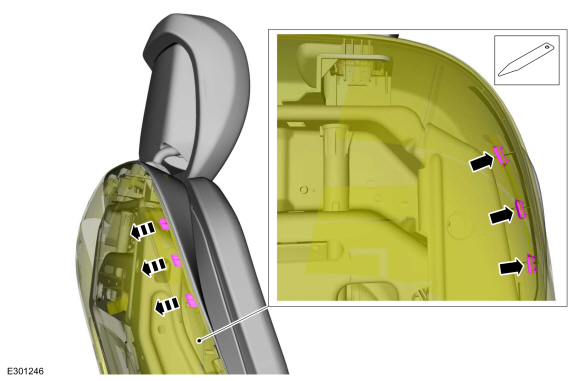 |
 General Procedures - Differential Draining and Filling
General Procedures - Differential Draining and Filling
Draining
With the vehicle in NEUTRAL, position it on a hoist.
Refer to: Jacking and Lifting - Overview (100-02 Jacking and Lifting, Description and Operation)...
 Removal and Installation - Axle Assembly
Removal and Installation - Axle Assembly
Special Tool(s) /
General Equipment
Transmission Jack
Wooden Block
Removal
NOTE:
Removal steps in this procedure may contain installation instructions...
Other information:
Lincoln Corsair 2020-2026 Service Manual: Removal and Installation - Driver Airbag
Removal WARNING: The following procedure prescribes critical repair steps required for correct restraint system operation during a crash. Follow all notes and steps carefully. Failure to follow step instructions may result in incorrect operation of the restraint system and increases the risk of serious personal injury or death in a crash...
Lincoln Corsair 2020-2026 Service Manual: Installation - Engine
Special Tool(s) / General Equipment 307-566Retainer, Torque ConverterTKIT-2006C-FFMFLMTKIT-2006C-LMTKIT-2006C-ROW Magnetic Socket Floor Crane Adjustable Mounting Arm Hose Clamp Remover/Installer Materials Name Specification Motorcraft® Multi-Purpose Grease SprayXL-5-A ESB-M1C93-B Motorcraft® Threadlock and SealerTA-25-B - NOTIC..
Categories
- Manuals Home
- 1st Generation Lincoln Corsair Owners Manual
- 1st Generation Lincoln Corsair Service Manual
- Child Safety Locks
- Opening and Closing the Hood
- Exterior Mirrors
- New on site
- Most important about car
Second Stage: Checking Tire Pressure
WARNING: If the tire does not inflate to the recommended tire pressure within 15 minutes, stop and call roadside assistance.
WARNING: The power plug may get hot after use and should be handled carefully when unplugging.
Check the air pressure of your tires as follows:
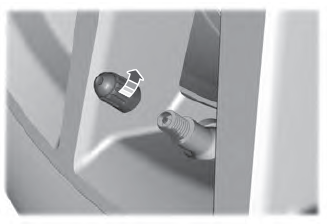
Copyright © 2026 www.licorsair.com
