Lincoln Corsair: Rear Drive Axle/Differential / Removal and Installation - Rear Drive Unit (RDU) Speed Sensor
Lincoln Corsair 2020-2024 Service Manual / Chassis / Driveline / Rear Drive Axle/Differential / Removal and Installation - Rear Drive Unit (RDU) Speed Sensor
Materials
| Name | Specification |
|---|---|
| Motorcraft® Disconnect Rear Drive Unit Fluid XY-75W-QL |
- |
Removal
NOTE: Removal steps in this procedure may contain installation details.
-
With the vehicle in NEUTRAL, position it on a hoist.
Refer to: Jacking and Lifting - Overview (100-02 Jacking and Lifting, Description and Operation).
-
Disconnect RDU speed sensor electrical connector.
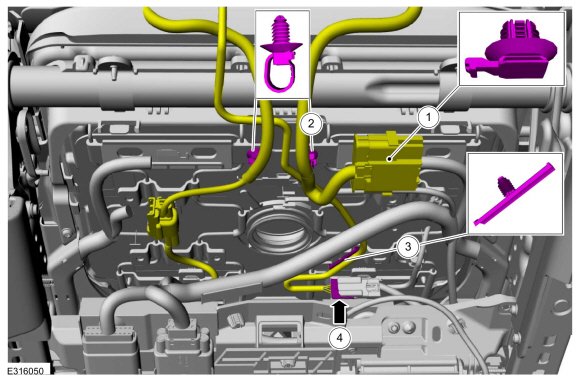 |
-
Remove the bolt and the RDU speed sensor.
Torque: 53 lb.in (6 Nm)
 |
-
NOTE: The O-ring seals are to be reused unless damaged.
Clean and inspect the RDU speed sensor O-ring for damage and install new RDU speed sensor as necessary.
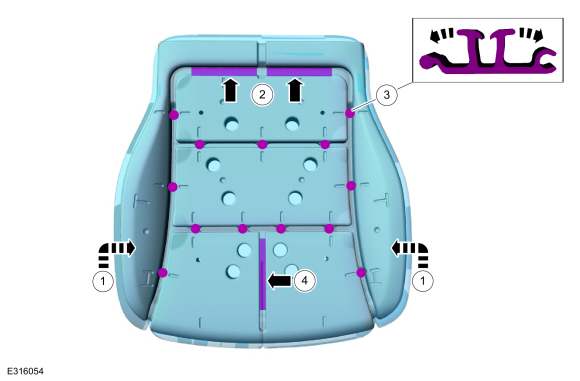 |
Installation
-
NOTE: Make sure that a new component is installed if the O-ring is damaged.
NOTE: Make sure the O-ring is installed correctly within the O-ring groove.
If removed, install the new RDU speed sensor O-ring and lubricate them with clean RDU fluid.
Material: Motorcraft® Disconnect Rear Drive Unit Fluid / XY-75W-QL
 |
-
To install, reverse the removal procedure.
 Removal and Installation - Rear Drive Unit (RDU) Actuator Motor
Removal and Installation - Rear Drive Unit (RDU) Actuator Motor
Removal
Remove the rear axle assembly.
Refer to: Axle Assembly (205-02A)
.
NOTICE:
The RDU contains axle fluid. To prevent spillage, do not tilt the RDU during actuator motor removal or installation...
 Removal and Installation - Rear Halfshaft Seal
Removal and Installation - Rear Halfshaft Seal
Special Tool(s) /
General Equipment
205-153
(T80T-4000-W)
Handle
205-990Installer, Axle SealTKIT-2012A-FLTKIT-2012A-ROW
Flat Headed Screw Driver
Removal
Remove the rear halfshaft...
Other information:
Lincoln Corsair 2020-2024 Service Manual: Removal and Installation - Front Impact Severity Sensor
Removal WARNING: The following procedure prescribes critical repair steps required for correct restraint system operation during a crash. Follow all notes and steps carefully. Failure to follow step instructions may result in incorrect operation of the restraint system and increases the risk of serious personal injury or death in a crash...
Lincoln Corsair 2020-2024 Owners Manual: Satellite Radio
SiriusXM® Satellite Radio broadcasts a variety of music, news, sports, weather, traffic and entertainment satellite radio channels. For more information and a complete list of SiriusXM satellite radio channels, visit www.siriusxm.com in the United States, www...
Categories
- Manuals Home
- 1st Generation Lincoln Corsair Owners Manual
- 1st Generation Lincoln Corsair Service Manual
- Changing a Road Wheel
- Remote Start Settings
- Refueling - Gasoline
- New on site
- Most important about car
Selecting a Drive Mode. DRIVE MODES
Selecting a Drive Mode
Note: Drive mode changes may not be available when the ignition is off.

Copyright © 2024 www.licorsair.com
