Lincoln Corsair: Interior Trim and Ornamentation / Removal and Installation - A-Pillar Trim Panel
Lincoln Corsair 2020-2026 Service Manual / Body and Paint / Body and Paint / Interior Trim and Ornamentation / Removal and Installation - A-Pillar Trim Panel
Special Tool(s) / General Equipment
| Interior Trim Remover |
Removal
NOTE: LH (left hand) shown, RH (right hand) similar.
-
Release the clips and remove the instrument panel side trim panel.
Use the General Equipment: Interior Trim Remover
.jpg) |
Left hand side
-
Position the steering column trim panel downward.
-
Release the steering column trim panel clips.
Use the General Equipment: Interior Trim Remover
-
Disconnect the headlamp control switch electrical connector.
-
Release the steering column trim panel clips.
.jpg) |
Right hand side
-
Release the clips and remove the instrument panel lower trim panel.
Use the General Equipment: Interior Trim Remover
.jpg) |
All vehicles
-
Release the clips and remove the instrument panel upper side trim panel.
Use the General Equipment: Interior Trim Remover
.jpg) |
-
Remove the cowl side trim panel.
-
Release the cowl side trim panel lower clips.
Use the General Equipment: Interior Trim Remover
-
Pull downward and outward on the cowl side trim panel to release the upper tab.
-
Release the cowl side trim panel lower clips.
.jpg) |
-
Disconnect the tether clips from the A-pillar trim panel.
-
Release the A-pillar trim panel clip from the tether clips.
-
Rotate the tether clip lines to align the ends with openings.
-
Slide the tether clip ends out of the A-pillar trim panel.
-
Release the A-pillar trim panel clip from the tether clips.
.jpg) |
-
Lifting upward and rearward, remove the A-pillar trim panel.
.jpg) |
-
Remove and discard the A-pillar trim panel tether clips from the bracket.
-
Release the A-pillar tether clip front tabs.
Use the General Equipment: Interior Trim Remover
-
Rotate the front of the A-pillar tether clip downward.
-
Release the A-pillar tether clip rear tabs.
Use the General Equipment: Interior Trim Remover
-
Rotate the rear of the A-pillar tether clip downward.
-
Release the A-pillar tether clip front tabs.
.jpg) |
Installation
-
Install the A-pillar trim panel tether clips onto the A-pillar trim panel.
-
Install the A-pillar trim panel clip to the tether clips.
-
Rotate the tether clip lines to align the ends to the openings on the A-pillar trim panel.
-
Slide the tether clip ends into the A-pillar trim panel.
-
Install the A-pillar trim panel clip to the tether clips.
.jpg) |
-
Install the A-pillar trim panel.
-
Install the A-pillar trim panel tab into the instrument panel.
-
Install the A-pillar trim panel tether clips into the A-pillar bracket.
-
Install the A-pillar trim panel tab into the instrument panel.
.jpg) |
-
Install the cowl side trim panel.
-
Engage the cowl side trim panel upper tab.
-
Engage the cowl side trim panel lower clips.
-
Engage the cowl side trim panel upper tab.
.jpg) |
-
Install the instrument panel upper side trim panel.
.jpg) |
Right hand side
-
Install the instrument panel lower trim panel.
.jpg) |
Left hand side
-
Position the steering column trim panel up.
-
Connect the headlamp control switch electrical connector.
-
Install the clips.
-
Connect the headlamp control switch electrical connector.
.jpg) |
All vehicles
-
Install the instrument panel side trim panel.
.jpg) |
-
Inspect and position the front door weather strip
lip so that it overlaps the top of the cowl side and the A-pillar trim
panels.
.jpg) |
 Removal and Installation - B-Pillar Trim Panel
Removal and Installation - B-Pillar Trim Panel
Special Tool(s) /
General Equipment
Interior Trim Remover
Removal
NOTE:
LH (left hand) shown, RH (right hand) similar.
Upper and lower B-pillar trim panels
Remove the following items:
Remove the front scuff plate trim panel...
Other information:
Lincoln Corsair 2020-2026 Service Manual: Description and Operation - Parking Brake - Overview
Overview The parking brake system uses 2 switch activated, Electronic Control Unit (ECU) controlled motors to apply and release the rear brake calipers. The ABS module controls and monitors the parking brake system and sets Diagnostic Trouble Codes (DTCs) when a fault is present in the system...
Lincoln Corsair 2020-2026 Owners Manual: Telematics Control Unit
China CMIIT ID: 3019CP0600 CMIIT ID: 2019CP0601 United States and Canada WARNING: Changes or modifications not expressively approved by the party responsible for compliance could void the user's authority to operate the equipment. The term "IC:" before the radio certification number only signifies that Industry Canada technical specifications were met...
Categories
- Manuals Home
- 1st Generation Lincoln Corsair Owners Manual
- 1st Generation Lincoln Corsair Service Manual
- Capacities and Specifications - 2.0L
- Child Safety Locks
- Technical Specifications
- New on site
- Most important about car
Second Stage: Checking Tire Pressure
WARNING: If the tire does not inflate to the recommended tire pressure within 15 minutes, stop and call roadside assistance.
WARNING: The power plug may get hot after use and should be handled carefully when unplugging.
Check the air pressure of your tires as follows:
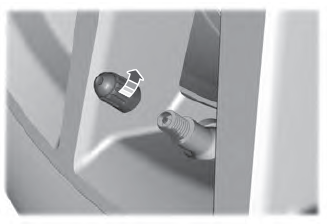
Copyright © 2026 www.licorsair.com

