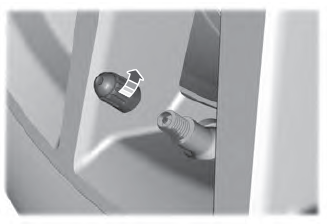Lincoln Corsair: Handles, Locks, Latches and Entry Systems / Description and Operation - Handles, Locks, Latches and Entry Systems - Overview
Overview
NOTE: The Phone As A Key feature can also be used to lock/unlock the vehicle. Refer to section 419-01C for information regarding this feature.
The power lock/unlock feature locks or unlocks the doors upon a customer request from a door lock control switch, the keyless entry keypad, the passive entry system or a RKE transmitter. Each door can also be locked manually using the mechanical access opening just above the door latch.
The passive entry feature automatically locks or unlocks the doors or power opens the liftgate (power liftgate).
LED Door Lock Indicators
Each door lock control switch has a door lock indicator to indicate the lock or unlock status of that individual door.
The Light Emitting Diodes (LEDs) are on only during lock mode when the ignition is on, or when the battery saver feature has not activated when the ignition is off.
Fuel Filler Door Lock
The fuel filler door lock operates in conjunction with the electronic driver door lock. When the driver door is electronically locked or unlocked, the fuel filler door is also electronically locked or unlocked.
If equipped with an electronic fuel filler door release (hybrid vehicles), excessive fuel vapor pressure is removed from the fuel tank before the fuel filler door latch is released.
Approach Detection
The approach detection feature is used to passively activate the illuminated entry feature while approaching the vehicle.
To set the vehicle for approach detection, turn the ignition off, exit the vehicle, make sure the liftgate and all the doors are closed and locked. All valid programmed passive keys need to be outside of the area of detection (more than 10 feet) longer than 60 seconds to activate the approach detection feature.
When the approach detection feature is active and a valid programmed passive key is detected when approaching within 1.5m (5ft) from the front of the vehicle and 2.7 m (8.5 ft) from the sides and rear of the vehicle.
The approach detection feature is not active/does not activate when:
- a passive key is detected inside the vehicle.
- a passive key is detected in close range of the vehicle for more than 2 minutes.
- the panic/perimeter alarm is triggered.
- the vehicle has not been started for more than 5 days.
- the vehicle battery has a low state of charge.
- after 10 approach detection events without an unlock action, the feature is disabled.
The approach detection feature can be enabled/disabled through the message center.
 Description and Operation - Handles, Locks, Latches and Entry Systems - System Operation and Component Description
Description and Operation - Handles, Locks, Latches and Entry Systems - System Operation and Component Description
System Operation
System Diagrams
NOTE:
The Phone As A Key feature can also be used to
lock/unlock the vehicle. Refer to section 419-01C for information
regarding this feature...
Other information:
Lincoln Corsair 2020-2024 Service Manual: Removal and Installation - Rear Scuff Plate Trim Panel
Special Tool(s) / General Equipment Interior Trim Remover Removal Release the clips and remove the rear scuff plate trim panel. Use the General Equipment: Interior Trim Remover Installation To install, reverse the removal procedure...
Lincoln Corsair 2020-2024 Service Manual: Diagnosis and Testing - Intake Air Flow
Diagnostic Trouble Code (DTC) Chart Diagnostics in this manual assume a certain skill level and knowledge of Ford-specific diagnostic practices. REFER to: Diagnostic Methods (100-00 General Information, Description and Operation). Module DTC Description Action PCM P0111:00 Intake Air Temperature Sensor 1 Circuit Range/Performance (Bank 1): No Sub Type Information GO to Pinpoint ..
Categories
- Manuals Home
- 1st Generation Lincoln Corsair Owners Manual
- 1st Generation Lincoln Corsair Service Manual
- Programming the Garage Door Opener to Your Hand-Held Transmitter
- Programming the Garage Door Opener to Your Garage Door Opener Motor
- Remote Start Settings
- New on site
- Most important about car
Second Stage: Checking Tire Pressure
WARNING: If the tire does not inflate to the recommended tire pressure within 15 minutes, stop and call roadside assistance.
WARNING: The power plug may get hot after use and should be handled carefully when unplugging.
Check the air pressure of your tires as follows: