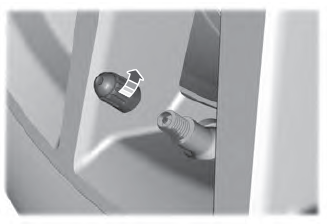Lincoln Corsair: MyKey™ / Creating a MyKey. Programming a MyKey. Clearing All MyKeys. Checking MyKey System Status. Using MyKey With Remote Start Systems
Creating a MyKey
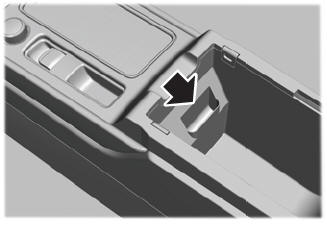
- Open the center console lid.
- Place the passive key in the position shown.
- Switch the ignition on.
- Press Settings on the touchscreen.
- Press Vehicle Settings.
- Press MyKey.
- Press Create MyKey.
- Press Yes.
- Switch the ignition off.
Note: We recommend that you label this key.
Programming a MyKey
You can only program each MyKey to the same settings.
- Switch the ignition on using an admin key.
- Using the touchscreen, press Menu.
- Press Settings.
- Press Vehicle.
- Press MyKey.
- Press a setting.
- Configure the setting.
- Switch the ignition off.
Clearing All MyKeys
When you clear all MyKeys, you remove all restrictions and return all MyKeys to their original admin key status.
- Switch the ignition on using an admin key.
- Using your touchscreen, press Menu.
- Press Settings.
- Press Vehicle.
- Press MyKey.
- Press Clearing All MyKeys.
- Press Yes to clear all MyKeys from your vehicle.
Checking MyKey System Status
You can find information about the distance traveled using a MyKey, and the number of admin keys and MyKeys created for your vehicle.
- Switch the ignition on.
- Press Settings on the touchscreen.
- Press Vehicle Settings.
- Press MyKey.
- Press MyKey Information.
- Switch the ignition off.
Using MyKey With Remote Start Systems
MyKey is not compatible with unapproved, aftermarket remote start systems. If you choose to install a remote start system, see an authorized dealer for an approved remote start system.
 MyKey Settings
MyKey Settings
Non-Configurable MyKey Settings
Seatbelt Reminder or Belt-Minder™
MyKey mutes the audio system until the
drivers, and in some instances, passengers,
fasten their seatbelts...
 MyKey – Troubleshooting
MyKey – Troubleshooting
MyKey – Information Messages
MyKey – Frequently Asked Questions
What is an admin key?
An admin key is a key that you have not
created as a MyKey...
Other information:
Lincoln Corsair 2020-2024 Owners Manual: Entering a Perpendicular Parking Space
Press the active park assist button.Note: Active park assist does not recognize parking space lines and centers your vehicle between objects. Press the active park assist icon on the touchscreen. Select perpendicular parking. Use the turn signal lever to search for a parking space on the driver or passenger side of your vehicle...
Lincoln Corsair 2020-2024 Owners Manual: Vehicle Identification
Locating the Vehicle Identification Number The vehicle identification number is on the left-hand side of the instrument panel. Note: In the illustration, XXXX is representative of your vehicle identification number. Vehicle Identification Number Overview The vehicle identification number contains the following information: World manufacturer identifier...
Categories
- Manuals Home
- 1st Generation Lincoln Corsair Owners Manual
- 1st Generation Lincoln Corsair Service Manual
- Opening and Closing the Hood
- Memory Function
- Automatic Transmission - 8-Speed Automatic Transmission – 8F35/8F40
- New on site
- Most important about car
Second Stage: Checking Tire Pressure
WARNING: If the tire does not inflate to the recommended tire pressure within 15 minutes, stop and call roadside assistance.
WARNING: The power plug may get hot after use and should be handled carefully when unplugging.
Check the air pressure of your tires as follows: