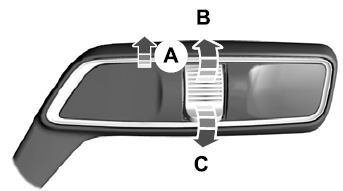Lincoln Corsair: Phone as a Key / Using the Valet Mode. Using the Backup Start Passcode
Using the Valet Mode
- Press Settings on the touchscreen.
- Press Valet Mode.
Note: Have your Backup Start Passcode completely setup before using Valet Mode.
Note: Once the system detects a valid Phone as a Key, the temporary passcode displays in both the touchscreen and mobile app. If the system does not detect a valid Phone as a Key, it prompts you to enter your Backup Start Passcode. Once validated, the temporary passcode displays on the touchscreen.
- Enter the first five digits of the passcode on the keyless entry keypad to unlock your vehicle.
- Enter the eight-digit passcode on the touchscreen to start and drive your vehicle.
To disable Valet Mode, press Exit Valet Mode on the touchscreen. Once the system detects an authorized Phone as a Key, it disables. If the system does not detect a valid Phone as a Key, it prompts you to enter your Backup Start Passcode. Once validated, Valet Mode disables.
Using the Backup Start Passcode
If you are unable to start your vehicle with Phone as a Key, follow the steps below:
- Press the brake pedal and the ignition
button. If the system does not detect a
valid Phone as a Key, a message appears
and the system prompts you for your
Backup Start Passcode.
Note: Make sure you have Phone as a Key active on at least one phone to use the previously created Backup Start Passcode.
Note: If the Backup Start Passcode screen does not appear, it is necessary to press the ignition button again.
- Use the touchscreen to enter your Backup Start Passcode.
- After entering your Backup Start Passcode, you must press Enter within 30 seconds.
- Once the system validates the Backup Start Passcode, a message alerts you to start your vehicle.
- Press the brake pedal and the ignition button within 20 seconds to start the vehicle.
- If your vehicle does not start, repeat steps 1-5.
System Lockout
The system locks after five attempts of trying to enter a Backup Start Passcode, resetting a current passcode or entering an incorrect Valet Mode passcode.
Note: The system remains locked for five minutes. After five minutes the system allows codes to be entered again.
 What Is Phone As a Key. Phone as a Key Limitations. Programming Your Phone
What Is Phone As a Key. Phone as a Key Limitations. Programming Your Phone
What Is Phone As a Key (IF EQUIPPED)
Phone as a Key allows you to use your phone
in place of a passive key.
You can use your phone for the following
functions:
Remote locking and unlocking...
 Phone as a Key – Troubleshooting
Phone as a Key – Troubleshooting
Phone as a Key – Frequently Asked Questions
How can I tell if my vehicle has Phone as a Key?
The touchscreen shows the Phone as a
Key reset option if your vehicle has
Phone as a Key...
Other information:
Lincoln Corsair 2020-2026 Service Manual: Description and Operation - Power Steering - System Operation and Component Description
System Operation System Diagram Item Description 1 EPAS Column 2 Motor 3 Position sensor 4 Torque sensor 5 PSCM 6 GWM 7 PCM 8 IPC 9 BCM 10 RCM 11 ABS module 12 IPMA 13 PAM 14 SCCM Network Message Chart Module Networ..
Lincoln Corsair 2020-2026 Owners Manual: Using Voice Recognition
The system allows you to interact with the entertainment, information and communication systems on your vehicle using voice commands. This allows you to keep your hands on the steering wheel and focus on what is in front of you. Press the voice control button on the steering wheel and wait for the voice prompt. Note: Press the voice control button again to interrupt a voice prompt and be..
Categories
- Manuals Home
- 1st Generation Lincoln Corsair Owners Manual
- 1st Generation Lincoln Corsair Service Manual
- Memory Function
- Automatic Transmission - 8-Speed Automatic Transmission – 8F35/8F40
- Fuel Quality - Gasoline
- New on site
- Most important about car
Autowipers (IF EQUIPPED)
Wet or winter driving conditions with ice, snow or salty road mist can cause inconsistent and unexpected wiping or smearing.