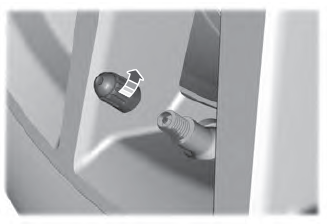Lincoln Corsair: Front Disc Brake / Removal and Installation - Brake Caliper Anchor Plate
Removal
 WARNING:
Service actions on vehicles equipped with electronic brake
booster and electronic parking brakes may cause unexpected brake
application, which could result in injury to hands or fingers. Put the
brake system into service mode prior to servicing or removing any brake
components. Failure to follow this instruction may result in serious
personal injury.
WARNING:
Service actions on vehicles equipped with electronic brake
booster and electronic parking brakes may cause unexpected brake
application, which could result in injury to hands or fingers. Put the
brake system into service mode prior to servicing or removing any brake
components. Failure to follow this instruction may result in serious
personal injury.
NOTE: Removal steps in this procedure may contain installation details.
-
Activate the brake service mode.
Refer to: Brake Service Mode Activation and Deactivation (206-00 Brake System - General Information, General Procedures).
-
Remove the wheel and tires.
Refer to: Wheel and Tire (204-04A Wheels and Tires, Removal and Installation).
Vehicles without adhesive on brake pad insulator
-
Remove the brake caliper spring.
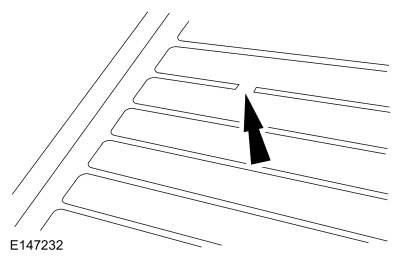 |
-
Remove the caps.
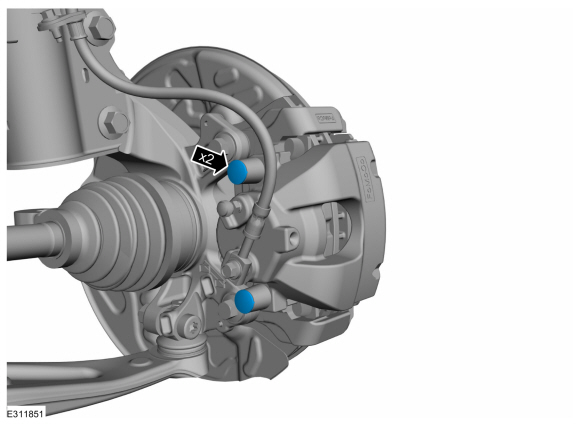 |
-
Remove the brake caliper guide pin bolts and the brake caliper.
Torque: 21 lb.ft (28 Nm)
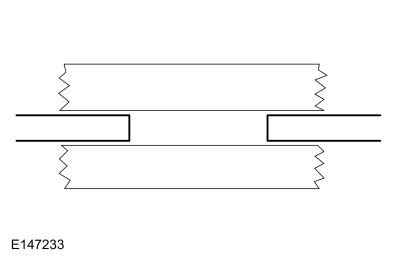 |
-
Remove the brake pads.
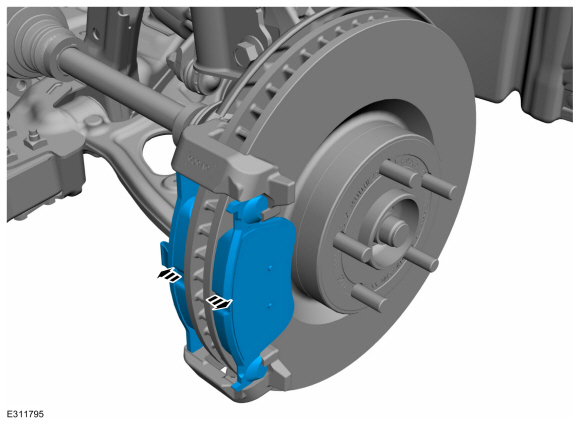 |
Vehicles with adhesive on brake pad insulator
-
Remove the brake pads.
Refer to: Brake Pads (206-03 Front Disc Brake, Removal and Installation).
All vehicles
-
Remove the bolts and the brake caliper anchor plate.
Torque: 81 lb.ft (110 Nm)
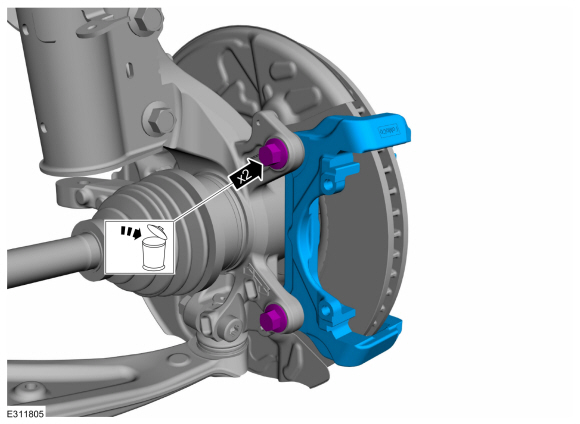 |
Installation
-
To install, reverse the removal procedure.
-
Deactivate the brake service mode.
Refer to: Brake Service Mode Activation and Deactivation (206-00 Brake System - General Information, General Procedures).
 Removal and Installation - Brake Disc
Removal and Installation - Brake Disc
Materials
Name
Specification
Motorcraft® Metal Brake Parts CleanerPM-4-A, PM-4-B, APM-4-C
-
Removal
WARNING:
Service actions on vehicles equipped with electronic brake
booster and electronic parking brakes may cause unexpected brake
application, which could result in injury to hands or fingers...
Other information:
Lincoln Corsair 2020-2024 Service Manual: Removal and Installation - Front Seat Backrest Cover
Special Tool(s) / General Equipment Interior Trim Remover Hog Ring Plier Removal NOTE: Driver seat shown, passenger seat similar. Remove the front seat. Refer to: Front Seat (501-10A Front Seats, Removal and Installation)...
Lincoln Corsair 2020-2024 Service Manual: Removal and Installation - Exhaust Gas Recirculation (EGR) Valve
Removal NOTE: Removal steps in this procedure may contain installation details. Remove the differential pressure feedback EGR sensor. Refer to: Differential Pressure Feedback Exhaust Gas Recirculation (EGR) Sensor (303-08A Engine Emission Control - 2...
Categories
- Manuals Home
- 1st Generation Lincoln Corsair Owners Manual
- 1st Generation Lincoln Corsair Service Manual
- Exterior Mirrors
- Programming the Garage Door Opener to Your Hand-Held Transmitter
- Child Safety Locks
- New on site
- Most important about car
Second Stage: Checking Tire Pressure
WARNING: If the tire does not inflate to the recommended tire pressure within 15 minutes, stop and call roadside assistance.
WARNING: The power plug may get hot after use and should be handled carefully when unplugging.
Check the air pressure of your tires as follows: